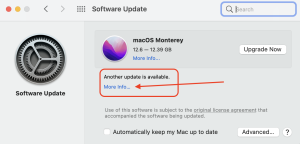Technology
Fix Wireless Network Adapter Not Working on Mac

Introduction
If you’re using a Mac and encountering issues with your wireless network adapter, such as being unable to connect to Wi-Fi or experiencing slow internet speeds, don’t worry! In this comprehensive guide, we’ll walk you through troubleshooting steps to fix the wireless network adapter not working on your Mac. These practical solutions can help you get your network adapter up and running smoothly again, ensuring you stay connected to the internet without any hassle.
Troubleshooting Steps
-
Restart Your Mac
One of the simplest and most effective troubleshooting steps is to restart your Mac. This basic action can resolve temporary glitches or conflicts that may be affecting the performance of your Mac’s wireless network adapter. To restart your Mac, follow these steps:
- Look for the Apple logo in the top-left corner of the screen, usually located in the menu bar.
- Click on the Apple logo to open a drop-down menu.
- In the drop-down menu, select “Restart” to initiate the shutdown process.
- After the Mac completely shuts down, it will automatically start up again.
Image by:https://www.businessinsider.com/
Restarting your Mac refreshes the system and clears temporary files or settings that might be causing issues with the wireless network adapter.
-
Check Airplane Mode
Airplane Mode is a feature available on many devices, including Mac computers. When Airplane Mode is turned on, it disables all wireless communication features on your Mac, including Wi-Fi. To ensure that Airplane Mode is turned off and enable Wi-Fi connectivity, follow these steps:
- Look for the Wi-Fi icon in the top-right corner of the menu bar, resembling a series of curved bars.
- Click on the Wi-Fi icon to open a drop-down menu.
- In the drop-down menu, check if the “Turn Wi-Fi Off” option is unchecked or does not have a checkmark next to it. This indicates that Airplane Mode is turned off, and your Wi-Fi should be enabled.
Image by:https://www.netbooknews.com/
By making sure that Airplane Mode is turned off, you allow your Mac to search for and connect to available Wi-Fi networks.
-
Verify Wi-Fi Settings
To ensure that your Wi-Fi settings are correctly configured on your Mac, follow these steps:
- Click on the Apple menu in the top-left corner of the screen, resembling the Apple logo.
- From the drop-down menu, select “System Preferences” to open the System Preferences window.
- In the System Preferences window, locate and click on the “Network” icon, represented by a globe with a network cable.
- From the list on the left, select “Wi-Fi” to show the Wi-Fi settings for your Mac.
- Make sure the checkbox next to “Wi-Fi” is checked, indicating that Wi-Fi is turned on.
- Check if your network is selected from the list of Wi-Fi networks. If not, click on the network name and then click on the “Connect” button to establish the connection.
Verifying Wi-Fi settings ensures that Wi-Fi is enabled and your Mac is correctly connected to the network. Misconfigured or corrupted network settings can lead to issues with the wireless network adapter.
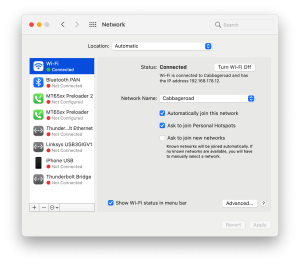
Image by:https://cleanmymac.com/
-
Reset the SMC
The System Management Controller (SMC) manages various hardware functions on your Mac, including the wireless network adapter. Resetting the SMC can often help resolve issues with the adapter. The steps to reset the SMC depend on your Mac model. For most MacBooks with a non-removable battery, you can follow these steps:
- Shut down your Mac completely and make sure it is turned off.
- Plug in the power adapter to a power source.
- Press and hold the left Shift key, Control key, and Option key on the built-in keyboard.
- While holding these keys, press the power button.
- Release all keys and the power button simultaneously.
- Press the power button again to turn on your Mac.
For other Mac models, the steps may vary slightly. If you are unsure, consult Apple’s support website or contact Apple directly for assistance.
Resetting the SMC can help resolve various hardware-related issues, including problems with the wireless network adapter. It’s a safe procedure that does not affect your personal files or data.
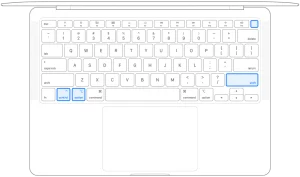
Image by:https://macresearch.org/
Reset the NVRAM/PRAM
The NVRAM (non-volatile random-access memory) or PRAM (Parameter RAM) on your Mac stores certain settings, including Wi-Fi preferences. Resetting the NVRAM/PRAM can help resolve network-related problems. To reset the NVRAM/PRAM, follow these steps:
- Shut down your Mac completely by selecting “Shut Down” from the Apple menu.
- Once your Mac is off, locate the Command (⌘), Option, P, and R keys on your keyboard.
- Press and hold the Command (⌘), Option, P, and R keys simultaneously.
- While holding these keys, turn on your Mac by pressing the power button.
- Keep holding the keys until you hear the startup sound for the second time or see the Apple logo appear and disappear for the second time.
- After the second startup sound or the Apple logo disappears and reappears, you can release the keys.
Resetting the NVRAM/PRAM clears and resets certain settings, including Wi-Fi preferences. This can help resolve network-related problems, including issues with the wireless network adapter.
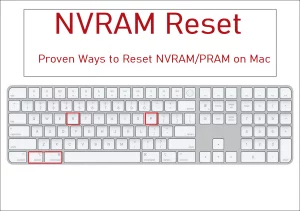
Image by:https://www.easeus.com/
After resetting the NVRAM/PRAM, your Mac will start up normally. You may need to reconfigure some settings, such as display resolution or time zone, as they will revert to their default values. However, your personal files and data will not be affected.
If the wireless network adapter issue persists after resetting the NVRAM/PRAM, it’s recommended to contact Apple support or visit an Apple Store for further assistance.
Update macOS
Updating your macOS to the latest version can help resolve compatibility issues and provide bug fixes, which may address problems with your wireless network adapter. To check for and install available updates, follow these steps:
- Click on the Apple menu in the top-left corner of the screen.
- From the drop-down menu, select “System Preferences” to open the System Preferences window.
- In the System Preferences window, locate and click on the “Software Update” icon, resembling a blue circle with a white “A” inside.
- The Software Update window will open, displaying information about the latest macOS updates available for your Mac.
Image by:https://support.blakeschool.org/
- Click on the “Check for Updates” button to check for any available updates.
- If updates are found, they will be listed. Click on the “Update Now” button to begin the installation process.
- Follow the on-screen instructions to download and install the updates. Your Mac may need to restart during the process.
If you still facing issues, contact Apple support.
Digital Development
Digital Marketing Agency in Pakistan: Strategy & Growth

In today’s rapidly evolving digital economy, businesses must go beyond traditional marketing methods to remain competitive. Consumers research brands online, compare services, read reviews, and expect personalized experiences before making purchasing decisions. Without a structured digital strategy, even the most promising businesses struggle to gain visibility and traction.
This is where a Digital marketing agency in Pakistan becomes a catalyst for strategic success. Rather than focusing on isolated campaigns, professional agencies build integrated systems that combine SEO, AI-driven insights, performance marketing, content development, and user experience optimization.
This article explores how a Digital marketing agency in Pakistan drives measurable growth by aligning strategies with modern frameworks such as SEO, GEO, AIO, SXO, AEO, and EEAT.
The Importance of Strategic Digital Marketing
Digital marketing is no longer about simply posting on social media or running paid ads. Strategic success requires:
- Clear business objectives
- Data-driven planning
- Target audience analysis
- Search intent alignment
- Multi-channel execution
- Continuous performance tracking
A Digital marketing agency in Pakistan begins by understanding a brand’s goals, industry landscape, and customer behavior. This ensures every marketing effort contributes to long-term success rather than short-term visibility spikes.
Strategy transforms marketing from an expense into a growth engine.

SEO: The Foundation of Long-Term Visibility
Search Engine Optimization (SEO) remains the cornerstone of digital success. Organic visibility provides consistent traffic without ongoing advertising costs.
Professional agencies implement:
- Comprehensive keyword research
- Search intent mapping
- Semantic keyword clustering
- Technical SEO audits
- Mobile-first optimization
- Backlink development strategies
By incorporating LSI keywords such as online marketing services, website optimization techniques, search engine ranking improvement, digital advertising solutions, and content marketing strategy, agencies strengthen topical authority without keyword stuffing.
A Digital marketing agency in Pakistan ensures that websites rank for relevant, high-intent keywords while maintaining compliance with search engine guidelines.
Organic traffic compounds over time, building a sustainable foundation for growth.
GEO: Adapting to AI-Driven Search
Search engines are increasingly powered by artificial intelligence. Generative Engine Optimization (GEO) focuses on structuring content for AI-generated summaries and contextual answers.
Agencies enhance GEO by:
- Organizing content with clear headings
- Providing in-depth, authoritative information
- Implementing structured data
- Ensuring contextual keyword relevance
This preparation ensures businesses remain visible in emerging AI-powered search environments.
A Digital marketing agency in Pakistan future-proofs digital presence by adapting to technological evolution rather than reacting to it.
AEO: Capturing High-Intent Direct Answers
Answer Engine Optimization (AEO) enhances visibility in:
- Featured snippets
- Voice search queries
- Direct answer boxes
- FAQ sections
By implementing schema markup and optimizing conversational queries, agencies increase the likelihood of appearing in high-visibility placements.
These placements improve credibility and click-through rates.
For businesses seeking strategic success, capturing direct answers strengthens both authority and traffic.
AIO: Leveraging Artificial Intelligence for Competitive Advantage
Artificial Intelligence Optimization (AIO) enhances campaign precision and efficiency.
Agencies use AI-powered tools to:
- Analyze consumer behavior patterns
- Predict high-converting audiences
- Automate ad bidding strategies
- Personalize email campaigns
- Forecast marketing performance
This data-driven approach minimizes waste and maximizes return on investment.
A Digital marketing agency in Pakistan integrates AI tools into campaigns, allowing businesses to scale efficiently while maintaining control over budgets.
SXO: Aligning Search Visibility with User Experience
High rankings mean little if visitors leave without converting. Search Experience Optimization (SXO) combines SEO with user-focused improvements.
Agencies optimize:
- Website loading speed
- Mobile responsiveness
- Navigation clarity
- Call-to-action placement
- Trust-building elements
Improved user experience leads to lower bounce rates and higher conversion rates.
Strategic success requires turning traffic into revenue, not just increasing visitor numbers.
EEAT: Establishing Authority and Trust
Search engines prioritize Experience, Expertise, Authoritativeness, and Trustworthiness (EEAT). Businesses must demonstrate credibility to rank competitively.
Agencies strengthen EEAT by:
- Publishing expert-driven content
- Highlighting industry credentials
- Securing authoritative backlinks
- Managing online reviews
- Showcasing case studies
A Digital marketing agency in Pakistan builds brand authority through consistent messaging and transparent communication.
Trust influences both search engine rankings and customer decisions.
Content Marketing: Educating and Engaging Audiences
Content remains central to digital marketing success. Informative, value-driven content attracts and nurtures potential customers.
Agencies develop:
- Blog articles
- Service pages
- Industry guides
- Case studies
- Email marketing content
Optimized content increases engagement while supporting SEO objectives.
By focusing on educational and solution-oriented content, businesses position themselves as industry leaders.
Performance Marketing for Immediate Impact
While organic strategies build gradually, performance marketing delivers quicker results.
Agencies manage:
- Pay-per-click (PPC) campaigns
- Social media advertising
- Retargeting funnels
- Conversion tracking systems
- A/B testing frameworks
Campaigns are continuously refined based on performance metrics such as return on ad spend (ROAS) and customer acquisition cost (CAC).
A Digital marketing agency in Pakistan ensures that paid campaigns align with broader strategic goals.
Data Analytics: Measuring and Refining Success
Digital marketing thrives on data.
Agencies track:
- Website traffic growth
- Keyword ranking progress
- Conversion rates
- Engagement metrics
- Revenue attribution
Continuous monitoring allows for timely optimization.
Data-driven decisions improve efficiency and support long-term scalability.
Multi-Channel Integration for Strategic Advantage
Customers interact with brands across multiple platforms. Integrated marketing ensures consistent messaging across:
- Search engines
- Social media platforms
- Email campaigns
- Content distribution networks
- Paid advertising channels
This holistic approach increases brand recall and strengthens customer trust.
A Digital marketing agency in Pakistan coordinates these channels into a cohesive strategy.
Supporting Scalability and Business Expansion
As businesses grow, marketing complexity increases.
Professional agencies support expansion through:
- Multi-location SEO strategies
- International targeting
- Advanced marketing automation
- Market-specific keyword research
Scalability requires adaptability and structured planning.
With expert guidance, businesses expand confidently without compromising efficiency.
Cost Efficiency and Risk Management
Hiring an in-house marketing team involves significant costs.
Outsourcing to a Digital marketing agency in Pakistan provides:
- Access to specialized expertise
- Advanced marketing technologies
- Reduced operational overhead
- Flexible service scaling
Agencies also minimize risks associated with algorithm updates and compliance issues.
Strategic oversight protects brand reputation while maximizing growth.
From Strategy to Sustainable Success
Driving strategic success involves:
- Comprehensive planning
- Structured implementation
- Continuous optimization
- Performance measurement
- Scalable expansion
When SEO, GEO, AIO, SXO, AEO, and EEAT frameworks work together, digital marketing becomes a sustainable growth engine.
Businesses move from reactive marketing to proactive leadership.
Conclusion
Digital success requires more than sporadic campaigns; it demands structured strategy, technological adaptation, and consistent optimization.
A Digital marketing agency in Pakistan drives strategic success by integrating SEO, AI-powered tools, performance marketing, user experience design, and authority-building strategies.
By aligning digital initiatives with modern frameworks and measurable objectives, businesses transform online presence into long-term competitive advantage.
In an increasingly digital marketplace, strategic marketing is not optional, it is essential. With the right digital partner, businesses can confidently navigate complexity and achieve sustainable growth.
From planning to performance, strategy to success a professional digital marketing agency turns vision into measurable results.
Digital Development
Test Cases in Software Testing: Structure, Types, and AI Tooling
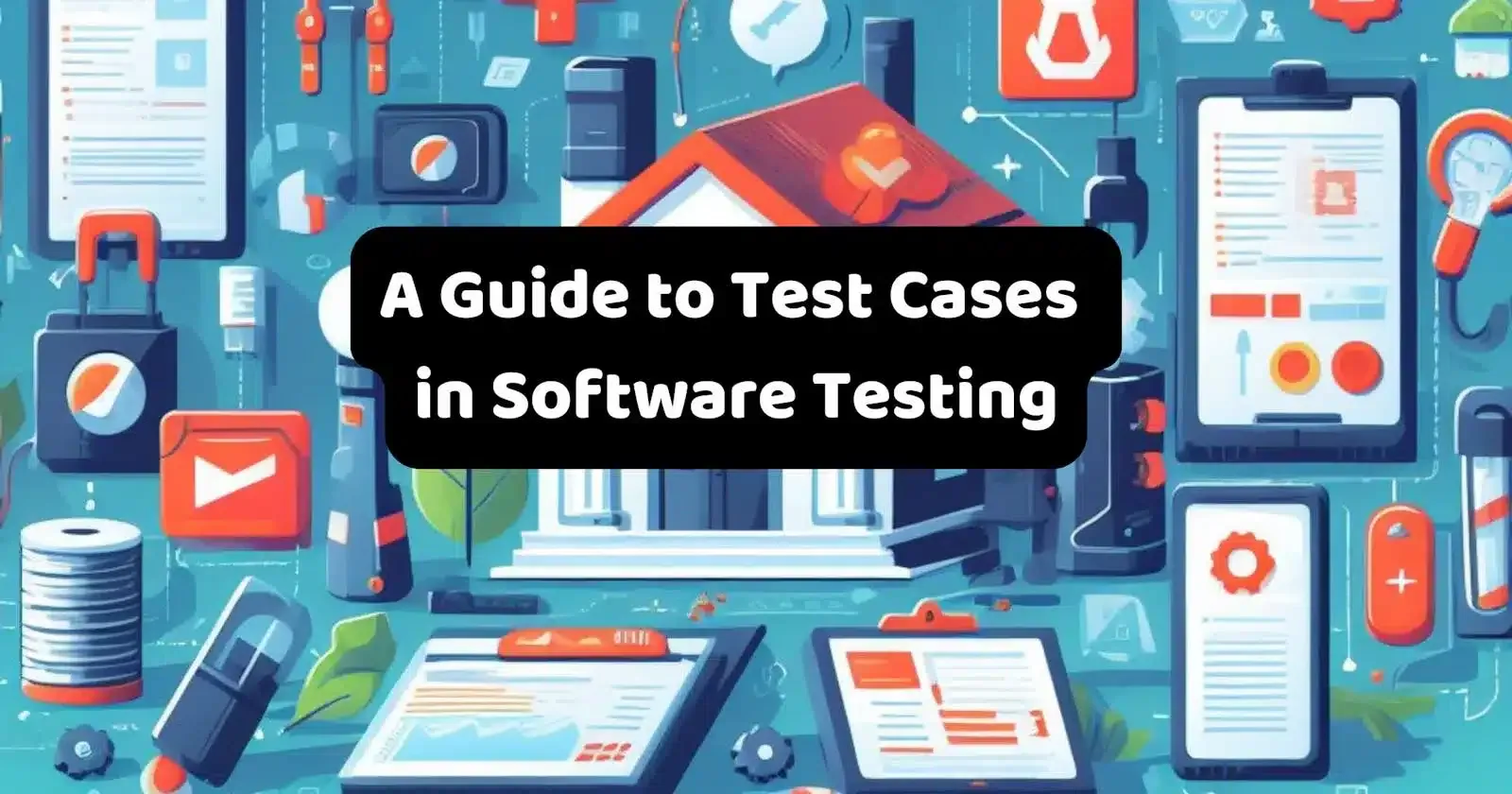
Test cases are the foundation of any successful software testing effort. They define the inputs, execution steps, and expected results that help verify whether a software application behaves as intended. A well-structured set of test cases in software testing not only ensures higher quality but also enables repeatable, reliable test execution across development cycles.
Understanding how to create, manage, and optimize test cases is essential for developers, QA engineers, and anyone involved in delivering dependable software.
What Are Test Cases in Software Testing?
In software testing, a test case is a documented set of conditions, actions, and expected outcomes used to determine whether a specific feature or functionality works correctly. Each test case includes:
- A clear description of what is being tested
- Preconditions or setup requirements
- Steps to execute the test
- The expected result for comparison
Test cases give structure to the testing process, making it easier to validate application behavior and track defects.
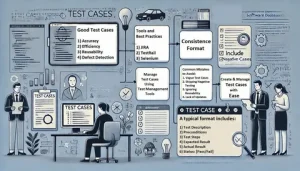
Why Test Cases Matter
Effective test cases serve multiple practical purposes:
Improved Clarity
They provide a clear and repeatable plan for testing specific behaviors and features.
Consistent Validation
With documented steps and expected results, different testers can execute the same tests consistently.
Audit and Traceability
Test cases help track which scenarios were tested and which bugs were identified, aiding quality audits.
Automation Support
Well-defined test cases can be used as the basis for automated testing, reducing manual effort.
Key Elements of Good Test Cases
A good test case should contain the following:
Test Case ID
A unique identifier for easy reference.
Test Description
A clear explanation of the test objective.
Preconditions
Any setup required before running the test.
Execution Steps
Ordered actions to perform the test.
Inputs
Data or parameters needed for the test.
Expected Result
The anticipated outcome to validate correctness.
Postconditions
Any cleanup or conditions after test execution.
Types of Test Cases
Different project needs require different kinds of test cases:
Functional Test Cases
Verify that specific functions of the software work correctly.
Regression Test Cases
Make certain that the new modifications do not disrupt current operations.
Integration Test Cases
Check interactions between multiple components or systems.
Boundary and Negative Test Cases
Test edge conditions and unexpected inputs to verify system robustness.
Usability Test Cases
Evaluate user experience and intuitive behavior.
Ways to Create Impactful Test Cases in Software Testing
Understanding how to write good test cases is a core skill for QA professionals. Follow these steps:
Analyze Requirements
Understand the feature or behavior being tested.
Define Clear Objectives
Each test should focus on a specific expected outcome.
Use Simple Language
Write steps and descriptions in clear, actionable language.
Avoid Duplication
Ensure test cases are unique and do not repeat existing tests unnecessarily.
Review and Update
Continuously review test cases with the team and update them based on application changes.
Common Challenges with Test Cases
Test cases can sometimes become outdated or ineffective if not properly maintained. Common issues include:
- Redundant or duplicate test cases
- Incomplete documentation
- Lack of clarity in steps or expected results
- Poor traceability to requirements
Regular review and maintenance help ensure that test cases remain relevant and useful.
The Role of Automation
Once test cases are well documented, they can serve as a foundation for automated testing. Automation tools can execute predefined test cases repeatedly, providing faster feedback and freeing developers and testers to focus on exploratory and advanced testing tasks.
Conclusion
Test cases form the backbone of any robust software testing strategy. They bring clarity, consistency, and accountability to the testing process while paving the way for automation and higher-quality releases. Well-structured test cases leave little room for ambiguity, enabling both new and experienced team members to execute tests with precision and confidence.
By mastering how to write and manage test cases, teams can improve software reliability, detect defects earlier, and streamline their delivery workflows. This disciplined approach also helps organizations capture critical business requirements and translate them into verifiable conditions that software must meet before release.
AI Testing Tools
AI testing tools are transforming the way modern software teams approach quality assurance. Instead of relying solely on manual scripts and repetitive test execution, AI-driven solutions analyze application behavior, detect patterns, and automatically generate optimized test cases. This significantly reduces testing time while improving overall accuracy and coverage. By leveraging machine learning algorithms, these tools can identify high-risk areas in the codebase, prioritize test scenarios, and even predict potential failures before they impact end users.
Another major advantage of AI in testing is self-healing automation. Traditional automated tests often fail when minor UI or structural changes occur. AI-powered tools adapt to such changes intelligently, minimizing maintenance efforts and reducing flaky tests. They also provide smart insights through analytics dashboards, helping teams make data-driven decisions about release readiness and performance bottlenecks.
As organizations adopt agile and DevOps practices, they increasingly rely on continuous testing. AI testing tools integrate seamlessly into CI/CD pipelines, enabling faster feedback loops and boosting deployment confidence. Ultimately, these tools empower development teams to release reliable, high-quality applications at speed, optimize resources, and lower long-term testing costs.
Digital Development
AI Development Companies in 2026: Partners for Fast ROI

The debate around AI has shifted from whether to adopt it to figuring out which aspects of a business can benefit the most. With 55% of companies using AI in 2024, and that number rising to 78% now, it’s clear that companies need AI to grow and keep up with the market.
This raises an important question: how to find AI development Companies, especially those that deliver industry-focused solutions.
There are several factors to consider when choosing the right AI development companies, and this blog covers them all, along with a list of top AI development companies to help you make an informed decision.
Key Takeaways
- The global AI adoption rate is rising sharply, with 87% of companies identifying AI as a top business priority in 2026.
- Selecting the right AI development company with industry knowledge directly affects project success.
- Leading AI development companies like CONTUS Tech, 10Clouds, and InData Labs can deliver in weeks what in-house teams may take months to achieve, saving time and resources.
- Early AI adoption by partnering with the right AI tech company will give you a head start in keeping you more agile and resilient as your market evolves.
10 Best Al Development Companies in 2026
We have chosen a list of the 10 best artificial intelligence development companies based on a few important factors, such as their Clutch rating, industry expertise, team size, and a few more factors necessary to consider before partnering with them.
We’ll break them down in a way that is organized, concise, and easy for you as a business owner to make informed decisions at a glance.
CONTUS Tech
First on the list is CONTUS Tech, transforming complex business challenges into intelligent solutions. CONTUS Tech specializes in AI software development, AI agents, and agentic AI.
The company’s domain expertise in delivering enterprise-level AI solutions across mobile, automotive, and desktop applications makes CONTUS one of the top companies in AI development.
The capabilities include AI-assisted decision-making, AI recommendation engines, AI chatbot development, and custom AI solutions built using advanced technologies such as RAG (Retrieval-Augmented Generation), NLP, and deep learning. This allows businesses to automate responses, generate data-driven insights, and deliver hyper-personalized user experiences.
CONTUS Tech also offers high-performing applications that keep organizations competitive, such as predictive analytics, voice and vision-based recognition, and AI-driven product engineering. These are built with an adaptive model design to fit unique business needs.
The company’s client base includes Hyundai, Mercedes-Benz, and ICICI Bank, along with mid-sized companies and startups. This diversity shows that the company’s AI development solutions scale seamlessly for organizations of all sizes.
- Established: 2008
- Employees: 150+ AI experts
- Locations: Chennai, India, and Santa Clara, USA
- Minimum Project Size: $5,000+
- Hourly Rate: $25 – $49/hr
- Contact Details: bd@contus.in
- Industry Expertise: E-commerce, healthcare, finance, telecom, education, automotive, and entertainment
- Company USP: 40% higher workflow efficiency and 5x Agile Speed to Market
MentTech
MentTech delivers AI solutions tailored to business needs, such as automating customer support, optimizing operations, and developing intelligent products from the ground up.
The company’s expertise extends to AI consulting, guiding businesses to identify high-impact opportunities, select the right AI models, and implement solutions from proof of concept to full deployment. MentTech also specializes in generative AI development, chatbot creation, and AI-powered app development, ensuring their solutions evolve alongside changing business requirements.
MentTech is one of the top companies in AI development because it emphasizes ethical AI, secure deployment, ongoing model optimization, and full-cycle support.
- Established: 2019
- Employees: 20+ professionals
- Locations: UAE, UK, Ireland, USA, and India
- Minimum Project Size: $5,000+
- Hourly Rate: $50 – $99 / hr
- Contact Details: contact@ment.tech
- Industry Expertise: Finance, Insurance, Healthcare, and more
- Company USP: Business-ready ChatGPT customized for your workflows
OpenXcell
OpenXcell is one of the AI software development companies that helps businesses accelerate digital transformation with tailored AI software solutions. The company specializes in AI strategy, AIOps, custom LLM development, and the seamless integration of AI into existing workflows, while ensuring data security.
They also conduct AI maturity assessments to evaluate current capabilities against business objectives and identify areas for improvement.
Their AI technology consulting ensures that the existing systems are upgraded with the latest framework, and the AI Governance Assessment ensures secure scaling, giving full-cycle support.
- Established: 2009
- Employees: 250+ professionals
- Locations: India and the USA
- Minimum Project Size: $10,000+
- Hourly Rate: < $25/hr
- Contact Details: sales@openxcell.com
- Industry Expertise: Healthcare, logistics, and BSFI, among others
- Company USP: Ready to deploy AI for healthcare and recruitment
10Clouds
10Clouds helps enterprises, SMBs, and startups identify AI opportunities and validate concepts through structured workshops and proof-of-concept (PoC) programs. Their AIConsole, which simplifies multi-agent collaboration, allows clients to assess processes, visualize data readiness, and test early AI demos.
This is one of the artificial intelligence development companies that offer white-label AI solutions that let businesses personalize and rebrand AI tools to reflect their brand identity.
Other offerings include custom company GPT and ChatGPT integration that adapts to business-specific needs and data.
- Established: 2009
- Employees: 100+ professionals
- Locations: Poland
- Minimum Project Size: $25,000+
- Hourly Rate: $50 – $99 / hr
- Contact Details: hello@10clouds.com
- Industry Expertise: Fintech and IT, among others
- Company USP: 10C Agile Delivery Method that ensures faster launches
DataToBiz
DataToBiz is one of the leading AI solutions providers, helping clients with customized AI platforms, implementing pilot projects, and integrating AI with existing systems like IoT.
It helps businesses with private large language models that are industry-focused. This ensures that the businesses have complete control over their AI models, and it also enhances data security.
Also, their six-phase structured AI development process helps keep AI solutions not just effective but sustainable too.
- Established: 2018
- Employees: 150+ professionals
- Locations: India, Saudi Arabia, Botswana, and the USA
- Minimum Project Size: $25,000+
- Hourly Rate: $25 – $49 / hr
- Contact Details: hi@datatobiz.com
- Industry Expertise: Manufacturing, real estate, and finance
- Company USP: Offers customizable accelerators for faster, tailored AI solution deployment
DataRootLabs
DataRootLabs is an AI R&D firm that specializes in tailored AI development services to startups and enterprises. The company offers a comprehensive suite of services, including MVP, AI strategy consulting, and AI integration and deployment solutions.
DataRootLabs guarantees full product transfer and confidentiality, ensuring their clients have complete ownership of their AI solutions.
Their data science and ML/Deep Learning teams handle every stage, from anonymizing and preparing custom datasets to building, training, and fine-tuning models.
- Established: 2016
- Employees: 11 to 50 employees
- Locations: Ukraine
- Minimum Project Size: $10,000+
- Hourly Rate: $50 – $99/hr
- Contact Details: info@datarootlabs.com
- Industry Expertise: Logistics, entertainment, retail, and more
- Company USP: Assists clients with fundraising
InData Labs
InData Labs is an AI and data science company that helps businesses harness unstructured data, create predictive insights, and implement AI-driven solutions. Their expertise spans machine learning, natural language processing, generative AI, and business intelligence.
InData Labs stands out among companies that develop AI software with its strong R&D. Its research center is mainly focused on computer vision and language processing technologies.
- Established: 2014
- Employees: 80+ professionals
- Locations: USA, Lithuania, Cyprus
- Minimum Project Size: $10,000+
- Hourly Rate: $50 – $99/hr
- Contact Details: info@indatalabs.com
- Industry Expertise: Sports and wellness, automotive, fintech, and more
- Company USP: Provides PoC validation and MVP development for risk-free AI solution implementation
Systango
Systango offers AI development services through its GenAI Studio, a platform designed to accelerate the journey from idea to production.
Their dedicated cross-functional pods handle every stage—from intake and prioritization to prototype sprints, review, and scaling.
The company is dedicated to delivering AI solutions that integrate smoothly within existing systems, which helps companies adopt AI without any major disruptions.
- Established: 2007
- Employees: 250+ professionals
- Locations: India
- Minimum Project Size: $10,000+
- Hourly Rate: $25 – $49/hr
- Contact Details: hello@systango.com
- Industry Expertise: Blockchain, e-commerce, and retail, among others
- Company USP: Google Cloud Specialization in Generative AI – Services
Addepto
Addepto develops AI systems for predictive analytics, recommendation engines, smart search, and image recognition. Their AI consulting team identifies key business issues and solves complex business challenges using analytic algorithms.
One notable AI development solution of Addepto is their enterprise generative AI with information processing across documents, databases, spreadsheets, voice, and video content. This helps businesses extract actionable insights and make faster, data-driven decisions.
- Established: 2017
- Employees: 100+ professionals
- Locations: Poland
- Minimum Project Size: $10,000+
- Hourly Rate: $50 – $99/hr
- Contact Details: hi@addepto.com
- Industry Expertise: Retail, legal, healthcare, and more
- Company USP: Offers an AI toolkit to transform unstructured data into meaningful patterns
Debut Infotech
Debut Infotech is one of the artificial intelligence development companies that help organizations with intelligent automation, machine learning, and data-driven insights into core workflows. Their AI consulting team works closely with clients to identify high-impact business challenges and design actionable AI roadmaps.
Debut Infotech specializes in intelligent AI agents and AI copilots capable of independently executing tasks and providing contextual support for teams. They also offer PoC, MVP development services, and deliver enterprise AI solutions that evolve with real-time data.
- Established: 2011
- Employees: 100+ professionals
- Locations: India, USA, UK, and Canada
- Minimum Project Size: $10,000+
- Hourly Rate: $25 to $49/hr
- Contact Details: info@debutinfotech.com
- Industry Expertise: Real estate, EdTech, FinTech, among others
- Company USP: Offers modular and scalable AI architectures with zero downtime deployment
Wrapping Up
This blog has highlighted a list of top AI development companies with expertise across industries. It has also outlined how to choose the right partner and how the choice can determine whether an AI project delivers measurable growth or stalls midway.
With these strategies and key considerations in mind, select a partner with proven expertise in AI strategy design, deployment across hybrid and multi-cloud environments, and ready-to-deploy AI solutions—qualities that CONTUS Tech consistently delivers.
The company prioritizes customer success, offers risk-free MVP launches, and boasts a track record of 500+ successful projects, demonstrating that businesses can achieve faster deployment and measurable ROI with AI adoption.
-
Business3 years ago
Cybersecurity Consulting Company SequelNet Provides Critical IT Support Services to Medical Billing Firm, Medical Optimum
-
Business3 years ago
Team Communication Software Transforms Operations at Finance Innovate
-
Business3 years ago
Project Management Tool Transforms Long Island Business
-
Business2 years ago
How Alleviate Poverty Utilized IPPBX’s All-in-One Solution to Transform Lives in New York City
-
health3 years ago
Breast Cancer: The Imperative Role of Mammograms in Screening and Early Detection
-
Sports3 years ago
Unstoppable Collaboration: D.C.’s Citi Open and Silicon Valley Classic Unite to Propel Women’s Tennis to New Heights
-
Art /Entertainment3 years ago
Embracing Renewal: Sizdabedar Celebrations Unite Iranians in New York’s Eisenhower Park
-
Finance3 years ago
The Benefits of Starting a Side Hustle for Financial Freedom