Technology
How to Install iOS 17 Beta: Download and Install Developer Beta on Your iPhone for Free

Introduction:
Year after year, devoted fans of Apple anxiously anticipate the release of the latest iOS version. With iOS 17 finally here, people are ecstatic with joy. Historically, Apple only granted early access to beta versions to individuals who were paying members of the Apple Developer Program. Nonetheless, in an extraordinary action, It is now possible for individuals holding an Apple ID to effortlessly acquire and install the iOS 17 developer beta at no cost. Whether you possess coding skills or simply have a curiosity, Below, we present step-by-step instructions on acquiring iOS 17 before it becomes officially available.
Check Device Compatibility
In preparation for exploring iOS 17, it’s essential to verify that your device is compatible. The compatibility of iOS 17 extends to iPhone XS and more recent models. However, it no longer offers support for iPhone 8, iPhone 8 Plus, and iPhone X. Here’s a list of iPhone models compatible with iOS 17:
iPhone 14
iPhone 14 Plus
iPhone 14 Pro
iPhone 14 Pro Max
iPhone 13
iPhone 13 mini
iPhone 13 Pro
iPhone 13 Pro Max
iPhone 12
iPhone 12 mini
iPhone 12 Pro
iPhone 12 Pro Max
iPhone 11
iPhone 11 Pro
iPhone 11 Pro Max
iPhone XS
iPhone XS Max
iPhone XR
iPhone SE starting from 2nd generation
Precautions Before Installing iOS 17 Beta
Apple advises against installing the iOS 17 beta on your primary iPhone due to its nature as beta software. Beta versions often contain bugs, performance problems and additional glitches potentially disturbing regular device operations or causing data loss. If feasible, it would be advisable to employ a backup device, Or else, take care while installing it on your primary device.
To protect your data, be certain to make an archived backup of your iOS device before proceeding with the beta installation.
Here’s how you can do it:
1.Plug your iPhone into your Mac employing the supplied cable.
2.Click “Allow” in the dialog prompt to enable the accessory connection.
3.Open a Finder window To trigger opening of a new window, employ your mouse and select/click on the Finder icon residing within your Dock.
4.Click your iOS device’s name in the sidebar.

Image by: https://www.macrumors.com/
5.In case this is the initial connection between your device and Mac, “Trust” should be clicked in the Finder window.
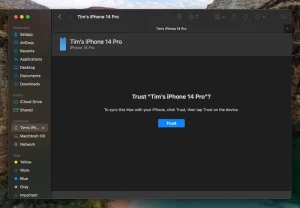
Image by: https://www.macrumors.com/
6.When prompted, tap the option “Trust” on your device, Afterwards, input your passcode to finalize the confirmation.
7.On the General page, choose the circle adjacent to “Backup all iPad data to this Mac.”
8.If you desire to encrypt the backup, mark the box adjacent to “Encrypt local backup” and input a password to secure your data.
9.If creating an encrypted backup is not your preference, or if encrypted backups have already been configured, click “Back Up Now.”

Image by: https://www.macrumors.com/
Obtaining and installing the iOS 17 Developer Beta
Now that you’ve taken the necessary precautions, you can proceed with downloading and installing the iOS 17 developer beta:
1.Access Safari on your iPhone open developer.apple.com.
2.Tap the menu icon in the top-left corner of the page, then tap “Account.”
3.Under “Sign in to Apple Developer,” enter and submit your Apple ID and password using the arrow buttons. Please enter the authentication code that was sent to your devices.
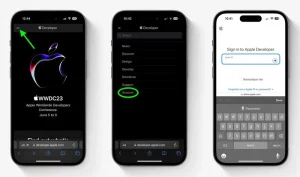
Image by: https://www.macrumors.com/
4.Tap the top-left menu icon again, proceed by tapping on ‘Account.’
5.By scrolling down and confirming with a checkmark before tapping “I Agree,” you are acknowledging your acceptance of all legal terms stated in Apple Developer Agreement.
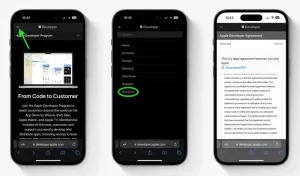
Image by: https://www.macrumors.com/
6.Make sure your iPhone is running iOS 16.4 or later by going to Settings Access the Software Update option by following the path: Settings -> General. In the event it is so, and you’ve recently finalized steps 1-5 in order to sign up for a developer account, proceed to restart your iPhone. In case it isn’t, proceed with downloading and installing the most recent update for your device, Subsequently, give it some time to restart properly
7.Head back to Settings and then General and finally Software Update.
8.Select “Beta Updates.” In case you cannot find the option, consider turning off “Download iOS Updates” (Automatic Updates -> Download iOS Updates). Then tap “Back” and it should appear.
9.Opt for “iOS 17 Developer Beta” from the available choices, then tap “Back.”
10.Wait for the Software Update screen to check Apple’s servers. “Download and Install” should be tapped when iOS 17 Developer Beta becomes available. Next, adhere to the provided instructions and patiently wait until installation finishes.
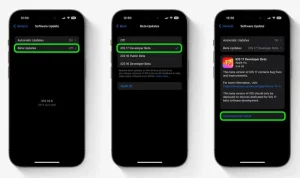
Image by: https://www.macrumors.com/
An array of thrilling functionalities awaits users in iOS 17, ensuring an improved user experience. Notable highlights include:
Customization options are available in iOS 17, enabling users to make each call visually unique, Creating a more engaging atmosphere for conversations through customized caller appearances.
StandBy Feature: When placed horizontally, an iPhone transforms into a little home hub displaying information like the calendar, time, home controls, and more. Accessing essential data becomes more convenient with this.
Enhanced Widgets: Interactive widgets on the home screen enable users to perform tasks like checking off items on a to-do list or controlling smart home devices without opening specific apps.
Improved AirDrop and NameDrop: AirDrop has received significant improvements, and Quickly share contacts using NameDrop. allows for quick sharing of contacts. Moreover, holding two iPhones together initiates a SharePlay session, which now works with CarPlay as well.
Conclusion
A multitude of fresh features and enhancements are anticipated with the arrival of iOS 17. to the iPhone experience. Apple’s sudden choice to provide free access to the developer beta means that more users can now experience it without any cost, Users will have more opportunities than ever before to get a glimpse into what awaits them with the upcoming operating system. A fantastic opening for users to explore new features and contribute valuable opinions to Apple. Remember, beta software comes that can pose certain dangers. Backing up your data is crucial Consider utilizing a second device if it’s an option Doing this ensures that you can enjoy the new features without impacting the stability of your primary device
Digital Development
Boldify for Facebook: Quick Bold Text in Seconds

Scroll through Facebook for just five minutes and you’ll notice something: most posts look exactly the same. Plain text blends into the feed, making it easy for users to scroll past without noticing important messages. In a crowded social media environment, visual formatting plays a major role in grabbing attention and increasing engagement. This is where Boldify, a powerful bold text generator, makes a difference. Instead of struggling with plain, unformatted posts, Boldify allows you to create eye-catching Facebook bold text instantly. In this article, you’ll learn why bold text matters, how Boldify works, and how you can use it to stand out on Facebook within seconds.
Why Bold Text Matters on Facebook (User Engagement Psychology)
Facebook is a fast-moving platform. Users scroll quickly, often stopping only when something visually stands out. Bold text works because it creates contrast. When certain words appear heavier or more prominent, the brain processes them faster.
Here’s why bold text improves engagement:
- It grabs attention in crowded feeds.
- It improves readability and scan ability.
- It highlights key messages instantly.
Bold formatting is especially powerful in:
- Facebook posts
- Comments
- Bios
- Facebook groups
If you’re building a brand or growing a personal profile, bold text strengthens your identity. It emphasizes important announcements, promotions, or calls to action, making your message harder to ignore.
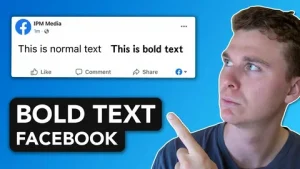
The Challenge: Facebook Doesn’t Offer Built-In Bold Formatting
One of the biggest frustrations for users is that Facebook does not provide built-in bold formatting for regular posts. Unlike word processors, you cannot simply select text and click “Bold.”
That’s why many people search for:
- how to bold text on Facebook
- Facebook bold text generator
- bold letters for Facebook
Without a proper tool, users are left copying complicated codes or trying ineffective formatting tricks. This creates a clear need for a reliable and easy-to-use bold font generator.
What Is Boldify?
Boldify is an online bold text generator designed to help users create stylish bold letters instantly. Instead of modifying Facebook’s formatting, Boldify uses Unicode-based bold fonts that are fully compatible with social media platforms.
Here’s what makes Boldify simple and powerful:
- No installation required
- Works directly in your browser
- Free and instant access
- Compatible with Facebook, Instagram, Twitter, and WhatsApp
Because it uses special Unicode characters, the bold text appears naturally once pasted into Facebook posts, comments, bios, or Messenger chats. This makes Boldify a practical and beginner-friendly solution for anyone looking to create bold text online.
How Boldify Helps You Create Bold Facebook Text in Seconds
Using Boldify is straightforward and requires no technical knowledge. Here’s a simple step-by-step guide:
Step 1: Enter Your Text
Open Boldify and type your message into the input box. This could be a status update, promotional message, announcement, or bio line.
Example:
New Blog Post Live
Limited Time Offer
Join Our Community Today
Step 2: Automatic Bold Conversion
As soon as you enter your text, Boldify automatically converts it into multiple bold font styles. Within seconds, you’ll see several variations generated instantly.
Step 3: Copy and Paste to Facebook
Choose the bold style you like, click the copy button, and paste it directly into:
- Facebook posts
- Comments
- Bios
- Messenger chats
That’s it. In just a few seconds, your plain text becomes visually powerful Facebook bold text.
Key Features That Make Boldify Stand Out
There are many tools online, but Boldify offers specific advantages that make it reliable and user-friendly.
1. One-Click Copy Feature
No need to manually select text. Just click and copy instantly.
2. Multiple Bold Style Variations
Get access to different bold styles to match your tone and branding.
3. Mobile-Friendly Interface
Boldify works smoothly on smartphones, tablets, and desktops.
4. No Login Required
You don’t need to create an account. Just open and start using.
5. Fast Performance
Text conversion happens instantly without delays.
6. Clean and Simple Design
The interface is distraction-free, making it easy for beginners to use.
These features make Boldify more than just a basic bold letters generator—it becomes a practical social media enhancement tool.
Practical Ways to Use Bold Text on Facebook
Now that you know how to generate bold text, let’s explore practical ways to use it effectively.
Highlight Important Announcements
SALE TODAY ONLY
Registration Closes Tonight
Bold formatting ensures these messages get noticed quickly.
Strengthen Call-to-Actions
Instead of writing:
Join us now
Write:
JOIN US NOW
It creates urgency and clarity.
Emphasize Keywords in Posts
Highlight important parts of your message to guide the reader’s attention.
Improve Facebook Bios
Use bold text to make your profession, tagline, or brand name stand out.
Stand Out in Facebook Groups
When commenting in large groups, bold text increases visibility and improves response rates.
SEO & Branding Benefits of Using Bold Text
While bold text doesn’t directly change Facebook’s algorithm, it improves how users interact with your content.
Here’s how it benefits branding and visibility:
- Improves readability
- Encourages longer post engagement
- Strengthens personal or business branding
- Creates structured content hierarchy
- Makes posts look professional
When your content looks organized and visually appealing, users are more likely to stop scrolling and engage.
Tips for Using Bold Text Effectively
Bold text is powerful—but only when used strategically.
- Don’t overuse bold formatting.
- Highlight only key phrases or calls-to-action.
- Combine bold text with emojis carefully.
- Maintain readability and spacing.
Too much bold text can reduce its impact. The goal is to enhance clarity, not overwhelm the reader.
Conclusion
Standing out on Facebook is no longer optional—it’s necessary. Since Facebook doesn’t offer built-in bold formatting for posts, tools like Boldify provide a fast and effective solution.
Digital Development
Digital Marketing Agency in Pakistan: Strategy & Growth

In today’s rapidly evolving digital economy, businesses must go beyond traditional marketing methods to remain competitive. Consumers research brands online, compare services, read reviews, and expect personalized experiences before making purchasing decisions. Without a structured digital strategy, even the most promising businesses struggle to gain visibility and traction.
This is where a Digital marketing agency in Pakistan becomes a catalyst for strategic success. Rather than focusing on isolated campaigns, professional agencies build integrated systems that combine SEO, AI-driven insights, performance marketing, content development, and user experience optimization.
This article explores how a Digital marketing agency in Pakistan drives measurable growth by aligning strategies with modern frameworks such as SEO, GEO, AIO, SXO, AEO, and EEAT.
The Importance of Strategic Digital Marketing
Digital marketing is no longer about simply posting on social media or running paid ads. Strategic success requires:
- Clear business objectives
- Data-driven planning
- Target audience analysis
- Search intent alignment
- Multi-channel execution
- Continuous performance tracking
A Digital marketing agency in Pakistan begins by understanding a brand’s goals, industry landscape, and customer behavior. This ensures every marketing effort contributes to long-term success rather than short-term visibility spikes.
Strategy transforms marketing from an expense into a growth engine.

SEO: The Foundation of Long-Term Visibility
Search Engine Optimization (SEO) remains the cornerstone of digital success. Organic visibility provides consistent traffic without ongoing advertising costs.
Professional agencies implement:
- Comprehensive keyword research
- Search intent mapping
- Semantic keyword clustering
- Technical SEO audits
- Mobile-first optimization
- Backlink development strategies
By incorporating LSI keywords such as online marketing services, website optimization techniques, search engine ranking improvement, digital advertising solutions, and content marketing strategy, agencies strengthen topical authority without keyword stuffing.
A Digital marketing agency in Pakistan ensures that websites rank for relevant, high-intent keywords while maintaining compliance with search engine guidelines.
Organic traffic compounds over time, building a sustainable foundation for growth.
GEO: Adapting to AI-Driven Search
Search engines are increasingly powered by artificial intelligence. Generative Engine Optimization (GEO) focuses on structuring content for AI-generated summaries and contextual answers.
Agencies enhance GEO by:
- Organizing content with clear headings
- Providing in-depth, authoritative information
- Implementing structured data
- Ensuring contextual keyword relevance
This preparation ensures businesses remain visible in emerging AI-powered search environments.
A Digital marketing agency in Pakistan future-proofs digital presence by adapting to technological evolution rather than reacting to it.
AEO: Capturing High-Intent Direct Answers
Answer Engine Optimization (AEO) enhances visibility in:
- Featured snippets
- Voice search queries
- Direct answer boxes
- FAQ sections
By implementing schema markup and optimizing conversational queries, agencies increase the likelihood of appearing in high-visibility placements.
These placements improve credibility and click-through rates.
For businesses seeking strategic success, capturing direct answers strengthens both authority and traffic.
AIO: Leveraging Artificial Intelligence for Competitive Advantage
Artificial Intelligence Optimization (AIO) enhances campaign precision and efficiency.
Agencies use AI-powered tools to:
- Analyze consumer behavior patterns
- Predict high-converting audiences
- Automate ad bidding strategies
- Personalize email campaigns
- Forecast marketing performance
This data-driven approach minimizes waste and maximizes return on investment.
A Digital marketing agency in Pakistan integrates AI tools into campaigns, allowing businesses to scale efficiently while maintaining control over budgets.
SXO: Aligning Search Visibility with User Experience
High rankings mean little if visitors leave without converting. Search Experience Optimization (SXO) combines SEO with user-focused improvements.
Agencies optimize:
- Website loading speed
- Mobile responsiveness
- Navigation clarity
- Call-to-action placement
- Trust-building elements
Improved user experience leads to lower bounce rates and higher conversion rates.
Strategic success requires turning traffic into revenue, not just increasing visitor numbers.
EEAT: Establishing Authority and Trust
Search engines prioritize Experience, Expertise, Authoritativeness, and Trustworthiness (EEAT). Businesses must demonstrate credibility to rank competitively.
Agencies strengthen EEAT by:
- Publishing expert-driven content
- Highlighting industry credentials
- Securing authoritative backlinks
- Managing online reviews
- Showcasing case studies
A Digital marketing agency in Pakistan builds brand authority through consistent messaging and transparent communication.
Trust influences both search engine rankings and customer decisions.
Content Marketing: Educating and Engaging Audiences
Content remains central to digital marketing success. Informative, value-driven content attracts and nurtures potential customers.
Agencies develop:
- Blog articles
- Service pages
- Industry guides
- Case studies
- Email marketing content
Optimized content increases engagement while supporting SEO objectives.
By focusing on educational and solution-oriented content, businesses position themselves as industry leaders.
Performance Marketing for Immediate Impact
While organic strategies build gradually, performance marketing delivers quicker results.
Agencies manage:
- Pay-per-click (PPC) campaigns
- Social media advertising
- Retargeting funnels
- Conversion tracking systems
- A/B testing frameworks
Campaigns are continuously refined based on performance metrics such as return on ad spend (ROAS) and customer acquisition cost (CAC).
A Digital marketing agency in Pakistan ensures that paid campaigns align with broader strategic goals.
Data Analytics: Measuring and Refining Success
Digital marketing thrives on data.
Agencies track:
- Website traffic growth
- Keyword ranking progress
- Conversion rates
- Engagement metrics
- Revenue attribution
Continuous monitoring allows for timely optimization.
Data-driven decisions improve efficiency and support long-term scalability.
Multi-Channel Integration for Strategic Advantage
Customers interact with brands across multiple platforms. Integrated marketing ensures consistent messaging across:
- Search engines
- Social media platforms
- Email campaigns
- Content distribution networks
- Paid advertising channels
This holistic approach increases brand recall and strengthens customer trust.
A Digital marketing agency in Pakistan coordinates these channels into a cohesive strategy.
Supporting Scalability and Business Expansion
As businesses grow, marketing complexity increases.
Professional agencies support expansion through:
- Multi-location SEO strategies
- International targeting
- Advanced marketing automation
- Market-specific keyword research
Scalability requires adaptability and structured planning.
With expert guidance, businesses expand confidently without compromising efficiency.
Cost Efficiency and Risk Management
Hiring an in-house marketing team involves significant costs.
Outsourcing to a Digital marketing agency in Pakistan provides:
- Access to specialized expertise
- Advanced marketing technologies
- Reduced operational overhead
- Flexible service scaling
Agencies also minimize risks associated with algorithm updates and compliance issues.
Strategic oversight protects brand reputation while maximizing growth.
From Strategy to Sustainable Success
Driving strategic success involves:
- Comprehensive planning
- Structured implementation
- Continuous optimization
- Performance measurement
- Scalable expansion
When SEO, GEO, AIO, SXO, AEO, and EEAT frameworks work together, digital marketing becomes a sustainable growth engine.
Businesses move from reactive marketing to proactive leadership.
Conclusion
Digital success requires more than sporadic campaigns; it demands structured strategy, technological adaptation, and consistent optimization.
A Digital marketing agency in Pakistan drives strategic success by integrating SEO, AI-powered tools, performance marketing, user experience design, and authority-building strategies.
By aligning digital initiatives with modern frameworks and measurable objectives, businesses transform online presence into long-term competitive advantage.
In an increasingly digital marketplace, strategic marketing is not optional, it is essential. With the right digital partner, businesses can confidently navigate complexity and achieve sustainable growth.
From planning to performance, strategy to success a professional digital marketing agency turns vision into measurable results.
Digital Development
Test Cases in Software Testing: Structure, Types, and AI Tooling
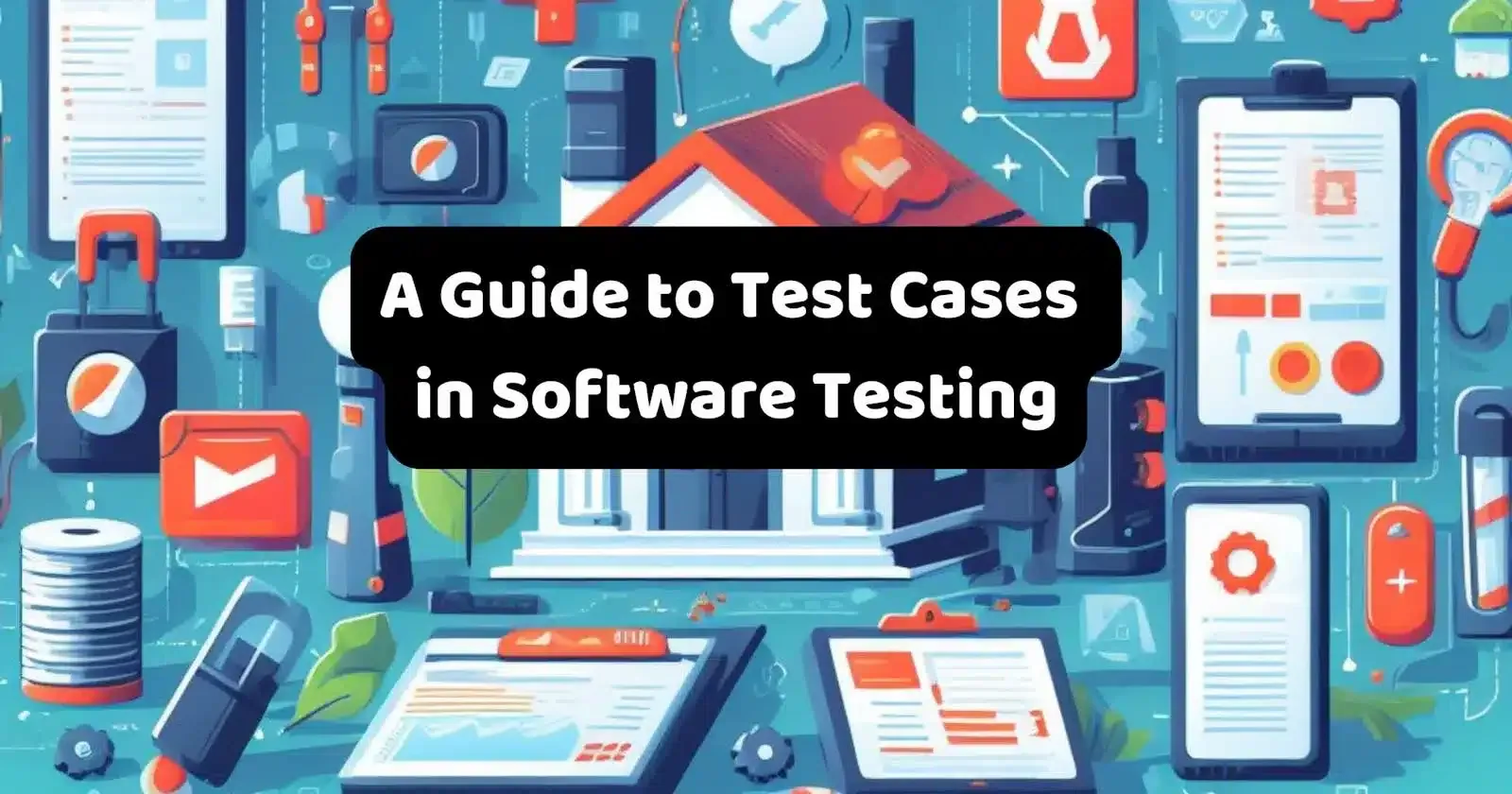
Test cases are the foundation of any successful software testing effort. They define the inputs, execution steps, and expected results that help verify whether a software application behaves as intended. A well-structured set of test cases in software testing not only ensures higher quality but also enables repeatable, reliable test execution across development cycles.
Understanding how to create, manage, and optimize test cases is essential for developers, QA engineers, and anyone involved in delivering dependable software.
What Are Test Cases in Software Testing?
In software testing, a test case is a documented set of conditions, actions, and expected outcomes used to determine whether a specific feature or functionality works correctly. Each test case includes:
- A clear description of what is being tested
- Preconditions or setup requirements
- Steps to execute the test
- The expected result for comparison
Test cases give structure to the testing process, making it easier to validate application behavior and track defects.
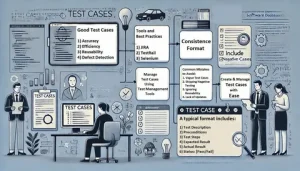
Why Test Cases Matter
Effective test cases serve multiple practical purposes:
Improved Clarity
They provide a clear and repeatable plan for testing specific behaviors and features.
Consistent Validation
With documented steps and expected results, different testers can execute the same tests consistently.
Audit and Traceability
Test cases help track which scenarios were tested and which bugs were identified, aiding quality audits.
Automation Support
Well-defined test cases can be used as the basis for automated testing, reducing manual effort.
Key Elements of Good Test Cases
A good test case should contain the following:
Test Case ID
A unique identifier for easy reference.
Test Description
A clear explanation of the test objective.
Preconditions
Any setup required before running the test.
Execution Steps
Ordered actions to perform the test.
Inputs
Data or parameters needed for the test.
Expected Result
The anticipated outcome to validate correctness.
Postconditions
Any cleanup or conditions after test execution.
Types of Test Cases
Different project needs require different kinds of test cases:
Functional Test Cases
Verify that specific functions of the software work correctly.
Regression Test Cases
Make certain that the new modifications do not disrupt current operations.
Integration Test Cases
Check interactions between multiple components or systems.
Boundary and Negative Test Cases
Test edge conditions and unexpected inputs to verify system robustness.
Usability Test Cases
Evaluate user experience and intuitive behavior.
Ways to Create Impactful Test Cases in Software Testing
Understanding how to write good test cases is a core skill for QA professionals. Follow these steps:
Analyze Requirements
Understand the feature or behavior being tested.
Define Clear Objectives
Each test should focus on a specific expected outcome.
Use Simple Language
Write steps and descriptions in clear, actionable language.
Avoid Duplication
Ensure test cases are unique and do not repeat existing tests unnecessarily.
Review and Update
Continuously review test cases with the team and update them based on application changes.
Common Challenges with Test Cases
Test cases can sometimes become outdated or ineffective if not properly maintained. Common issues include:
- Redundant or duplicate test cases
- Incomplete documentation
- Lack of clarity in steps or expected results
- Poor traceability to requirements
Regular review and maintenance help ensure that test cases remain relevant and useful.
The Role of Automation
Once test cases are well documented, they can serve as a foundation for automated testing. Automation tools can execute predefined test cases repeatedly, providing faster feedback and freeing developers and testers to focus on exploratory and advanced testing tasks.
Conclusion
Test cases form the backbone of any robust software testing strategy. They bring clarity, consistency, and accountability to the testing process while paving the way for automation and higher-quality releases. Well-structured test cases leave little room for ambiguity, enabling both new and experienced team members to execute tests with precision and confidence.
By mastering how to write and manage test cases, teams can improve software reliability, detect defects earlier, and streamline their delivery workflows. This disciplined approach also helps organizations capture critical business requirements and translate them into verifiable conditions that software must meet before release.
AI Testing Tools
AI testing tools are transforming the way modern software teams approach quality assurance. Instead of relying solely on manual scripts and repetitive test execution, AI-driven solutions analyze application behavior, detect patterns, and automatically generate optimized test cases. This significantly reduces testing time while improving overall accuracy and coverage. By leveraging machine learning algorithms, these tools can identify high-risk areas in the codebase, prioritize test scenarios, and even predict potential failures before they impact end users.
Another major advantage of AI in testing is self-healing automation. Traditional automated tests often fail when minor UI or structural changes occur. AI-powered tools adapt to such changes intelligently, minimizing maintenance efforts and reducing flaky tests. They also provide smart insights through analytics dashboards, helping teams make data-driven decisions about release readiness and performance bottlenecks.
As organizations adopt agile and DevOps practices, they increasingly rely on continuous testing. AI testing tools integrate seamlessly into CI/CD pipelines, enabling faster feedback loops and boosting deployment confidence. Ultimately, these tools empower development teams to release reliable, high-quality applications at speed, optimize resources, and lower long-term testing costs.
-
Business3 years ago
Cybersecurity Consulting Company SequelNet Provides Critical IT Support Services to Medical Billing Firm, Medical Optimum
-
Business3 years ago
Team Communication Software Transforms Operations at Finance Innovate
-
Business3 years ago
Project Management Tool Transforms Long Island Business
-
Business3 years ago
How Alleviate Poverty Utilized IPPBX’s All-in-One Solution to Transform Lives in New York City
-
health3 years ago
Breast Cancer: The Imperative Role of Mammograms in Screening and Early Detection
-
Sports3 years ago
Unstoppable Collaboration: D.C.’s Citi Open and Silicon Valley Classic Unite to Propel Women’s Tennis to New Heights
-
Art /Entertainment3 years ago
Embracing Renewal: Sizdabedar Celebrations Unite Iranians in New York’s Eisenhower Park
-
Finance3 years ago
The Benefits of Starting a Side Hustle for Financial Freedom































