Business
How do I program or update my NFC business card?
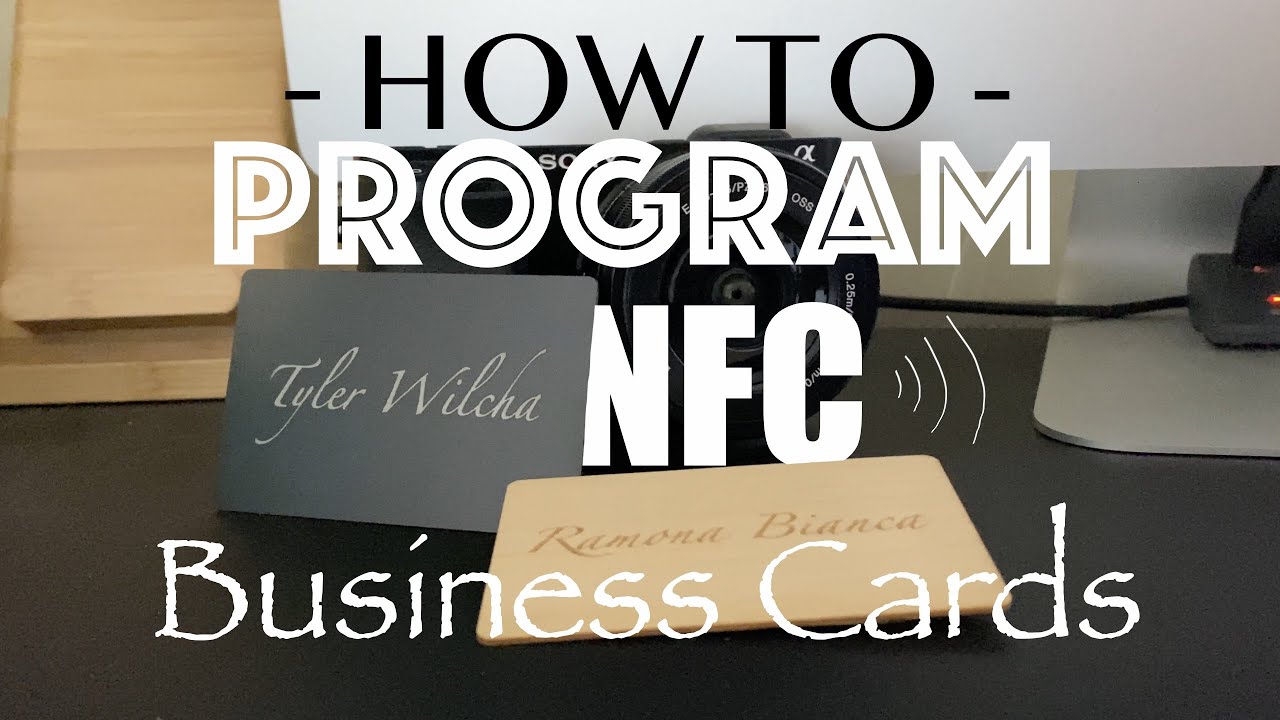
Introduction
In the age of digital transformation, the way we connect and network is evolving rapidly. Business cards, once made only of paper and ink, are now infused with powerful technology. NFC, or Near Field Communication, allows instant, contactless sharing of information. If you’ve recently gotten your hands on an NFC business card or are planning to, one essential skill you’ll want to learn is how to program or update the card with your information. Whether you’re a techie or a complete beginner, this guide will walk you through every step—simply, clearly, and confidently.
Understanding NFC Business Cards
NFC business cards may look like traditional cards, but they carry a tiny chip inside. This chip can be programmed to share any information you want with just a tap against a smartphone. It could be your contact details, your website, your LinkedIn profile, or even a downloadable file.
These cards are compatible with most modern smartphones, both Android and iOS. Once tapped, the card triggers an automatic action—usually opening a browser or a contact-saving screen. You don’t need internet for the tap to work, but if your link points to an online destination, the receiving phone will need a connection.
Why Programming Your NFC Card Matters
Programming your NFC business card turns it from a blank slate into a powerful tool. It makes networking faster, more memorable, and far more efficient. Instead of handing out dozens of traditional cards and hoping someone keeps them, one single NFC card can be used again and again, updated as your information changes.
If you’ve rebranded, changed roles, updated your website, or simply want to refine how people experience your card, learning how to program or update it puts that power directly in your hands. It also ensures your card is always current and aligned with your brand identity.
What You Need Before You Start
Before diving into the process, you’ll need a few things:
- First, make sure you have a writable NFC business card. Some cards come pre-programmed by manufacturers but allow updates. Others may be locked once written. Always confirm if your card supports rewrites.
- Second, you’ll need an NFC-enabled device, such as a smartphone or tablet. Most Android phones have built-in NFC support. For iPhone users, models from iPhone 7 onward generally include NFC, though you may need a specific app to write data.
- Third, download an NFC writing app. There are many available on app stores—NFC Tools, Smart NFC, or others recommended by your card provider.
- Lastly, decide what content you want to program into your card. This could be a URL, vCard (digital contact), social media profile, or custom message.
How the Programming Process Works
NFC chips work by wirelessly transmitting data to a compatible device within a short range—usually just a few centimeters. When you program your card, you’re essentially telling the chip what data to hold and how to respond when someone taps it with their phone.
The app you use will guide you through selecting the type of data, entering the content, and writing it to the chip. It’s not complicated—more like filling out a simple form. Once done, the data is stored on the chip and will remain there until overwritten.
Steps to Program a New NFC Business Card
Let’s walk through the actual programming process. After launching your NFC writing app, you’ll typically see a dashboard offering several data types to write URL, text, contact, app link, and more.
Choose the content type you want. For example, to direct people to your website, select “URL” and type in your site address. If you’re sharing contact info, pick the “Contact” or “vCard” option and input your details name, phone, email, company, and address.
Once your data is ready, tap “Write” or “Program” in the app. Then place your NFC card against the back of your phone as instructed. You’ll usually feel a vibration or see a confirmation message when the process is successful.
Don’t remove the card too quickly. Let the process finish completely. It takes only a few seconds, but a rushed attempt may corrupt the data or result in an incomplete write.
Updating an Existing NFC Business Card
The process for updating is very similar to the initial programming. However, one key step is to clear the existing data first. Most apps have an “Erase” or “Format” option. Use that to remove the old information before writing the new one.
Some apps also allow you to overwrite the data without formatting, especially if the card supports multiple rewrites. But formatting first can help avoid conflicts, especially if you’re switching data types—for example, from a website to a vCard.
After erasing, simply follow the same programming steps: select your new data, tap to write, and confirm it works by testing it on a smartphone.
Using Mobile Apps for Quick Setup
Mobile apps make programming NFC cards remarkably easy. Many of them have templates and automation features that allow you to save your preferences and apply them across multiple cards.
For instance, if you’re creating cards for your team, you can predefine a layout or contact structure and then fill in individual details per person. Some apps even sync with online databases or CRMs to pull info directly.
Apps like NFC Tools also offer advanced features like writing multiple records (e.g., website + social media), setting tags to open specific apps, or encoding Wi-Fi credentials. Explore these features as you become more comfortable.
What Kind of Data Can You Store
An NFC business card can carry many types of information. Most commonly, people store:
- Website URLs
- Digital business cards (vCards)
- Social media links (LinkedIn, Twitter, Instagram)
- Email addresses or prewritten messages
- Phone numbers for direct calling
- Calendar invites
- Download links for apps or portfolios
Some even store access codes, hotel check-in links, or Wi-Fi passwords for clients. However, NFC chips do have memory limits. Most business card chips hold between 144 to 888 bytes. So, keep your content short and focused.
Troubleshooting Common Issues
Sometimes, you may run into problems don’t worry, they’re usually easy to fix. If your phone doesn’t recognize the card, ensure NFC is turned on. On Android, it’s usually under “Connections” or “Settings > Wireless.” On iPhones, it’s on by default in most newer models.
If the write process fails, check if your card is locked or read-only. Some cheaper tags can only be written once. Try a different card or check if your app supports formatting.
Also, avoid placing metal objects or magnets near your NFC card when programming. These can interfere with the signal. If the link you programmed doesn’t open, double-check the URL format. Make sure it starts with “https://” for best compatibility.
Privacy and Security Considerations
When programming your NFC card, think carefully about privacy. Any NFC-enabled phone can read your card if it’s left unattended. That means you should avoid storing highly sensitive or personal data unless your card supports encryption (rare in standard business cards).
Also, keep URLs clean and professional. Avoid linking to platforms that require a login unless absolutely necessary. You want the user experience to be smooth, immediate, and trustworthy.
If you’re using a digital card service, ensure the provider uses HTTPS and allows you to control or disable the card remotely in case of loss or compromise.
Real-Life Scenarios and Use Cases
Imagine you’re attending a tech conference. Instead of handing out stacks of business cards, you offer your NFC card to each person you meet. With one tap, they have your contact info saved to their phone—no typos, no paper waste.
Or say you’re a real estate agent. You can use your NFC card to link directly to a virtual property tour, showing potential buyers your listings instantly.
If you’re in a creative field—like photography, design, or writing—you can link to your portfolio, making your first impression not just a handshake but a whole experience.
NFC Business Cards in a Professional World
Professionals across industries are adopting NFC cards not just for their novelty but for their functionality. They allow seamless integration between real-world encounters and digital identities.
Whether you’re a freelancer looking to stand out, a startup founder attending networking events, or a recruiter meeting potential hires, NFC business cards project a tech-savvy image while making interactions smoother.
Plus, they’re environmentally friendly, reducing the need for disposable paper cards. They also align with the values of modern branding—efficiency, innovation, and personalization.
Final Thoughts
Learning how to program or update your Digital Business Cards is a small investment of time that pays off in a big way. It empowers you to take full control of how you’re presented to the world. It allows your contact details to evolve as you grow professionally. And most importantly, it keeps you one step ahead in a world that’s rapidly embracing digital-first connections.
So go ahead pick up your NFC card, open the app, and start programming your future. The tap of a card may seem small, but it can open doors, forge connections, and leave lasting impressions in the digital age.
Business
Carsicko’s: Revolutionizing Streetwear with Comfort and Style
Business
How to List Your Property for Rent: A Step-by-Step Guide

Listing a property for rent may sound simple, but doing it the right way makes a big difference. A well-made listing attracts better tenants, reduces vacancy time, and saves you effort later. Many property owners struggle because they rush the process or miss key details. This guide explains how to list property for rent step by step, using clear and practical advice.

Why Listing Your Property the Right Way Matters
Your rental listing is the first impression for potential tenants. It informs them of what to expect and whether your property meets their needs. A poorly listed property can result in low interest, wasted inquiries, or attracting the wrong tenants.
When you list your property the right way, you:
- Reach serious and relevant renters
- Get better quality inquiries
- Rent out faster
- Avoid confusion and repeated questions
Prepare Your Property Before You List
Before you list property for rent, make sure the home is ready.
Clean and Fix Small Issues
Tenants notice details. Clean the property thoroughly. Fix leaky taps, broken switches, or chipped paint. Small repairs improve trust and value.
Decide the Right Rent
Check similar properties in your area. Look at size, location, and amenities. Setting a fair rent helps you attract more renters quickly.
Write a Clear and Honest Property Description
Your description should be simple and accurate. Avoid exaggeration. Focus on what renters care about most.
What to Include
When you list property for rent, include:
- Property type (house, apartment, room)
- Number of bedrooms and bathrooms
- Size of the property
- Monthly rent and deposit
- Location and nearby landmarks
- Available move-in date
Short sentences work best. Clear information builds trust.
Use High-Quality Photos
Photos are one of the most important parts of a rental listing.
Tips for Better Photos
- Use natural daylight
- Clean rooms before taking pictures
- Capture all key areas
- Avoid blurry or dark images
Good photos increase views and inquiries. They help renters imagine living there.
Highlight Key Features and Amenities
Renters often scan listings quickly. Make it easy for them.
Use bullet points for features such as:
- Parking availability
- Furnished or unfurnished
- Balcony or garden
- Air conditioning or heating
- Pet policy
This makes your listing easier to read and compare.
Choose the Right Platform to List
Where you list matters as much as how you list.
Look for platforms that:
- Attract active renters
- Are easy to use
- Allow you to list rental property for free
- Offer inquiry and lead management
Free listing platforms reduce cost and risk. They are ideal for first-time landlords and independent property owners.
Be Clear About Rules and Preferences
Transparency saves time. If you have specific rules, mention them clearly.
Examples:
- No smoking
- Pets allowed or not
- Family or working professionals preferred
This filters out unsuitable inquiries and helps you connect with the right tenants.
Respond Quickly to Inquiries
Once your listing is live, inquiries will start coming in. Speed matters.
Why Fast Responses Help
- Renters often contact multiple listings
- Quick replies show professionalism
- Faster replies increase booking chances
Using one dashboard to manage inquiries makes this easier and more organized.
Review Applications Carefully
Do not rush the final decision.
When reviewing applications:
- Check basic tenant details
- Ask relevant questions
- Verify documents if needed
Choosing the right tenant reduces future problems and ensures a smooth rental experience.
Update or Improve Your Listing if Needed
If you are not getting enough responses, review your listing.
Ask yourself:
- Are the photos clear and attractive?
- Is the rent competitive?
- Is the description complete?
Small updates can improve visibility and results.
Common Mistakes to Avoid
Many property owners make simple mistakes when they list property for rent.
Avoid:
- Posting incomplete details
- Using poor-quality photos
- Setting unrealistic rent
- Ignoring inquiries
- Listing on the wrong platforms
Fixing these mistakes can improve your success quickly.
Final Takeaway
Learning how to list property for rent the right way is about clarity, preparation, and consistency. Prepare your property well. Write a clear description. Use good photos. Choose the right platform where you can list rental property for free. Respond fast and screen tenants carefully.
A strong listing attracts the right renters and saves time. When done correctly, renting out your property becomes simple, smooth, and stress-free.
A strong listing attracts the right renters and saves time. It also reduces back-and-forth communication and avoids unnecessary follow-ups. When your listing is clear and complete, tenants understand the property better before reaching out. This leads to more serious inquiries and fewer mismatches.
Taking time to prepare your property creates a positive impression. Clean spaces, working fixtures, and small repairs show that the property is well maintained. This builds trust and encourages renters to take the next step. Clear photos and honest details help renters feel confident about their choice.
Choosing the right platform is equally important. A platform that allows you to list rental property for free helps you save money while reaching active renters. It also gives you flexibility to update your listing anytime. Managing inquiries from one place keeps everything organized and reduces stress.
Business
The Importance of Professional Lift Installation in Urban Singapore

In today’s urban landscapes, elevators are essential components that define the functionality and experience of buildings. They significantly impact accessibility, safety, traffic flow, and user interactions.
In densely populated cities, lift systems are not just a convenience; they are critical infrastructures that facilitate daily movement and interactions among residents and visitors alike.

The Growing Need for Professional Lift Installation
As Singapore undergoes rapid urbanization, the demand for consistent and compliant lift systems has surged. Professional lift installation is no longer an option but a necessity in this fast-evolving built environment. This specialized service combines planning, regulatory compliance, and precision engineering to enhance both residential and business developments.
Understanding Professional Lift Installation
Professional lift installation involves a comprehensive, step-by-step process executed by highly qualified specialists. This process includes:
- Effective Planning: Working closely with architects and engineers to ensure the lift systems align with the overall building structure.
- Design: Creating a tailored lift design that suits the specific requirements of the building.
- Installation and Testing: Installing the lift system, followed by rigorous testing to ensure it meets all safety regulations.
- Certification: Obtaining necessary certifications before the lift is made available for public use.
This thorough approach assures the reliability and safety of lift systems, ensuring they function optimally in various environments.
The Singapore Context
Singapore’s skyline is dominated by high-rise buildings, creating unique challenges for vertical mobility. The demand for reliable lifts is high, and safety expectations are stringent. The government has established a set of precise lift regulations to maintain project quality. Compliance with these standards is vital to ensure user safety and optimal performance.
Key Aspects of Professional Installations in Singapore
- Adherence to Safety Codes: Professional installers rigorously comply with guidelines set by the Singapore Civil Defence Force (SCDF), Building and Construction Authority (BCA), and Ministry of Manpower (MOM). This compliance minimizes risks associated with lift operations.
- Location Evaluation and Planning: Each building has unique challenges. Detailed site surveys and feasibility studies are critical for effective planning, taking into account shaft sizes, load demands, and traffic flow.
- Integration of Advanced Technology: Modern lift systems incorporate intelligent solutions, including regenerative drives and destination-based dispatch systems, enhancing both energy efficiency and user experience. These systems are designed to run smoothly and minimize wear over time.
The Science of Lift Installation
Understanding how lift systems work is essential for stakeholders involved in the installation process. A systematic approach ensures compatibility and reliability.
Pre-Design and Planning
The process starts with discussions among stakeholders to assess construction layouts and regulatory restrictions. This stage ensures that functional and compliance requirements align.
Installation Process
The installation process includes:
- Mechanical and Electrical Setup: This involves installing guide rails, cabins, electrical systems, controls, and safety devices.
- Testing and Certification: The lift undergoes rigorous testing, including load and speed tests, followed by independent inspections to verify compliance before handover.
This structured methodology safeguards both users and building owners, ensuring a smooth operation of lift systems.
Benefits of Professional Lift Installation
Enhanced Safety and Compliance
Professional installations significantly reduce operational risks through certified processes that meet legal safety requirements, providing peace of mind for occupants and owners alike.
Cost-Effectiveness and Long-Term Performance
Well-installed systems typically experience fewer failures, reducing maintenance costs. Energy-efficient components not only lower operational expenses but also contribute to the system’s overall longevity and performance.
Quality Assurance and Transparency
Professional teams maintain detailed documentation and provide regular progress reports to stakeholders. This transparency fosters credibility and accountability throughout the project.
Selecting a Professional Installer
When choosing a lift installation contractor, it is essential to verify their credentials and experience. Look for:
- Proper licensing
- Previous work references
- Knowledge of local regulations
Understanding the cost factors involved is also crucial, as installation expenses can vary based on building height, design specifics, and maintenance packages.
The Future of Lift Installation
As technology advances, the development of smart elevators equipped with data-driven controls and predictive maintenance integration is gaining traction. These innovations lead to energy-efficient designs that meet environmental standards and enhance user experiences.
Conclusion
Professional lift installation is a vital element in the modern architectural landscape of Singapore. It ensures safety, compliance, and reliability in an urban setting characterized by vertical growth. By employing structured processes and advanced technology, professional lift installation fosters sustainable building performance and enhances user mobility.
FAQs
What does professional lift installation involve?
It encompasses planning, design, installation, testing, and certification processes that comply with local safety standards.
Why are lift regulations important?
They ensure user safety, system reliability, and adherence to standards outlined by local authorities.
How long does the installation process take?
The timeline varies based on building size and lift type but can be expedited through effective planning.
Do professional installations lead to fewer maintenance issues?
Yes, properly installed systems generally experience fewer breakdowns, supporting smoother long-term maintenance.
Are smart elevator systems becoming common?
Yes, their adoption is increasing due to benefits like energy efficiency and enhanced user control.
-
Business2 years ago
Cybersecurity Consulting Company SequelNet Provides Critical IT Support Services to Medical Billing Firm, Medical Optimum
-
Business3 years ago
Team Communication Software Transforms Operations at Finance Innovate
-
Business3 years ago
Project Management Tool Transforms Long Island Business
-
Business2 years ago
How Alleviate Poverty Utilized IPPBX’s All-in-One Solution to Transform Lives in New York City
-
health3 years ago
Breast Cancer: The Imperative Role of Mammograms in Screening and Early Detection
-
Sports3 years ago
Unstoppable Collaboration: D.C.’s Citi Open and Silicon Valley Classic Unite to Propel Women’s Tennis to New Heights
-
Art /Entertainment3 years ago
Embracing Renewal: Sizdabedar Celebrations Unite Iranians in New York’s Eisenhower Park
-
Finance3 years ago
The Benefits of Starting a Side Hustle for Financial Freedom
































