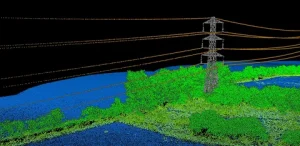Technology Explained
Safari Downloads Not Working? 10 Troubleshooting Tips and Fixes to Try
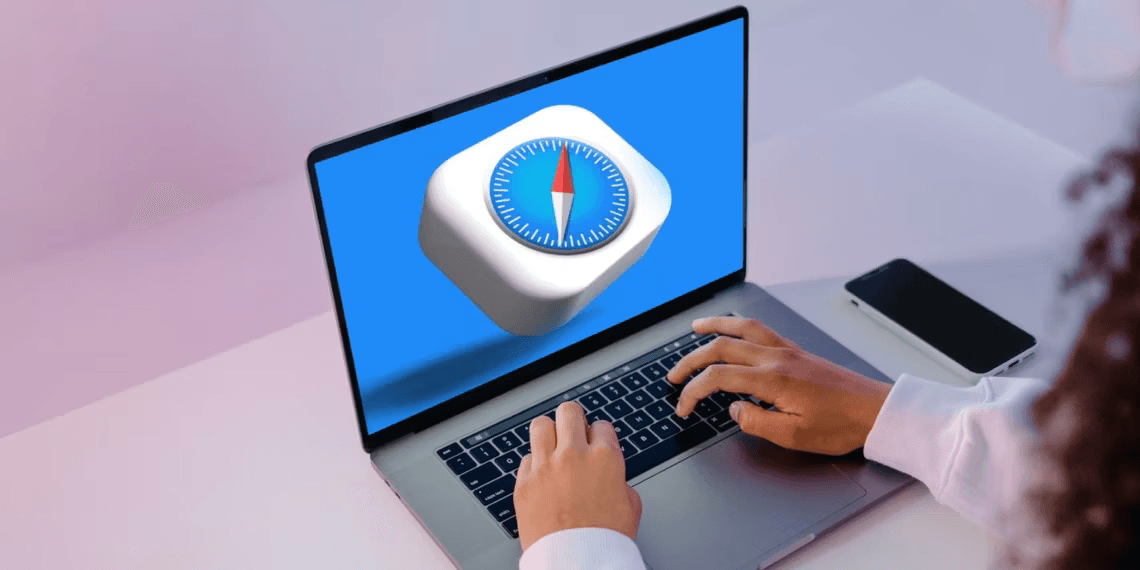
Safari Downloads Not Working
Having issues with downloads in Safari on your Mac? We’ll cover how to troubleshoot lost, stuck, and missing Safari Downloads problems.
It’s not always easy to download files in Safari on a Mac. Sometimes, files seem to disappear after you download them, while other times, they don’t download at all. Confusingly, this can happen for a variety of reasons. However, the fixes are all easy enough.
1. Check Your Default Downloads Folder
Checking the download location in Safari.
Safari sends every file you download to a folder on your Mac. Unsurprisingly, it uses Downloads as the default location. However, you can change this, perhaps without even realizing it.
- Click Safari in the menu bar and choose Settings.
- Select the General tab.
- Expand the File download location dropdown box.
- Select Other, then when your Mac displays your local folders, select Downloads from the left sidebar (or whatever folder you’d like to use) and click the Select button.
You can set the default download location to a folder other than Downloads, of course. But make sure you remember what this alternative folder is. Otherwise, you could lose time searching for files that aren’t in an obvious folder. If you’d like Safari to ask where your download should be stored every time, select Ask for each download.
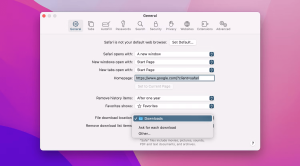
Image by https://www.makeuseof.com/
2. Check the “Open Safe Files” Box
Checking the Open Safe Files After Downloading setting in Safari.
Sometimes, it might seem like Safari downloads aren’t working normally because of the Open “safe” files after downloading option, which you’ll find in Safari’s General Preferences pane.
This option is turned on by default. It instructs Safari to automatically open all “safe” files once they’ve finished downloading. By turning it off, you might mistakenly think that Safari has stopped downloading properly since it stops automatically opening your files.
- Go to Safari > Settings from the menu bar.
- Make sure you’re on the General tab.
- Check the small box next to Open “safe” files after downloading.
Safari will now open all “safe” files for you after it downloads them. And in case you were wondering, Apple defines certain file types, such as pictures and PDFs, as “safe.”
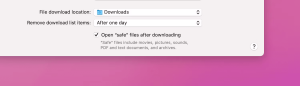
Image by https://www.makeuseof.com/
3. Check Your Wi-Fi Network
Speed test to check internet speed
It’s worth bearing in mind that if you can’t download in Safari, it might not be Safari that’s the problem. In fact, it could be that your Wi-Fi connection is too slow or isn’t working normally. In that case, there are some steps you can take.
- First, make sure you’re actually connected to a Wi-Fi network and that your Mac is close to the router.
- You can often speed up your Wi-Fi connection by changing your router’s channel.
One other trick you can try is checking whether another device is eating up your Wi-Fi’s bandwidth. This can slow down the speed of downloads, particularly if lots of devices are doing intensive work at the same time. Try pausing video streaming, online gaming, and similar activities if you can.
Similarly, if you’re downloading a large file, you might simply have to wait for it to finish downloading.

Image by https://www.makeuseof.com/
4. Change DNS Servers
Changing DNS servers in macOS
Using a popular DNS (Domain Name System) server can improve Safari’s odds of locating a file’s download servers. Let’s try ditching your ISP’s DNS servers in favor of Google DNS. Here’s how:
- Click the Wi-Fi status icon on the macOS menu bar and select Wi-Fi Settings.
- Make sure that Wi-Fi is selected in the sidebar. Then, click Details, located on the right-hand side of the name of your currently connected network.
- Select DNS on the left sidebar. Then, delete any existing entries and insert the following:
- 8.8.8.8
- 8.8.4.4
- Click OK to save your changes. Your Mac may prompt you to verify your identity first in order to save.
Save your changes and try downloading the file again. For the best results, flush your Mac’s DNS cache before you do that.
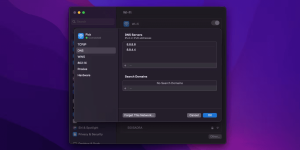
Image by https://www.makeuseof.com/
5. Check for Paused Downloads
Checking for paused downloads in Safari.
Starting a download and closing your Mac while it’s still in progress can pause it. This could be an obvious reason why you can’t find the download in your Downloads folder: it hasn’t actually finished downloading.
In such cases, you have to restart the download. You can do this by clicking the Show Downloads button at the top of Safari’s window, which looks like an arrow pointing down. Then, hit the Resume button, which resembles the circular refresh arrow in most web browsers.
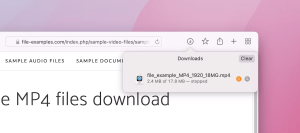
Image by https://www.makeuseof.com/
6. Try Downloading Again
Sometimes, files get corrupted or damaged when you download them. This can stop the download from finishing, or it can stop you from opening a file once it’s downloaded.
Either way, you can try simply downloading the file again. This is a basic step, but it can work wonders.
7. Clear the Safari Cache
Emptying the browser cache in Safari.
An outdated browser cache can wreak havoc and cause all sorts of issues and might result in Safari not downloading files on your Mac. Here’s how you can clear your browser’s cache:
- Go to Safari > Settings from the menu bar.
- Head to the Advanced tab.
- Check the box next to Show Develop menu in the menu bar.
- Select Develop on the menu bar.
- Click Empty Caches.
Now, re-attempt the download to see if deleting the cache made a difference.

Image by https://www.makeuseof.com/
8. Check Your Mac’s Security & Privacy Settings
macOS set to allow apps downloaded from App Store and Identified developers
Sometimes, Safari download problems occur because your Mac doesn’t let you open apps from unidentified developers. You’ll find this setting in the Privacy & Security section of System Settings, which restricts you from opening apps downloaded from the App Store by default.
Fortunately, you can open apps from unidentified developers, assuming you trust them.
- Launch Finder.
- Type the name of the app you want to open into Finder’s search bar.
- Click This Mac to search your entire system.
- Control-click the app in question and click Open.
You can also change your settings to let you always open apps downloaded from outside the App Store.
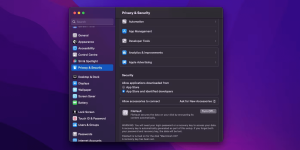
Image by https://www.makeuseof.com/
9. Disable Safari Extensions and Plugins
Enabling and disabling Safari extensions in macOS
Extensions and plugins can sometimes interfere with how web browsers operate. This includes downloading, so if you’re having download problems on Safari, you should try disabling any recently installed add-ons or plugins in your browser.
- Click Safari > Settings in the menu bar.
- Select the Extensions tab.
- Uncheck the extensions or plugins you want to disable.
Once you’ve disabled any suspect extensions or plugins, you should try completing your download again. If it works, you know that the disabled add-on was most likely the cause of the problem.
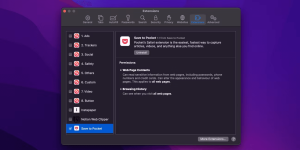
Image by https://www.makeuseof.com/
10. Ensure You Have Adequate Storage Space
Storage use breakdown in macOS
It might sound obvious, but you can’t download a file that’s larger than your Mac’s available storage space. If you’re trying to download a larger file, you will see a warning that Safari cannot download the file because the drive doesn’t have enough free space.
If you have less space, there are various ways to free up space on your Mac.

Image by https://www.makeuseof.com/
Enjoy an Easier Time Downloading Files in Safari
Apple offers Safari as a simple, built-in web browser that consumes less of your Mac’s battery power compared to popular options such as Chrome and Firefox. As the above tips and fixes show, sometimes it can run into issues, but thankfully, there are many ways to solve your Safari download problems.
Costumer Services
SBCGlobal Email Not Receiving Emails: A Comprehensive Guide

Introduction
If you’re facing problems with SBCGlobal email not receiving emails, you’re not alone. Many users experience email delivery issues caused by server settings, outdated configurations, or account security errors. This guide will walk you through why your SBCGlobal email might not be receiving messages, how to fix it step-by-step, and when to contact professional suppor for advanced troubleshooting.
What Is SBCGlobal Email?
SBCGlobal.net is a legacy email service originally provided by Southwestern Bell Corporation, which later merged with AT&T. Even though new SBCGlobal accounts are no longer being created, millions of users still access their SBCGlobal email through AT&T’s Yahoo Mail platform.
However, because SBCGlobal operates on older infrastructure and server settings, users sometimes experience email syncing, login, or receiving issues especially when using third-party apps or outdated settings.

Common Reasons SBCGlobal Email Is Not Receiving Emails
Before you start troubleshooting, it’s important to identify what might be causing the issue. Below are the most frequent culprits behind SBCGlobal email receiving problems:
- Incorrect Email Settings: If your incoming (IMAP/POP3) or outgoing (SMTP) settings are incorrect, emails won’t load properly.
- Server Outages: Temporary outages or server maintenance by AT&T or Yahoo may interrupt incoming mail delivery.
- Storage Limit Reached: When your mailbox exceeds its storage limit, new emails are automatically rejected.
- Spam or Filter Rules: Overly strict filters or incorrect spam settings might send legitimate emails to the Junk or Trash folder.
- Browser Cache or App Glitches: Cached data and outdated email apps can disrupt syncing or message retrieval.
- Blocked Senders or Blacklisted IPs: Accidentally blocking a sender or being on a spam blacklist may prevent messages from reaching your inbox.
- Security or Account Lock Issues: Suspicious login attempts or password errors can cause temporary account restrictions.
Step-by-Step Solutions to Fix SBCGlobal Email Not Receiving Emails
Let’s go through a series of troubleshooting steps to help you restore your email flow. You can perform these solutions on both desktop and mobile platforms.
1. Check SBCGlobal Email Server Status
- Sometimes, the issue isn’t on your end.
- Go to Downdetector or AT&T’s official website to see if SBCGlobal or AT&T Mail is down.
If there’s an outage, you’ll need to wait until the service is restored.
2. Verify Your Internet Connection
Ensure your device has a stable and fast internet connection. Poor connectivity can stop your email client from syncing or fetching new messages.
3. Update Incoming and Outgoing Mail Server Settings
Outdated or incorrect settings are the most common reason SBCGlobal email stops receiving messages. Here are the correct configurations:
Common Reasons SBCGlobal Email Is Not Receiving Emails
Before you start troubleshooting, it’s important to identify what might be causing the issue. Below are the most frequent culprits behind SBCGlobal email receiving problems:
- Incorrect Email Settings: If your incoming (IMAP/POP3) or outgoing (SMTP) settings are incorrect, emails won’t load properly.
- Server Outages: Temporary outages or server maintenance by AT&T or Yahoo may interrupt incoming mail delivery.
- Storage Limit Reached: When your mailbox exceeds its storage limit, new emails are automatically rejected.
- Spam or Filter Rules: Overly strict filters or incorrect spam settings might send legitimate emails to the Junk or Trash folder.
- Browser Cache or App Glitches: Cached data and outdated email apps can disrupt syncing or message retrieval.
- Blocked Senders or Blacklisted IPs: Accidentally blocking a sender or being on a spam blacklist may prevent messages from reaching your inbox.
- Security or Account Lock Issues: Suspicious login attempts or password errors can cause temporary account restrictions.
Step-by-Step Solutions to Fix SBCGlobal Email Not Receiving Emails
Let’s go through a series of troubleshooting steps to help you restore your email flow. You can perform these solutions on both desktop and mobile platforms.
1. Check SBCGlobal Email Server Status
- Sometimes, the issue isn’t on your end.
- Go to Downdetector or AT&T’s official website to see if SBCGlobal or AT&T Mail is down.
If there’s an outage, you’ll need to wait until the service is restored.
2. Verify Your Internet Connection
Ensure your device has a stable and fast internet connection. Poor connectivity can stop your email client from syncing or fetching new messages.
3. Update Incoming and Outgoing Mail Server Settings
Outdated or incorrect settings are the most common reason SBCGlobal email stops receiving messages. Here are the correct configurations:
- Server:
imap.mail.att.net - Port: 993
- Encryption: SSL
- Username: Your full SBCGlobal email address
- Password: Your email password
Outgoing Mail (SMTP) Server:
- Server:
smtp.mail.att.net - Port: 465 or 587
- Encryption: SSL/TLS
- Requires Authentication: Yes
If you’re using POP3, use:
- Incoming server:
inbound.att.net, Port 995 (SSL required) - Outgoing server:
outbound.att.net, Port 465 (SSL required)
Double-check these settings in your email client (Outlook, Apple Mail, Thunderbird, etc.) to make sure they match.
4. Review Spam and Junk Folder
- Sometimes, legitimate emails end up in the Spam or Junk folder. Open these folders and mark any wrongly filtered emails as “Not Spam.”
- Also, check your Filters and Blocked Addresses under email settings to ensure no important addresses are being redirected or blocked.
5. Clear Browser Cache or Update Your App
If you access SBCGlobal email through a browser:
- Clear your cache, cookies, and browsing history.
- Try opening email in incognito/private mode to rule out extensions or ad blockers causing problems.
If you use the Yahoo Mail App or Outlook, ensure the app is updated to the latest version. Outdated apps may not sync with the latest server configurations.
6. Check Mailbox Storage Limit
- SBCGlobal email accounts have a maximum storage quota.
- Delete unnecessary emails from your inbox, sent, and trash folders.
- After clearing space, refresh your inbox or restart your email client — new emails should start appearing.
7. Reset or Re-Add Your SBCGlobal Account
- If none of the above methods work, try removing your SBCGlobal account from your email client and re-adding it with the correct settings.
- This refreshes the connection and often resolves syncing or server timeout issues.
8. Reset Your Password
If you suspect your account might have been compromised or temporarily locked, resetting your password is a smart step.
- Visit the AT&T Password Reset page.
- Follow the on-screen steps to verify your identity.
- Set a strong, unique password and re-login to your email account.
9. Disable Security Software Temporarily
- Firewall or antivirus software can sometimes block email servers.
- Temporarily disable them (only if you’re confident about your network security) and check if you start receiving emails again.
10. Contact SBCGlobal Email Support
- If you’ve followed all the steps and your SBCGlobal email is still not receiving messages, the issue might be server-side or linked to account configuration.
- In that case, it’s best to contact SBCGlobal email support for expert help.
You can reach certified technicians.
They can assist with:
- Account recovery and login errors
- Server synchronization issues
- Email migration or backup
- Advanced spam and security settings
Having professional help ensures your account is restored quickly without losing any important messages or data.
Tips to Prevent Future SBCGlobal Email Problems
- Update Passwords Regularly: Keep your email account secure and avoid login lockouts.
- Use a Reliable Email App: Apps like Outlook or Apple Mail handle IMAP connections more efficiently.
- Backup Emails Periodically: Regular backups protect your messages from unexpected sync failures.
- Keep Storage Under Control: Delete old attachments and large files frequently.
- Monitor Account Activity: Check for unusual login attempts from unknown locations.
Final Thoughts
Facing issues like SBCGlobal email not receiving emails can be frustrating, especially when you rely on your email for important communications. However, most problems can be resolved by verifying server settings, clearing browser cache, managing storage, or resetting passwords.
If you continue to face challenges, don’t hesitate to reach out to expert SBCGlobal email support for personalized assistance. A few minutes of professional troubleshooting can save hours of frustration and get your SBCGlobalemail running smoothly again.
Development
Enhancing Mapping Accuracy with LiDAR Ground Control Targets
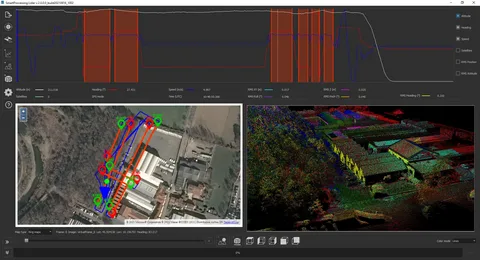
How Do LiDAR Ground Control Targets Work?
LiDAR technology uses laser pulses to scan the ground and capture a wide range of data, including elevation, shape, and distance. However, the data collected by LiDAR sensors needs to be aligned with real-world coordinates to ensure its accuracy. This is where LiDAR ground control targets come in.
Georeferencing LiDAR Data
When LiDAR sensors capture data, they record it as a point cloud, an array of data points representing the Earth’s surface. To make sense of these data points, surveyors need to assign them precise coordinates. Ground control targets provide reference points, allowing surveyors to georeference point cloud data and ensure that LiDAR data aligns with existing maps and models.
By placing LiDAR ground control targets at specific locations on the survey site, surveyors can perform adjustments to correct discrepancies in the data caused by factors such as sensor calibration, flight altitude, or atmospheric conditions.
Why Are LiDAR Ground Control Targets Essential for Accurate Mapping?
LiDAR technology is incredibly powerful, but the accuracy of the data depends largely on the quality of the ground control points used. Here are the key reasons why LiDAR ground control targets are essential for obtaining precise mapping results:
1. Improved Geospatial Accuracy
Without ground control targets, LiDAR data is essentially “floating” in space, meaning its position isn’t aligned with real-world coordinates. This can lead to errors and inaccuracies in the final map or model. By placing LiDAR ground control targets at known geographic coordinates, surveyors can calibrate the LiDAR data and improve its geospatial accuracy.
For large projects or those involving multiple data sources, ensuring that LiDAR data is properly georeferenced is critical. Ground control targets help ensure the survey data integrates seamlessly with other geographic information systems (GIS) or mapping platforms.
2. Reduction of Measurement Errors
LiDAR ground control targets help mitigate errors caused by various factors, such as:
- Sensor misalignment: Minor inaccuracies in the LiDAR sensor’s position or angle can cause discrepancies in the data.
- Aircraft or drone movement can slightly distort the sensor’s collected data.
- Environmental conditions: Weather, temperature, and atmospheric pressure can all affect the LiDAR signal.
By using ground control targets, surveyors can compensate for these errors, leading to more precise and reliable data.
3. Support for Large-Scale Projects
For larger mapping projects, multiple LiDAR scans might be conducted from different flight paths or at different times. Ground control targets serve as common reference points, ensuring that all collected data can be merged into a single coherent model. This is particularly useful for projects involving vast areas like forests, mountain ranges, or large urban developments.
How to Choose the Right LiDAR Ground Control Targets
Choosing the right LiDAR ground control targets depends on several factors, including the project’s size, the terrain, and the required accuracy. Here are some things to consider:
Size and Visibility
The size of the target should be large enough to be easily detectable by the LiDAR sensor from the air. Targets that are too small or poorly placed can lead to inaccurate data or missed targets.
Material and Durability
Ground control targets must have enough durability to withstand weather conditions and remain stable throughout the surveying process. Surveyors often use reflective materials to ensure that the LiDAR sensor can clearly detect the target, even from a distance.
Geospatial Accuracy
For high-accuracy projects, surveyors must place ground control targets at precise, known locations with accurate geospatial coordinates. They should use a GPS or GNSS system to measure and mark the exact position of the targets.
Conclusion
LiDAR ground control targets play a pivotal role in ensuring the accuracy of aerial surveys and LiDAR mapping projects. By providing precise reference points for geo referencing and adjusting LiDAR data, these targets reduce errors and improve the overall quality of the final model. Whether you’re working on a small-scale project or a large-scale survey, integrating ground control targets into your LiDAR workflow is essential for achieving high-precision results.
The right ground control targets, when placed correctly and properly measured, can make the difference between reliable, actionable data and inaccurate measurements that undermine the entire survey.
By understanding the importance of these targets and how they function in the context of LiDAR surveys, you’ll be better prepared to tackle projects that demand accuracy and precision.
Digital Development
Scalable Web Application Development: Strategies for Growth
-
Business3 years ago
Cybersecurity Consulting Company SequelNet Provides Critical IT Support Services to Medical Billing Firm, Medical Optimum
-
Business3 years ago
Team Communication Software Transforms Operations at Finance Innovate
-
Business3 years ago
Project Management Tool Transforms Long Island Business
-
Business2 years ago
How Alleviate Poverty Utilized IPPBX’s All-in-One Solution to Transform Lives in New York City
-
health3 years ago
Breast Cancer: The Imperative Role of Mammograms in Screening and Early Detection
-
Sports3 years ago
Unstoppable Collaboration: D.C.’s Citi Open and Silicon Valley Classic Unite to Propel Women’s Tennis to New Heights
-
Art /Entertainment3 years ago
Embracing Renewal: Sizdabedar Celebrations Unite Iranians in New York’s Eisenhower Park
-
Finance3 years ago
The Benefits of Starting a Side Hustle for Financial Freedom