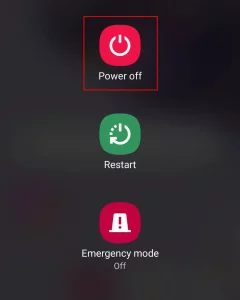Computer Electronic
Protect Your Devices During Extreme Heat: Tips for Keeping Your Gadgets Cool

Introduction: Feeling the Heat? Your Devices Are Too
As the sun beats down and temperatures rise, it’s not just you who feels the heat – your trusty devices are also at risk. While you might be able to seek refuge in the shade or indulge in a cool drink, your electronics don’t have the same luxury. Whether you’re working from home or exploring the outdoors, extreme heat can take a toll on your gadgets. The effects of high temperatures on electronic devices can lead to performance issues, overheating, and even long-term damage. In this article, we’ll dive into the impact of extreme heat on your devices and provide you with practical solutions to ensure they stay cool and functional.
The Effects of Extreme Heat on Electronic Devices
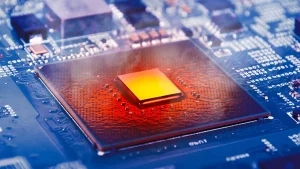
Image by:https://blog.acer.com/
Electronic devices are no strangers to heat generation. Components like capacitors, diodes, and batteries produce heat as a natural byproduct of their operation. However, excessive heat can disrupt the delicate balance within these components, leading to reduced performance and potential damage. As devices are pushed to their limits in hot environments, heat dissipation mechanisms such as fans and heat sinks may struggle to keep up, resulting in overheating. Notably, research by Huawei reveals that using devices in high temperatures can hinder heat dissipation, causing heat to accumulate and potentially harm your gadgets.
Protecting Your Devices from Extreme Heat: Key Strategies:
-
Keep Your Devices Away From Sources of Heat
Image by:https://www.rd.com/
- Avoid direct sunlight and heat sources.
- Relocate your workspace to a shaded area.
- Avoid using devices during peak heat hours.
- Never leave devices in a hot car.
-
Ensure Proper Ventilation
Image by:https://www.makeuseof.com/
- Place devices in well-ventilated areas.
- Use cooling pads and stands for laptops and tablets.
- Prevent dust buildup in device vents.
-
Use High-Quality Protective Cases
Image by:https://www.forbes.com/
- Opt for heat-resistant materials like rubber or metal.
- Choose cases with proper ventilation.
-
Turn Off Devices When Not in Use
Image by:https://www.online-tech-tips.com/
- Power down devices when idle.
- Use sleep or airplane mode to reduce heat generation.
- Limit background processes and apps.
-
Monitor Device Temperature
Image by:https://tempcube.io/
- Check for signs of overheating regularly.
- Use temperature monitoring apps or built-in software.
- Consider using cooling accessories if needed.
Expert Insights: Advice from Tech Enthusiast John Miller
As an experienced tech enthusiast and founder of CoolTechAdvice.com, John Miller is no stranger to the challenges posed by extreme heat on electronic devices. With over a decade of experience in troubleshooting and recommending tech solutions, John emphasizes the importance of proactive measures to protect your gadgets. He suggests, “It’s crucial to be mindful of the environment your devices are exposed to. High temperatures can lead to irreversible damage, but with the right precautions, you can enjoy a worry-free tech experience even in the hottest conditions.”
Conclusion: Keeping Your Gadgets Cool When the Heat Is On
While you can’t control the weather, you can certainly take control of how you protect your devices from extreme heat. By following these strategies and incorporating expert advice, you can ensure that your gadgets stay in optimal condition even when temperatures soar. Remember, a little prevention goes a long way in safeguarding your investments and enjoying uninterrupted tech use all summer long.
Table: Protecting Your Devices During Extreme Heat
| Strategy | Description |
|---|---|
| Keep Devices Away From Heat Sources | Shield devices from direct sunlight, relocate workspace, and avoid peak heat hours. |
| Ensure Proper Ventilation | Place devices in well-ventilated areas, use cooling pads, and keep vents clean from dust buildup. |
| Use High-Quality Protective Cases | Choose heat-resistant cases with proper ventilation to prevent trapping excess heat. |
| Turn Off Devices When Not in Use | Power down devices or use energy-saving modes when idle to reduce heat generation. |
| Monitor Device Temperature | Regularly check for overheating signs, use temperature monitoring apps, and consider cooling accessories. |
Comparative Table: Types of Protective Cases
| Case Material | Pros | Cons |
|---|---|---|
| Rubber | Heat-resistant, durable | Limited variety, may add bulk |
| Metal | Excellent heat dissipation | Heavy, potential signal interference |
| Silicone | Flexible, good shock absorb | Limited ventilation, can attract lint |
Remember, choosing the right protective case can significantly impact your device’s heat management.
Comparative Table: Cooling Accessories
| Accessory | Pros | Cons |
|---|---|---|
| Cooling Pad | Effective heat dissipation | Requires power source, added bulk |
| Laptop Cooler | Improved laptop performance | Device-specific compatibility |
| USB Mini Fan | Portable, works with various devices | Limited cooling capacity, noise |
Select the cooling accessory that best suits your device and cooling needs.
Additional Tips for Ultimate Protection
- Ensure your devices have the latest software updates, as these often include optimizations for heat management.
- Consider using external fans or air conditioning to create a cooler environment for your devices.
- If you’re using your laptop extensively, invest in a laptop stand to allow for better airflow and heat dissipation.
Embrace the Heat Safely: Your Devices Deserve It
While the summer sun might be relentless, your efforts to protect your devices from extreme heat can make all the difference. By implementing these strategies and staying vigilant, you’ll be able to enjoy your gadgets without worrying about overheating issues. Remember, your devices are your companions in both work and play, so treat them to a little extra care when the temperatures rise. Stay cool, stay tech-savvy!
Computer Electronic
Epson Printer Support: Your Ultimate Guide to Efficient Assistance

Epson is one of the leading brands in the printer industry, known for delivering high-quality printing solutions for both personal and professional use. Whether you have a home office printer, a commercial model, or a specialized photo Epson printer, encountering issues is sometimes inevitable.
From paper jams to connectivity problems, understanding how to reach Epson support efficiently can save you time, frustration, and potential costs. This article will guide you through the best ways to contact Epson support, focusing on phone assistance, and provide key tips for resolving printer-related issues quickly.
Why Contact Epson Support?
Printers, despite being robust, can face various technical issues over time. Epson provides a dedicated support system for its users, ensuring that every problem, from minor glitches to major malfunctions, can be addressed effectively. Some common reasons to contact Epson support include:
-
Paper Jams and Hardware Issues – Even the best printers can experience paper feed issues or mechanical errors. Epson support can guide you step-by-step on clearing jams without causing damage.
-
Connectivity Problems – Wireless and wired network printing can occasionally fail. Support agents can help troubleshoot Wi-Fi setup issues, network conflicts, or driver compatibility problems.
-
Driver and Software Assistance – Installing printer drivers correctly is crucial for performance. Epson support can direct you to the correct drivers for your operating system and printer model.
-
Printer Maintenance and Ink Management – Some printers may display warnings about ink cartridges or maintenance kits. Support can clarify whether you need replacements or servicing.
-
Error Codes – Epson printers often display specific error codes when problems occur. Support professionals can interpret these codes and recommend solutions.
By reaching Epson support promptly, users can avoid prolonged downtime and ensure their printers operate at optimal efficiency.

Contacting Epson Support by Phone
For many users, speaking directly with a support agent is the fastest and most effective way to resolve printer issues. Epson’s phone support is staffed with trained technicians who specialize in troubleshooting printer problems. Calling Epson support ensures personalized assistance and real-time guidance.
How to Call Epson Support
To reach Epson support for printer issues, dial. This number connects you with Epson customer service specialists who can help with a wide range of printer-related problems. When calling, it’s helpful to have the following information ready:
-
Printer Model Number – Found on the front or back of your printer.
-
Serial Number – Usually located on the back or inside the printer.
-
Description of the Problem – Include any error messages, unusual sounds, or operational issues.
-
Operating System Details – For connectivity or driver-related problems, your computer’s OS version can be critical.
By providing these details upfront, support agents can diagnose your issue more efficiently and reduce call time.
Hours of Availability
Epson phone support typically operates during business hours, which may vary by region. In the United States, customer support is usually available Monday through Friday, with extended hours in some locations. It is advisable to check Epson’s official website for the most up-to-date phone support hours, especially during holidays.
What to Expect During the Call
When you contact Epson support, here’s what usually happens:
-
Initial Greeting and Verification – The agent will verify your printer model and collect basic information.
-
Problem Description – You will describe the issue in detail, including any error messages or previous troubleshooting attempts.
-
Guided Troubleshooting – The agent may walk you through step-by-step solutions, such as checking cables, resetting the printer, reinstalling drivers, or performing maintenance tasks.
-
Resolution or Escalation – If the problem cannot be resolved over the phone, the agent may schedule a service appointment, provide instructions for sending the printer in for repair, or offer replacement guidance if under warranty.
Phone support is particularly valuable for complex issues that are difficult to resolve with online resources or manuals.
Alternatives to Phone Support
While calling Epson is often the quickest way to get help, there are alternative support options available if phone assistance is not convenient:
-
Epson Online Support – The official Epson website offers a comprehensive support section with FAQs, troubleshooting guides, and downloadable drivers.
-
Live Chat – Some regions offer live chat support with Epson technicians for real-time text-based assistance.
-
Email Support – You can submit detailed queries via email, although response times may vary.
-
Community Forums – Epson maintains user forums where printer owners share solutions to common problems.
These alternatives can be helpful for minor issues or if you prefer written instructions.
Tips for Efficient Support Calls
To make the most of your call to Epson support, consider these tips:
-
Have Your Printer Ready – Keep your printer turned on and connected, so you can perform any recommended troubleshooting during the call.
-
Document Error Messages – Write down any codes or messages exactly as they appear.
-
Follow Instructions Step-by-Step – Avoid skipping steps even if they seem obvious, as this ensures the issue is correctly diagnosed.
-
Be Patient – Technical issues can sometimes require detailed investigation. Staying calm helps the support agent provide effective assistance.
Following these practices increases the likelihood of resolving your printer problem on the first call.
Common Epson Printer Issues Resolved Over the Phone
Epson support handles a wide variety of printer-related problems, but some issues are particularly common:
-
Paper Feed Problems – The agent may instruct you to realign paper trays, check for debris, or adjust settings to prevent jams.
-
Print Quality Issues – If prints are streaky, faded, or blurry, support can guide you through head cleaning, nozzle checks, and alignment procedures.
-
Connectivity Challenges – Agents assist in configuring Wi-Fi, Ethernet, or USB connections and troubleshooting driver conflicts.
-
Error Codes and Warning Lights – Epson printers often display lights or codes signaling specific errors. Phone support helps decode these messages.
-
Firmware Updates – Some issues are resolved through firmware upgrades, which support can guide you in performing safely.
Resolving these problems promptly ensures your printer continues to operate efficiently, minimizing interruptions in work or personal projects.
Why Phone Support Is Often the Best Option
While online resources and manuals are useful, nothing compares to speaking with a trained support agent for complex issues. Phone support provides:
-
Real-Time Interaction – Immediate feedback and step-by-step guidance.
-
Personalized Troubleshooting – Solutions tailored to your specific printer model and problem.
-
Faster Resolution – Many problems that could take hours to figure out online can be resolved in minutes.
For serious hardware or connectivity issues, calling Epson directly often saves both time and effort compared to self-guided troubleshooting.
Conclusion
Epson printers are reliable and high-performing, but occasional issues are inevitable. Knowing how to reach Epson support by phone ensures that you can resolve these problems quickly and efficiently. By calling, you connect with trained professionals who specialize in printer troubleshooting, maintenance, and repair guidance. Whether it’s a paper jam, connectivity issue, or error code, Epson’s phone support provides the assistance needed to get your printer back to peak performance.
Always have your printer details, error messages, and system information ready when calling to streamline the support process. Combined with patience and careful step-by-step troubleshooting, Epson phone support can help you overcome almost any printer challenge. Remember, keeping this contact information handy is a smart step for every Epson printer owner.
Computer Electronic
Guide to Canon Printer Support: When and How to Get Help

Canon printers are known for their reliability, print quality, and wide range of models designed for home users, small offices, and large business environments. Even with dependable hardware, printer users often need support at some point—whether it’s for setup, troubleshooting, maintenance, or understanding advanced features. Knowing how to get in touch with Canon for printer-related assistance can save you time, reduce frustration, and help you get the most out of your device.
This article focuses exclusively on Canon printers and explains when and why you might need to contact Canon, what kind of help you can expect, and how phone support fits into the overall support experience.

Why You Might Need to Contact Canon for Printer Support
Printers are complex devices that combine hardware, software, drivers, and network connectivity. Even small issues can interrupt productivity. Canon provides customer support to help users resolve these challenges efficiently.
Some common printer-related situations where contacting Canon can be helpful include:
-
Initial printer setup problems
Difficulty installing the printer, connecting it to Wi-Fi, or configuring it with a computer or mobile device. -
Driver and software issues
Problems installing or updating printer drivers, compatibility concerns with operating systems, or software errors. -
Print quality concerns
Issues such as streaks, faded prints, color inaccuracies, smudging, or alignment problems. -
Paper handling and error messages
Frequent paper jams, incorrect paper size detection, or confusing error codes displayed on the printer. -
Ink and toner-related questions
Understanding ink level warnings, cartridge installation problems, or optimizing ink usage for better efficiency. -
Connectivity problems
Printers going offline, network detection failures, or difficulty printing from multiple devices.
In all of these cases, speaking directly with a knowledgeable support representative can often lead to faster and clearer solutions than trial-and-error troubleshooting.
The Value of Phone Support for Canon Printer Users
While online resources such as manuals and FAQs are useful, phone support remains one of the most effective ways to resolve printer issues. Printers often require step-by-step guidance, especially when the problem involves both hardware and software.
Here’s why phone support is particularly valuable for Canon printer users:
1. Real-Time Troubleshooting
A support agent can walk you through troubleshooting steps in real time, adjusting instructions based on what you see on your printer or computer.
2. Personalized Assistance
Canon printers come in many models, from compact inkjet printers to high-volume laser printers. Phone support allows the agent to tailor advice specifically to your model and usage needs.
3. Faster Resolution for Complex Problems
Some printer issues involve multiple factors, such as network settings combined with driver conflicts. A live conversation helps connect the dots more efficiently.
4. Clear Explanation of Error Codes
Printer error messages are often cryptic. A phone representative can explain what a specific code means and what action is required to fix it.
The Essential Canon Printer Phone Number
When you need direct assistance for Canon printer-related concerns, having the right phone number readily available is important. The essential phone number you need to reach support for Canon printers. It’s best to call with your printer model number handy, along with basic details such as your operating system and a clear description of the issue. This preparation helps streamline the support process and leads to quicker solutions.
What to Expect When You Call Canon Printer Support
Understanding what typically happens during a support call can make the experience smoother and less stressful.
Initial Verification
You may be asked to confirm your printer model and describe the issue. This helps route your call to the appropriate support resources.
Guided Diagnostics
The representative may ask you to perform simple checks, such as restarting the printer, verifying connections, or accessing printer settings.
Step-by-Step Fixes
For common problems, the agent will provide clear instructions to resolve the issue immediately. This might include adjusting printer settings, reinstalling drivers, or clearing jams correctly.
Advanced Solutions
If the issue is more complex, you may receive advanced troubleshooting steps or guidance on firmware updates and configuration changes.
Preventive Advice
Often, support calls include helpful tips to prevent the same issue from happening again, such as proper paper loading techniques or maintenance routines.
Advice for Maximizing Your Support Call Experience
A little preparation can make your call more efficient and productive.
-
Know your printer model
Canon has many printer series, and exact model details matter. -
Describe the problem clearly
Note when the issue started and what actions you’ve already tried. -
Be near your printer
Many troubleshooting steps require direct interaction with the device. -
Have your computer or mobile device ready
If the issue involves drivers or software, you may need access during the call.
Common Canon Printer Issues Resolved by Phone Support
Phone support is especially helpful for certain recurring printer problems, including:
-
Wireless printers not connecting to a new router
-
Persistent paper jams despite correct loading
-
Printer not recognized by the computer
-
Ink cartridges not detected after replacement
-
Slow printing or print queue errors
-
Incorrect color output or alignment issues
These issues can often be resolved within a single call when guided by an experienced support representative.
Maintaining Your Canon Printer After Support
Once your issue is resolved, ongoing care can help keep your Canon printer running smoothly.
-
Regularly update printer drivers and firmware
-
Use recommended paper types and sizes
-
Keep the printer clean and free of dust
-
Replace ink or toner cartridges as advised
-
Avoid forcefully removing jammed paper
Good maintenance reduces the need for future support calls and extends the life of your printer.
Final Thoughts
Canon printers are built to deliver consistent performance, but no printer is completely immune to technical issues. When problems arise, knowing how to get reliable help makes all the difference. Phone support remains one of the most direct and effective ways to resolve printer-related concerns, offering personalized, real-time assistance.
By keeping the essential Canon printer phone number accessible and understanding what to expect when you call, you can handle printer issues with confidence and get back to printing without unnecessary delays. Whether you’re dealing with setup challenges, print quality problems, or connectivity issues, timely support ensures your Canon printer continues to meet your needs efficiently.
Business
Revenue Cycle with Expert Medical Coding and RCM Solutions

In the ever-evolving landscape of healthcare, ensuring streamlined revenue flow is crucial for providers. Our medical coding and revenue cycle management (RCM) solutions are meticulously designed to intertwine accurate medical coding with comprehensive financial processes. By aligning clinical documentation, coding precision, and billing workflows, we empower healthcare organizations to minimize claim errors, bolster compliance, and achieve faster reimbursements.
Understanding Medical Coding and RCM Solutions
Medical coding and RCM solutions are not just technical necessities; they are foundational elements that govern the financial lifecycle of healthcare services. This holistic approach encompasses:
- Clinical Documentation Review: Ensuring that every detail is accurately captured.
- ICD-10, CPT, and HCPCS Coding: Assigning codes that reflect diagnoses and procedures.
- Charge Capture and Validation: Confirming all billable services are accounted for.
- Claim Submission and Tracking: Sending claims systematically for timely processing.
- Denial Management and Appeals: Addressing and correcting rejected claims.
- Payment Posting and Reconciliation: Ensuring accurate recording of payments received.
By integrating these elements, we establish a streamlined workflow where coding accuracy directly enhances reimbursement efficiency.

Comprehensive Medical Coding Services
At the heart of our offering is a commitment to high-quality, accurate medical coding:
Accurate Medical Coding Services
Our team of certified coders ensures compliance with the latest coding standards, including:
- ICD-10-CM for diagnoses
- CPT for procedures
- HCPCS Level II for supplies and non-physician services
Charge Capture and Validation
We ensure that every eligible service is accurately captured and validated to prevent undercoding and missed revenue opportunities.
Claim Submission and Management
We prioritize clean claim submissions and maintain continuous tracking to guarantee timely responses from payers.
Denial Management and Appeals
Identifying patterns in denials enables us to rectify coding errors and file appeals, contributing to revenue recovery.
Payment Posting and A/R Follow-ups
By ensuring accurate payment posting and proactive accounts receivable management, we enhance cash flow and reduce outstanding balances.
The Importance of Medical Coding Accuracy
Accurate coding forms the backbone of an effective revenue cycle. Errors in coding can lead to several detrimental outcomes, including:
- Claim Denials and Rejections: Errors result in lost revenue and wasted resources.
- Delayed Reimbursements: Inaccuracies can hinder timely payments from insurers.
- Compliance and Audit Risks: Mistakes may lead to severe legal repercussions.
- Revenue Loss: The cumulative effect of errors can significantly impact a healthcare provider’s bottom line.
Our solutions ensure that accuracy is maintained at every step, safeguarding both revenue and compliance.
Benefits of Outsourcing Medical Coding and RCM Solutions
Opting to outsource your coding and RCM processes can provide numerous advantages:
- Access to Certified Professionals: Our team comprises seasoned coding experts, certified in their fields.
- Reduced Administrative Burdens: Outsourcing alleviates the workload, allowing staff to focus on patient care.
- Improved Claim Acceptance Rates: Our expertise results in fewer claim rejections.
- Faster Reimbursements: Efficient management accelerates payment cycles.
- Cost-Effectiveness: Outsourcing reduces operational costs significantly without compromising quality.
- Regulatory Compliance: We ensure alignment with CMS guidelines and payer requirements.
This shift allows healthcare providers to dedicate more time to the core mission of patient care, minimizing administrative distractions.
Our Streamlined Workflow
Our RCM workflow is designed to optimize every facet of the revenue cycle:
- Clinical Documentation Review: Ensure completeness and correctness.
- Accurate Code Assignment: Use the right codes to reflect services accurately.
- Charge Capture Validation: Confirm billable services before submission.
- Clean Claim Submission: Submit claims in a timely manner.
- Payment Posting and Reconciliation: Record payments accurately to protect revenue.
- Denial Analysis and Appeals: Correct errors and address denials proactively.
- Continuous Performance Monitoring: Regular check-ins to assess workflow efficiency.
Each of these steps is crafted to maximize revenue and minimize errors.
Who Can Benefit from Medical Coding and RCM Solutions?
Our comprehensive solutions are beneficial for a variety of healthcare entities, including:
- Hospitals and Health Systems
- Physician Practices
- Urgent Care Centers
- Specialty Clinics
- Behavioral Health Providers
- Medical Billing and RCM Companies
Large or small, our scalable solutions can adapt to each organization’s unique operational needs.
Why Choose ASP RCM Solutions?
Here’s why our clients trust us with their RCM needs:
- Expertise: Our team consists of certified medical coders with vast experience across multiple specialties.
- End-to-End RCM Services: We offer comprehensive solutions tailored to your needs.
- Compliance Assurance: Our workflows are designed to meet HIPAA standards, ensuring confidentiality.
- Proven Results: We have decreased denials and improved accounts receivable days.
- Transparent Reporting: Clients receive regular updates on their financial performance.
Our mission is to deliver accuracy, compliance, and sustainable revenue growth.
Frequently Asked Questions (FAQs)
What are medical coding RCM solutions?
These solutions integrate accurate coding with revenue cycle management to ensure efficient billing and expedient reimbursements.
How do coding errors affect RCM?
Errors can lead to claim denials, delayed payments, and compliance concerns, ultimately affecting revenue performance.
Do you support ICD-10, CPT, and HCPCS coding?
Absolutely! Our services encompass full coding support across all standard systems.
Can outsourcing improve cash flow?
Indeed, accurate coding and proactive RCM practices significantly enhance reimbursement timeliness and consistency.
Are your services compliant with applicable regulations?
Yes, we adhere to CMS guidelines, payer requirements, and HIPAA regulations.
Get Started with Our Medical Coding RCM Solutions
Partner with us for reliable medical coding and RCM solutions that ensure accuracy, compliance, and optimized financial performance. Optimize your revenue cycle and enhance reimbursements with assurance. Our tailored RCM solutions serve hospitals, clinics, and practices of every scale.
Patient Eligibility and Insurance Verification
Effective verification helps avoid claim rejections and clarifies financial responsibilities for patients.
Comprehensive Medical Coding and Charge Capture
Our certified coders guarantee precise coding to minimize errors and compliance issues.
Efficient Claim Submission and Management
Claims are submitted efficiently and tracked continuously for quicker responses from payers.
Accurate Payment Posting
We ensure correct payment postings and resolve discrepancies proactively to safeguard your revenue.
Denial Management and Appeals
Our experienced team analyzes denial trends and promptly submits appeals to recover missed revenue.
Accounts Receivable Follow-ups
Proactive follow-ups on A/R reduce outstanding balances and enhance cash flow.
Why Medical RCM Solutions Are Essential
In the absence of effective RCM, healthcare providers risk facing increased claim denials, delays in reimbursements, revenue leakage, compliance risks, and operational inefficiencies. Our medical RCM solutions address these challenges, creating a transparent and compliant billing workflow.
Final Thoughts
Outsourcing your RCM processes can transform your healthcare practice by reducing administrative burdens and enhancing revenue cycle efficiency. Experience financial stability and long-term growth by partnering with us for your medical coding and RCM needs. Let us help you streamline your revenue cycle and maximize your reimbursements effectively.
-
Business3 years ago
Cybersecurity Consulting Company SequelNet Provides Critical IT Support Services to Medical Billing Firm, Medical Optimum
-
Business3 years ago
Team Communication Software Transforms Operations at Finance Innovate
-
Business3 years ago
Project Management Tool Transforms Long Island Business
-
Business2 years ago
How Alleviate Poverty Utilized IPPBX’s All-in-One Solution to Transform Lives in New York City
-
health3 years ago
Breast Cancer: The Imperative Role of Mammograms in Screening and Early Detection
-
Sports3 years ago
Unstoppable Collaboration: D.C.’s Citi Open and Silicon Valley Classic Unite to Propel Women’s Tennis to New Heights
-
Art /Entertainment3 years ago
Embracing Renewal: Sizdabedar Celebrations Unite Iranians in New York’s Eisenhower Park
-
Finance3 years ago
The Benefits of Starting a Side Hustle for Financial Freedom