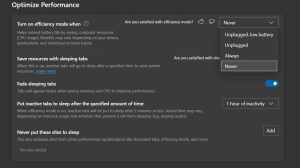Internet and Telecom
Boost Performance: How to Use Efficiency Mode in Microsoft Edge
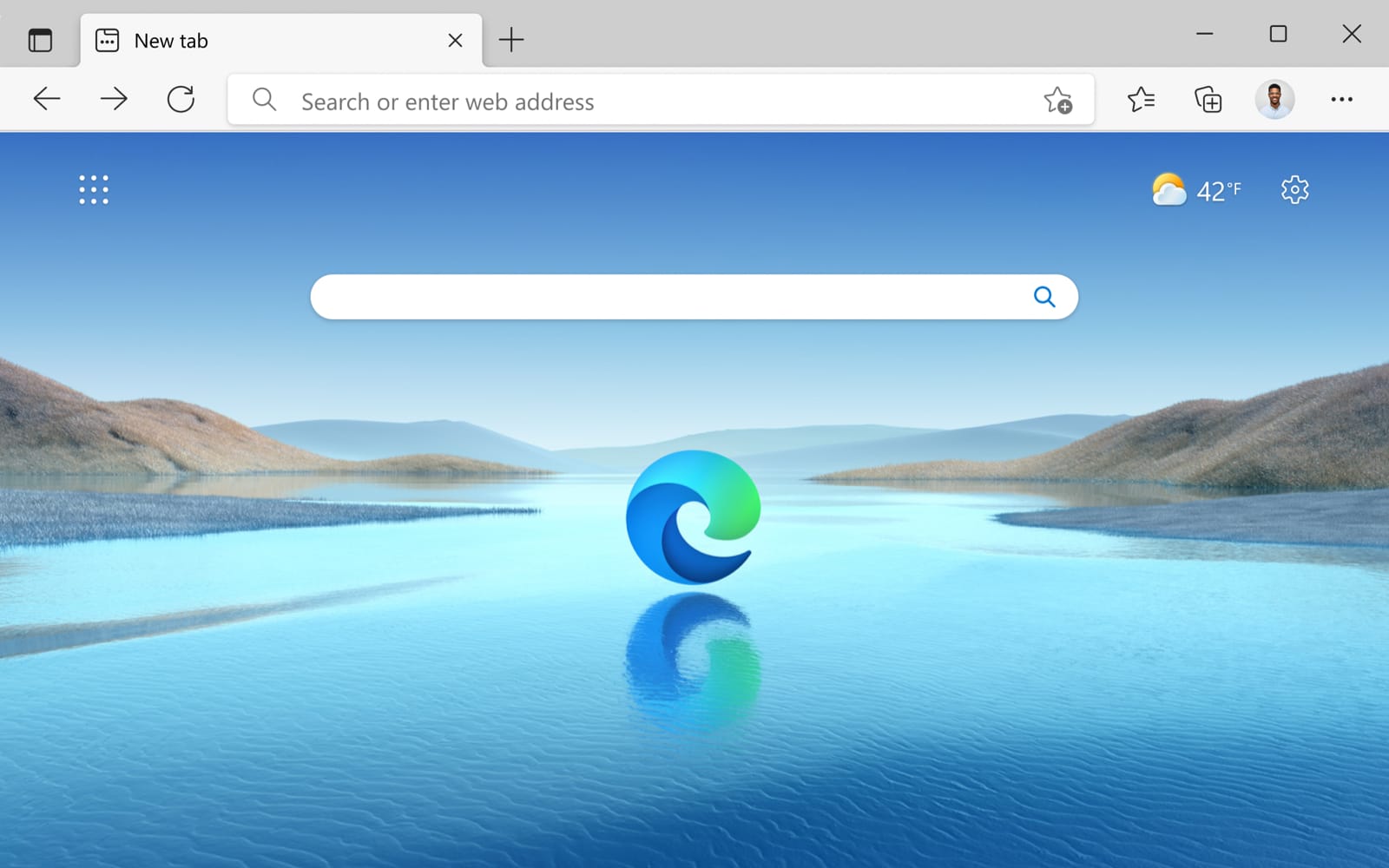
This informative guide is tailored for users of Microsoft Edge who are seeking ways to optimize their browser’s performance. The audience includes individuals who use Microsoft Edge as their browser of choice and are interested in enhancing their browsing experience by conserving battery life and reducing system resource usage.
Unveiling Efficiency Mode in Microsoft Edge: Optimizing Your Browsing Experience
Picture this: you’re engrossed in a web-based task, and suddenly, your battery life dwindles. Enter Efficiency Mode, the unsung hero of Microsoft Edge. Designed to elevate your browsing experience, this mode steps in to enhance your battery life while efficiently managing system resources. It’s time to unveil this hidden gem that ensures a smoother, more resource-conscious browsing journey.
Enabling Efficiency Mode: Simple Steps for Performance Enhancement
Efficiency Mode doesn’t require a master’s degree in technology to unlock its benefits. There are two primary methods to enable this performance-enhancing feature:
1. Via Microsoft Edge Settings
- Launch Microsoft Edge and navigate to the three-dot icon in the top-left corner.
- Access “Settings” and click on the “System and performance” tab.
- Discover the “Turn on efficiency mode when” option under the “Optimize Performance” section.
- Choose from the dropdown box: Never, Always, Unplugged, or Unplugged (low battery).
- Microsoft Edge will seamlessly adopt the appropriate efficiency mode based on your selection.
Image
by:https://www.makeuseof.com/
2. Through the Edge Toolbar
- Launch Microsoft Edge and locate the three-dot icon in the top-left corner.
- Access “Settings” and navigate to the “Appearance” tab.
- Toggle the “Performance button” option under “Select which buttons to show on the toolbar.”
- Voila! A pulsating heart icon now graces your toolbar, symbolizing the Performance button.
Once activated, the Performance button becomes your gateway to Efficiency Mode, ready to optimize your experience whenever you desire.

Image by:https://www.makeuseof.com/
Disabling Efficiency Mode: Regaining Control When Needed
While Efficiency Mode is a valuable ally, there might be moments when its enhancements aren’t required. Fear not, as disabling it is as simple as enabling it:
1. Via the Performance Button
- If the Performance button adorns your toolbar, click on it.
- From the “Efficiency mode is on when” dropdown menu, select “Never.”
2. Through the Settings Page
- Within Microsoft Edge, venture to “Settings” > “System and performance.”
- Choose “Never” from the “Turn on efficiency mode when” dropdown menu.
Troubleshooting: Visibility Issues and Updates
Imagine Efficiency Mode remains elusive. In that case, a simple solution awaits:
If the option isn’t visible, ensure your Microsoft Edge is up-to-date. Navigate to “Settings” > “About Microsoft Edge” and update your browser. With the latest version in tow, Efficiency Mode should emerge, ready to enhance your browsing journey.
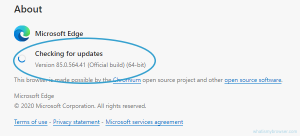
Image by:https://www.whatismybrowser.com/
Why Should You Use Microsoft Edge’s Efficiency Mode?
In the bustling world of Chromium browsers, resource consumption can hinder your experience. Efficiency Mode steps in as a remedy, curbing excessive CPU and RAM usage. By intelligently putting background tabs to sleep after a period of inactivity, Efficiency Mode strives to balance performance and battery life, offering a more efficient browsing adventure.
Use Efficiency Mode to Boost Edge’s Performance
Microsoft Edge’s journey from its inception to now has been remarkable. The introduction of Efficiency Mode underscores this journey, solidifying its position as a browser of choice. As you embark on web-based endeavors, remember that Efficiency Mode is more than a feature—it’s a commitment to an optimized, seamless browsing experience. With the power to strike a balance between performance and efficiency, Efficiency Mode places the control in your hands, allowing you to navigate the digital realm with newfound ease.
Conclusion
Efficiency Mode in Microsoft Edge is a testament to the browser’s dedication to user experience. In a world where seamless browsing meets resource conservation, this feature emerges as a beacon of performance optimization. As you toggle between tasks, Efficiency Mode ensures that your battery life endures and system resources are put to judicious use. With the knowledge acquired from this guide, you’re now equipped to harness the power of Efficiency Mode—empowering you to tread the digital landscape with a newfound sense of control and efficiency. So go ahead, boost your Edge performance and embark on a browsing journey like never before.
Digital Development
Digital Biomarkers Market Report 2035 | Size, Share & Trends

The Digital Biomarkers Market is rapidly evolving, offering critical insights into its current dynamics, structural components, and regional trends. This report targets stakeholders, vendors, researchers, and policymakers who seek an accurate understanding of the market landscape without delving into speculative analysis. It reflects real-time market conditions with validated data and established methodologies, supporting strategic decision-making in a post-pandemic world.
Key Questions Addressed
The report aims to answer several vital questions:
- What are the major drivers for the Digital Biomarkers Market?
- What is the current size of the market?
- Who are the key players operating in this industry?
- What will the overall market size be in 2035?
- What is the future outlook for the Digital Biomarkers Market?

Market Segmentation
To facilitate a detailed analysis, the Digital Biomarkers Market is categorized across several key dimensions:
- Key Report Attributes
- Historical Trend
- Forecast Period
- Future Trend
- Market Size for 2025
- Market Size for 2035
- Compound Annual Growth Rate (CAGR) (till 2035)
- Type of Product (Software, Applications, Wearables, etc.)
- Purpose of Solution (Diagnosis, Early Detection, Monitoring, Predictive Insights)
- Type of Biomarker (Cognitive, Idiosyncratic, Physiological, Vocal, and Others)
- Therapeutic Area (Autoimmune, Cardiovascular, Infectious, Mental Health, Neurological, Respiratory, Substance Abuse, etc.)
- Business Model (B2B and B2C)
- Key Geographical Regions
The segmentation allows for a nuanced understanding of this growing market.
Market Size and Forecast
The global digital biomarkers market was valued at USD 5.6 billion in 2024, with projections estimating it to reach USD 7.4 billion in 2025 and USD 35.8 billion by 2035. This growth represents a significant CAGR of 17.0% during the forecast period. Key drivers include an increase in chronic diseases, the aging population, and advancements in digital health technologies.
Regional Analysis
The market is geographically segmented into five principal regions:
- North America: Including the U.S. and Canada
- Europe: Comprising the U.K., Germany, France, Italy, and the Rest of the EU
- Asia Pacific: Encompassing India, China, Japan, South Korea, Australia, and the Rest of APAC
- Latin America: Covering Brazil, Argentina, Chile, and other countries
- Middle East & Africa: Including Saudi Arabia, U.A.E., South Africa, and more
This regional breakdown is crucial for understanding production dynamics, market presence, trade activities, and specific adoption trends across different geographical areas.
Competitive Landscape
The report highlights leading companies in the Digital Biomarkers Market, providing a thorough analysis of their current strategies, product portfolios, and market presence. Key players include notable companies from North America, Europe, Asia-Pacific, and MENA regions.
- Key Players: Companies like AliveCor, Biogen, and Empatica are examined concerning their strategic initiatives, partnerships, production capacities, and focus on innovation.
Strategic Frameworks
To enhance market understanding, the report employs the following analytical tools:
- SWOT Analysis: Evaluates internal strengths, weaknesses, opportunities, and threats of market players.
- Porter’s Five Forces Analysis: Assesses competition intensity, supplier and buyer power, threats of new entrants, and substitution risks.
These frameworks clarify market strengths and the external pressures impacting strategic decisions.
Insights from Market Data
The study reveals that:
- The wearables segment currently captures the largest market share (50%), driven by patient preferences for virtual consultations and remote monitoring technologies.
- The monitoring purpose holds the highest share of the market, set to dominate the forecast period, while predictive insights are projected to capture 30% of the market by 2035, thanks to AI and machine learning advancements.
- Neurological disorders account for over 35% of current applications for digital biomarkers.
Recent Developments in Root Analysis
Recent initiatives in the digital biomarkers landscape underline the sector’s dynamism:
- In September 2024, Koneksa announced a collaboration with Regeneron to utilize digital biomarkers for remote disease progression measurement in neurodegenerative disorders.
- EarliTech Diagnostics raised USD 21.5 million in a Series B funding round in April 2024.
- In March 2024, Indivi partnered with Biogen to develop digital biomarkers for Parkinson’s disease treatment.
These developments highlight the sector’s continuous evolution and promise.
Challenges and Future Outlook
While the digital biomarkers market offers significant growth potential, it also faces challenges, including technological adoption barriers, regulatory hurdles, and the need for reliable data. Stakeholders must navigate these complexities while leveraging emerging opportunities, such as advancements in AI integration and increasing patient engagement.
The report indicates that the Digital Biomarkers Market is on an upward trajectory, shaped by innovations and adaptations in clinical practice. Its integration into healthcare processes aims to enhance disease diagnosis, predict complications, and improve overall patient outcomes.
Conclusion
This comprehensive report serves as a reliable reference for understanding the present dynamics of the global Digital Biomarkers Market. By refraining from speculative forecasts and instead providing a data-backed evaluation, it positions stakeholders to make informed, strategic decisions.
About Roots Analysis
Roots Analysis specializes in delivering insights across various sectors, including healthcare, pharmaceuticals, and biotech. With over a decade of experience and a portfolio of more than 750 clients, including Fortune 500 companies and innovative startups, they are a trusted partner for market intelligence.
This detailed overview of the Digital Biomarkers Market encapsulates essential findings, insights, and projections that stakeholders need to understand this evolving landscape.
Digital Development
The Right SEO Agency for Hospitality: Key Factors to Consider

Choosing the right seo agency for hospitality can feel overwhelming. There are so many agencies promising top rankings, more traffic, and higher bookings. Every agency claims to deliver fast results, but not every SEO agency for hospitality truly understands the unique challenges of the hotel and travel industry.
Hotels, resorts, boutique stays, and travel brands have very specific marketing needs. The way people search for hotels is very different from how they search for other services. Travelers look for locations, amenities, experiences, reviews, pricing, and availability often all at the same time. Because of this, a general SEO approach is not enough. You need a specialized SEO agency for hospitality that understands booking behavior, seasonal trends, and destination-based searches.
Digital Development
Vhsgjqm: Understanding Abstract Identifiers in the Digital Age
-
Business3 years ago
Cybersecurity Consulting Company SequelNet Provides Critical IT Support Services to Medical Billing Firm, Medical Optimum
-
Business3 years ago
Team Communication Software Transforms Operations at Finance Innovate
-
Business3 years ago
Project Management Tool Transforms Long Island Business
-
Business2 years ago
How Alleviate Poverty Utilized IPPBX’s All-in-One Solution to Transform Lives in New York City
-
health3 years ago
Breast Cancer: The Imperative Role of Mammograms in Screening and Early Detection
-
Sports3 years ago
Unstoppable Collaboration: D.C.’s Citi Open and Silicon Valley Classic Unite to Propel Women’s Tennis to New Heights
-
Art /Entertainment3 years ago
Embracing Renewal: Sizdabedar Celebrations Unite Iranians in New York’s Eisenhower Park
-
Finance3 years ago
The Benefits of Starting a Side Hustle for Financial Freedom