Computer Electronic
AI-Powered Ingenuity Unveiled: Unraveling the MSI Prestige 13’s Cutting-Edge AI-Assisted Functions

Computer Electronic
IT Hardware Management: Reactive to Proactive Resilience

A mission-critical file server’s storage controller fails during peak business hours. The manufacturing floor’s specialized workstation crashes, halting production. The CEO’s laptop—containing tomorrow’s investor presentation—displays the ominous blue screen of death. In each scenario, the organizational reflex is identical: an urgent, costly scramble for break/fix IT equipment repair services.
This crisis-driven moment defines the reactive hardware support model—a vicious cycle of operational panic, unbudgeted capital expenditure, and productivity paralysis that treats essential business assets as disposable commodities. While Break-Fix Repair & Maintenance Services for hardware present a seemingly straightforward “fix what’s broken” solution, this approach is fundamentally incompatible with modern business continuity requirements.
It operates on the dangerous premise that the failure of mission-critical equipment is an acceptable operational risk. In reality, reliance on break/fix IT equipment repair services creates significant business vulnerability, sacrificing predictability for perpetual risk and transforming capital assets into operational liabilities.
The strategic evolution forward replaces this reactive stance with a proactive, intelligence-driven approach to comprehensive hardware lifecycle management.
The True Economics of Reactive Hardware Management
The perceived cost-efficiency of paying only for necessary repairs disintegrates under comprehensive financial and operational analysis. The true total cost of ownership (TCO) for hardware under a break/fix model extends far beyond the repair invoice to include direct costs, indirect impacts, and significant strategic opportunity losses that directly affect the bottom line.
- Unbudgeted Capital Shock and Cost Escalation: Hardware repair expenses are notoriously unpredictable and can vary dramatically. The Average IT Help Desk Cost for emergency, component-level repair—particularly with expedited parts shipping, diagnostic fees, and after-hours labor premiums—can rapidly approach or even exceed the depreciated value of the device itself. A critical server requiring a specialized RAID controller, proprietary motherboard, or emergency data recovery service can generate a five-figure repair bill with zero advance notice, devastating quarterly operational budgets and forcibly diverting capital from revenue-generating growth initiatives.
-
The Compounding, Multiplicative Cost of Hardware-Induced Downtime: The most significant expense in hardware failure is rarely the repair invoice itself—it’s the comprehensive business interruption the failed equipment causes. When a server hosting line-of-business applications, a network switch managing facility communications, or a specialized workstation running proprietary software fails, revenue generation and operational throughput may cease entirely.
-
The Band-Aid Cycle and Systemic Failure Ignorance: Reactive repair inherently addresses the immediate symptom while systematically ignoring systemic causation and environmental factors. A repeatedly failing power supply in a workstation is replaced, but if the root cause is unstable building voltage, an inadequate UPS, or excessive thermal load in the workspace, subsequent failures in that device and others become statistically inevitable.
This reactive model ensures businesses remain trapped in a constant, costly cycle of hardware crisis response. The proactive managed alternative is architecturally designed from the ground up to anticipate, prevent, and strategically manage hardware through intelligence, automation, and lifecycle planning.
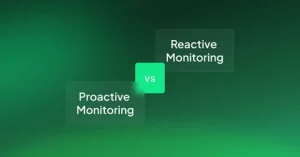
The Intelligence-Based Paradigm: Proactive Hardware Health and Performance Management
The critical technological and operational advancement beyond break/fix is the strategic application of persistent, diagnostic monitoring and analytics to hardware itself. Modern Network Monitoring Services extend far beyond simple network traffic analysis to include comprehensive hardware telemetry—the continuous collection and analysis of vital signs from your physical infrastructure assets.
A sophisticated Managed NOC Services provider leverages these advanced capabilities to monitor the holistic health, performance, and environmental conditions of servers, storage arrays, network switches, power distribution units, and endpoint devices. They implement monitoring that tracks critical, predictive metrics including:
Comprehensive SMART Data & Advanced Storage Analytics:
Predicting storage failures long before data loss occurs through continuous analysis of read/write error rates, reallocated sector counts, seek error rates, spin-up time, and temperature thresholds for both HDDs and SSDs.
Granular Component Thermal Oversight & Evaluation:
Memory Integrity Metrics & Error Correction Code (ECC) Monitoring:
Detecting correctable memory errors (CEMs) and tracking their progression toward uncorrectable errors (UCEs) that signal failing RAM modules, enabling replacement before system crashes and data corruption occur.
Power Supply Unit (PSU) Evaluation & Predictive Failure Assessment:
Tracking voltage rail consistency, current load, output power, and PSU fan performance indicators for evidence of deterioration, capacitor aging, or potential failure that could cause sudden device shutdown or damage connected components.
Predictive Fan Failure Analysis & Acoustic Signature Monitoring:
Tracking fan RPM deviations, bearing vibration patterns, and acoustic signatures that indicate bearing wear, motor failure, or imbalance, allowing for scheduled maintenance before thermal emergencies occur.
Hardware Performance Baselining & Anomaly Detection:
Establishing performance baselines for CPU utilization, disk I/O, and network throughput at the component level to identify subtle deviations that may indicate hardware degradation, firmware issues, or incompatible driver problems before they impact user experience.
This predictive and diagnostic capability undergoes revolutionary enhancement through the integration of artificial intelligence and machine learning. AI in proactive NOC support analyzes vast streams of hardware telemetry across your entire device fleet to identify subtle failure patterns, correlation between environmental factors and component health, and predictive indicators that are completely invisible to human observation or threshold-based alerting. AI-powered network operations, increasingly referred to as AIOps for network monitoring, deliver transformative, business-critical advantages:
Predictive Hardware Malfunction Analytics & Remaining Useful Life (RUL) Estimation:
Fleet-Wide Health Benchmarking, Pattern Recognition & Cohort Analysis:
AI performs sophisticated analysis to identify whether devices from specific manufacturing batches, hardware models, deployment locations, or usage profiles are exhibiting similar failure precursors. This enables proactive, fleet-wide remediation strategies—such as preemptive firmware updates, environmental adjustments, or batch replacements—for entire asset groups before widespread failures impact business operations.
Automated Response Systems & Workflow Coordination for Hardware Notifications:
Financial Architecture
The financial management and accounting treatment of hardware undergoes a dramatic and beneficial transformation between these two fundamentally different approaches.
Break/Fix = Unplanned, Unpredictable Capital Expenditure (CapEx) Spikes:
Every major hardware repair represents an unbudgeted, unpredictable capital hit. Financial planning and forecasting become practically impossible when a single catastrophic hardware failure can consume an entire year’s allocated IT hardware budget in one emergency transaction. This represents a high-risk, reactive financial model that treats IT hardware as a volatile liability with no spending predictability.
Managed Services = Predictable Lifecycle Management & Strategic Operational Investment:
Hardware health management becomes an integrated component of a predictable, stable operational expense (OpEx). Transparent NOC services Pricing includes proactive hardware monitoring, health analytics, and often leverages the provider’s bulk purchasing power and vendor partnerships for enhanced warranty terms, accelerated replacement services, and cost-effective refresh cycles.
This modern approach enables accurate long-term forecasting, smooth, budgeted hardware refresh cycles, and optimal asset utilization. It transforms unpredictable capital expenditure surprises into managed, strategic operational investments. Organizations gain complete strategic control and predictability over IT Help Desk Services Pricing and costs related to hardware through proactive lifecycle management.
Making the Strategic Shift
Organizations that are strategically evaluating their approach to IT hardware management should employ the following assessment framework:
Clear Indicators of Reactive, Costly Hardware Management:
-
Hardware failures represent frequent, unplanned events that escalate into operational crises and executive-level emergencies.
-
Annual hardware repair and replacement budgets are unpredictable, routinely exceeded, and a source of significant financial variance.
-
No centralized, actionable data repository exists regarding organizational device ages, warranty statuses, maintenance histories, or failure rate analytics.
-
IT personnel spend a significant, unbudgeted portion of their time on emergency component diagnostics, replacement, and associated logistics rather than strategic work.
Defining Hallmarks of a Proactive, Strategic Hardware Management Posture:
-
You receive and review regular reports on hardware health scores, performance trends, predicted failure timelines, and recommended lifecycle actions.
-
Hardware refreshes and upgrades occur as planned, budgeted business events rather than emergency, unbudgeted purchases.
-
Your provider delivers proactive alerts regarding deteriorating hardware conditions, compatibility issues, or security vulnerabilities before failure or exploitation occurs.
-
Hardware is treated as an integrated, strategically managed component within a comprehensive service level agreement (SLA) focused on business outcomes, not just device uptime.
Conclusion
Relying on break/fix IT equipment repair services represents a conscious strategic choice to accept inevitable, disruptive failure as a cost of doing business. It institutionalizes unplanned downtime, financial shock, and constant operational firefighting as standard consequences of technology ownership. For modern businesses operating in competitive, digital-first markets, this constitutes an untenable operational risk that directly threatens revenue, reputation, and strategic agility.
Computer Electronic
Future of Browsing: Risks and Benefits of AI Browsers
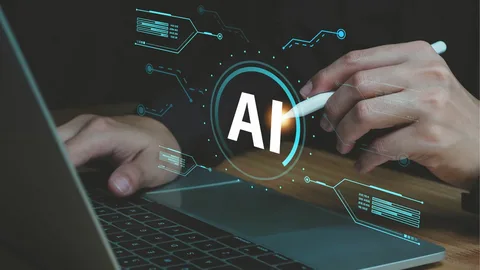
AI browsers are being promoted as the future of web browsing. They promise faster searches, instant summaries, and automated actions that reduce manual effort. For many users, this sounds like a clear upgrade over traditional browsers.
But behind the convenience lies a growing concern among security experts. AI browsers do more than display content. They observe behavior, analyze context, and sometimes act without direct input. That shift has triggered serious questions about safety, privacy, and control.
Why AI Browsers Feel So Powerful
AI browsers are designed to assist rather than wait. They read pages, understand intent, and try to help users complete tasks faster. This can include summarizing long articles, filling forms, or navigating complex websites automatically.
The power of these browsers comes from their ability to process large amounts of information in real time. To do that, they need deep access to browsing activity. That is where the risk begins.

Experts Are Concerned About Control Loss
Security professionals often point to one key issue. Control is slowly moving away from the user.
In a traditional browser, every action requires a click or input. In an AI browser, many actions happen automatically. When a system starts making decisions on your behalf, it becomes harder to see what is happening behind the scenes.
This lack of visibility makes it difficult to detect mistakes or malicious behavior early.
Broad Permissions Create a Large Attack Surface
Most AI browsers require wide permissions to function properly. They often request access to all tabs, all websites, and full page content.
Once approved, these permissions apply everywhere, including sensitive areas such as email, cloud dashboards, and financial accounts.
Experts worry that a single weakness could expose far more data than in a traditional browsing setup.
Automation Removes Natural Safety Checks
Automation is a major selling point of AI browsers. Tasks are completed faster, and users spend less time clicking through pages.
However, automation removes the pauses that normally help users notice suspicious behavior. Manual browsing forces attention. Automated browsing reduces it.
When something goes wrong, users may not realize it until the damage is already done.
A Scenario That Explains the Risk Clearly
Imagine you go to a website to download APK. A hacker puts a secret script into the page. The AI browser scans the page to summarize it and automatically interacts with elements it believes are helpful. That interaction activates the hidden script, which silently captures session data from another logged-in tab. The page looks normal, but access has already been compromised.
This kind of risk comes from automation combined with excessive access, not from careless users.
Privacy Risks Build Over Time
AI browsers learn continuously. They track what users read, search for, and interact with. Over time, this creates detailed behavioral profiles.
Even when data is anonymized, patterns can reveal habits, preferences, and sensitive interests. Experts warn that long-term data collection increases exposure, especially if data is stored or processed remotely.
Cloud Processing Raises Additional Concerns
Many AI browser features rely on cloud-based servers. Page content, interaction signals, or contextual data may be sent outside the device for analysis.
Each additional system handling user data becomes another potential point of failure. Experts worry that users often underestimate how far their data travels.
Work and Personal Browsing Should Not Mix
Security professionals strongly advise against using AI browsers for sensitive work environments.
AI-level access to admin panels, internal dashboards, or cloud tools can create serious compliance and security issues. Mixing casual browsing with critical systems increases the risk of accidental exposure or automated mistakes.
Why Default Settings Are Not Enough
Many AI browsers advertise privacy-focused features, but these features often depend on user configuration. Default settings usually prioritize convenience.
Experts point out that most users never review advanced permissions. Over time, permission prompts become routine, and broad access remains enabled indefinitely.
Attackers Are Adapting to AI Browsing
Attackers are no longer focused only on tricking users. They are learning how to influence AI behavior.
By manipulating page structure or content, attackers can guide AI browsers into interacting with malicious elements automatically. This creates a new attack surface that did not exist with traditional browsers.
Are AI Browsers Worth the Risk Right Now
Experts do not agree on a single answer. AI browsers are not inherently unsafe, but they require careful use.
For general browsing and research, the risk may be acceptable. For banking, enterprise systems, or sensitive accounts, most experts advise caution or avoidance.
The technology is powerful, but power without visibility is dangerous.
How Experts Recommend Using AI Browsers Safely
Experts suggest limiting AI browser use to low-risk activities. Sensitive tasks should be handled in separate browsers or isolated profiles.
Permissions should be reviewed regularly. Automation features should be disabled when not needed. AI browsers should assist users, not replace decision-making.
The Future Outlook According to Security Experts
AI browsers will continue to evolve. They will become more autonomous and more deeply integrated into daily workflows.
Experts believe regulation, transparency, and stronger security controls will be necessary to build trust. Without these safeguards, concerns about privacy and security will continue to grow.
Conclusion
AI browsers offer impressive capabilities, but they also introduce new risks that many users are not prepared for. Automation, broad permissions, and cloud processing shift control away from users in subtle ways.
Are AI browsers worth the security risk? Experts remain cautious. Until transparency and control improve, users should think carefully before trusting This browsers with sensitive tasks. Convenience should never come at the expense of security.
FAQs
Are AI browsers more dangerous than traditional browsers?
They introduce new risks due to automation and deeper access, even if they are not malicious by design.
Can AI browsers access sensitive information?
Yes, depending on permissions and how they are configured.
Should AI browsers be used for work systems?
Most experts advise against it unless strict separation and controls are in place.
Do AI browsers store browsing behavior long-term?
Many retain contextual data to improve performance, which increases exposure over time.
What is the safest way to use an AI browser?
Use it for general browsing only and avoid sensitive or critical activities.
Business
Samsung Galaxy A23 Review: Budget Smartphone for 2026

The Samsung Galaxy A23 is a budget friendly smartphone that offers a balanced combination of performance, design, and reliability. In 2026, smartphones are no longer just communication devices; they have become essential tools for work, entertainment, content creation, gaming, and everyday productivity. Users seek devices that deliver smooth performance, long battery life, and advanced features at an affordable price. The Samsung Galaxy A23 excels in these areas, making it a top choice for students, professionals, casual users, and budget conscious buyers.
Samsung has designed the Galaxy A23 with a focus on practical performance and user experience. With reliable hardware, long lasting battery, immersive display, and useful software features, the Samsung Galaxy A23 ensures that every task from browsing and streaming to gaming and multitasking runs smoothly. Whether you are a first time smartphone buyer or a long term Samsung fan, the Galaxy A23 offers a comprehensive and dependable mobile experience.
Sleek Design and Immersive Display
The Samsung Galaxy A23 features a large 6.6-inch full had+ display that offers bright colors, sharp details, and wide viewing angles. Watching videos, browsing social media, or playing games feels engaging and enjoyable. The high refresh rate ensures smooth scrolling, touch interaction, and animation transitions.
Slim bezels and thoughtful design add to the a23’s modern look, while the lightweight build makes it comfortable to hold and carry. Users can enjoy multimedia content for extended periods without eye strain. Professionals, students, and entertainment enthusiasts benefit from the immersive display, making daily usage pleasant and efficient.

Reliable Performance and Hardware
The Galaxy A23 is powered by a capable octa core processor that provides stable and reliable performance for everyday tasks. Users can open apps, browse the internet, and handle productivity tools smoothly. This performance is ideal for students, working professionals, and casual users, ensuring a balanced experience across multiple applications.
The device offers multiple ram options and up to 128gb of internal storage, allowing users to store photos, videos, apps, and documents with ease. expandable storage via microSD card ensures additional space without sacrificing performance. Quick memory access enables smooth app switching and efficient workflows, even during intensive usage.
Camera and Photography Features
Multi-Camera System for Everyday Photography
The Samsung Galaxy A23 includes a versatile camera setup with a high resolution main lens, an ultra wide lens, and additional auxiliary sensors. Users can capture detailed photos in various environments from wide landscapes to close-up portraits.AI driven scene optimization adjusts colors, exposure, and contrast automatically, producing impressive photos even in challenging lighting conditions. This makes the camera suitable for social media posts, personal photography, and casual content creation.
Long-Lasting Battery and Charging
All-day Battery Performance
The Galaxy A23 comes with a durable battery that supports full day usage. Heavy tasks like video streaming, social media, and multitasking can be performed without frequent recharging. Smart power management reduces background power consumption, extending screen on time and overall battery life.
Fast and Convenient Charging
Fast charging support enables users to recharge quickly, reducing downtime. Even brief charging periods offer multiple hours of use. The convenience of quick charging ensures that users stay connected throughout busy days, making the device ideal for students, professionals, and travelers.
Connectivity and Network Capabilities
The Samsung Galaxy A23 supports stable 4G LTE connectivity, providing fast internet speeds for browsing, streaming, video calls, and downloads. wi-fi, Bluetooth, and pgs. technologies ensure reliable connections with headphones, wearables, smartwatches, and navigation services.
Users can enjoy smooth online experiences, whether they are attending virtual classes, streaming movies, or using maps for travel. Although 5g support is not included, the efficient 4g performance meets the needs of most users who seek a budget friendly smartphone that delivers reliable connectivity for daily tasks.
Users can browse social media, join video conferences, download files, and play online games without noticeable lag. The combination of stable cellular data, wi-fi, and Bluetooth allows for seamless multitasking across multiple connected devices, making the Galaxy A23 suitable for both professional and personal use.
Software and User Experience
Intuitive UI and Samsung Features
The Galaxy A23 runs on Samsung one UI based on android, providing an intuitive and user-friendly experience. Smart notifications, easy app management, and customization tools allow users to personalize their device easily. Samsung includes features such as dark mode, secure folder, digital wellbeing tools, and regular updates that improve stability and security over time. These features combine to provide a smooth, future-ready user experience, enhancing productivity and device management.
Real-World Benefits for Users
The Samsung Galaxy A23 offers a balanced combination of features catering to a wide range of users. reliable performance, immersive display, versatile camera system, and long battery life make the device a well-rounded smartphone without high costs. its smooth operation and responsive interface allow users to manage multiple tasks efficiently, whether for work, study, or entertainment.
The device is also lightweight and comfortable to hold, making extended usage enjoyable without hand fatigue. Students can handle educational apps, video streaming, online classes, and virtual projects easily. They can attend lectures, submit assignments, and collaborate on group work without performance issues.
Working professionals can access productivity tools, emails, office apps, and social media smoothly. Multitasking between applications remains seamless, allowing users to stay organized and productive throughout the day. Entertainment enthusiasts enjoy videos, casual gaming, music, and social media browsing with clear visuals and crisp audio.
The Galaxy A23 display and sound quality enhance movie watching, game play, and streaming experiences. Users can also explore photography, video creation, and content sharing, making the device suitable for both casual and creative activities. Overall, the Galaxy A23combines convenience, performance, and versatility, meeting the needs of a wide variety of modern users.
Conclusion
The Samsung Galaxy A23 is a comprehensive smartphone that combines practical performance, long battery life, a beautiful display, and user-friendly software. Its affordable price and solid feature set make it a standout option for 2026 buyers looking for a budget-friendly yet capable mobile device. Whether you need a phone for work, social media, entertainment, or everyday tasks, the Galaxy A23 offers value, reliability, and smooth performance that meets the needs of modern users.
Its practical design, S Pen support, and dependable performance make it a strong choice for Australian students, families, and casual users. Wise Market Australia is one of the best eCommerce websites in Australia, known for offering the lowest mobile and tablet prices. If you want the Samsung Galaxy A23 price in Australia, visit Wise Market AU to find competitive deals, genuine products, and trusted customer service.
FAQs
Q: What is the Samsung Galaxy A23?
A: It is a budget-friendly smartphone that balances performance, display quality, and battery life.
Q: Does the Galaxy A23 support 5g?
A: no, it supports 4G LTE networks that provide fast and reliable connectivity for daily use.
Q: How long does the battery last on the Galaxy A23?
A: The long-lasting battery supports all-day usage, including streaming, browsing, and multitasking.
Q: Is the Samsung Galaxy A23 good for photography?
A: yes, the multi camera system and AI enhancements capture clear and vibrant photos in different lighting conditions.
Q: Is the Galaxy A23 suitable for everyday multitasking?
A: Yes, efficient performance and ample storage allow smooth multitasking and daily use.
-
Business3 years ago
Cybersecurity Consulting Company SequelNet Provides Critical IT Support Services to Medical Billing Firm, Medical Optimum
-
Business3 years ago
Team Communication Software Transforms Operations at Finance Innovate
-
Business3 years ago
Project Management Tool Transforms Long Island Business
-
Business2 years ago
How Alleviate Poverty Utilized IPPBX’s All-in-One Solution to Transform Lives in New York City
-
health3 years ago
Breast Cancer: The Imperative Role of Mammograms in Screening and Early Detection
-
Sports3 years ago
Unstoppable Collaboration: D.C.’s Citi Open and Silicon Valley Classic Unite to Propel Women’s Tennis to New Heights
-
Art /Entertainment3 years ago
Embracing Renewal: Sizdabedar Celebrations Unite Iranians in New York’s Eisenhower Park
-
Finance3 years ago
The Benefits of Starting a Side Hustle for Financial Freedom
































