Finance
A Divided Nation: The Social Consequences of Brexit for the UK

Brexit has been one of the most contentious political issues in recent history, dividing not only politicians but also the citizens of the United Kingdom. The decision to leave the European Union has already had far-reaching consequences on both a national and international level, with implications for everything from trade agreements to immigration policies. But what about the social consequences? In this blog post, we’ll take a look at how Brexit has impacted UK society and explore some of the challenges facing a nation that remains deeply divided on this issue.
The UK before Brexit
-Since the 2016 Brexit referendum, the United Kingdom has been a divided nation.
-The referendum was close, with a 52% majority in favor of leaving the European Union, and 48% opposed.
-The vote was highly polarized, with different regions of the country voting differently.
-In general, areas that are economically prosperous and have higher levels of education voted to remain in the EU, while areas that are less affluent and have lower levels of education voted to leave.
-This divide has led to social consequences for the UK.
-There has been an increase in hate crimes, as well as an increase in anxiety and stress levels among those who were Remain voters.
-There has also been an increase in xenophobic and nationalist sentiment among Leave voters.
-The UK is now a country that is deeply divided on both economic and social lines.
The UK after Brexit
Since the Brexit vote, the United Kingdom has been a divided nation. The referendum revealed a deep rift between those who want to remain in the European Union and those who want to leave. The social consequences of Brexit have been felt across the country.
In the aftermath of the vote, there have been reports of hate crimes against minorities and foreigners. There has also been an increase in anti-immigrant sentiment. This is likely to continue as Britain prepares to leave the EU.
The economy has also been affected by Brexit. The value of the pound has fallen, and inflation is on the rise. This is likely to hit low-income families the hardest.
The UK after Brexit is a divided nation. The social consequences of Brexit have been felt across the country, with an increase in hate crimes and anti-immigrant sentiment. The economy has also been affected, with inflation on the rise. Low-income families are likely to be worst hit by these changes.
How Brexit has divided the nation
Since the UK voted to leave the European Union in 2016, the country has been divided. Leave voters want the UK to be independent from the EU, while remain voters want to stay in the EU. This division has led to arguments and even violence between people of different opinions. The most recent example of this is when a man was killed after being hit by a car that drove into a crowd of protesters in London. This incident highlights how deep the division is and how it can lead to dangerous consequences.
The social consequences of Brexit
In the aftermath of the Brexit vote, the United Kingdom has been left deeply divided. The social consequences of Brexit are far-reaching and have caused immense divisions within society.
The most immediate social consequence of Brexit has been a rise in hate crimes. In the weeks following the vote, there was a sharp increase in reports of hate crimes and racially motivated attacks across the country. This is likely due to the fact that many Leave voters used racist and xenophobic rhetoric during the campaign, which created an atmosphere of intolerance and division.
Another significant social consequence of Brexit is the impact it has had on young people. For many young people, Brexit has created a sense of uncertainty about their future. With Britain’s economy now in turmoil and the value of the pound plummeting, many young people are worried about their job prospects and financial security. In addition,young people are also feeling anxious about their place in Europe and what kind of future they will have outside of the EU.
The social consequences of Brexit are wide-ranging and have caused immense divisions within society. It is clear that these divisions will take a long time to heal.
Conclusion
Brexit has had a profound impact on the social dynamics in the UK and beyond. While there are those that have welcomed it with open arms, others are still deeply opposed to its existence. The nation is divided between those who agree and disagree with Brexit, but unfortunately these divisions have led to increased tension within society as a whole. Whatever one’s opinion may be, it is important for all citizens of this country to recognize that we must continue to work together if we want our future generations to live in peace and harmony.
Finance
Choosing the Right ACCA Institute: Your Path to Success
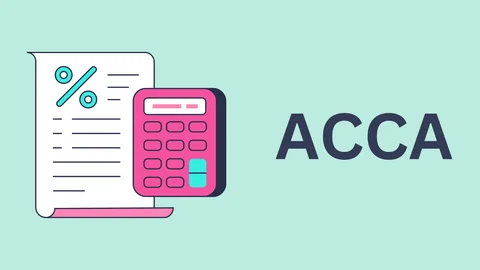
The ACCA (Association of Chartered Certified Accountants) qualification is one of the most respected and internationally recognized certifications in accounting, finance, and business management. For aspiring professionals in India, particularly in Mumbai—the country’s financial capital—enrolling in a reputed ACCA institute can be a transformative step in building a successful career. The combination of global recognition, practical skill development, and exposure to the city’s dynamic financial environment makes Mumbai a hub for ACCA aspirants.
Mumbai’s financial landscape includes the Bombay Stock Exchange, Reserve Bank of India, multinational corporations, and consulting firms. This provides students with unique opportunities to connect theoretical knowledge with real-world financial operations. Choosing the right ACCA institute in Mumbai ensures structured guidance, access to professional networks, and preparation for both exams and future career growth.

Understanding the ACCA Qualification
The ACCA qualification equips professionals with comprehensive expertise in accounting, financial management, taxation, auditing, and corporate governance. Unlike traditional degrees that primarily emphasize theory, ACCA focuses on practical application, ethical decision-making, and analytical thinking. This ensures that professionals are ready to handle complex business challenges and contribute to organizational success.
The ACCA syllabus is divided into three levels:
- Applied Knowledge – Introduces basic accounting principles, management accounting, and business fundamentals
- Applied Skills – Builds competencies in taxation, financial management, audit, and law
- Strategic Professional – Focuses on advanced business strategy, leadership, risk management, and professional ethics
ACCA certification is recognized in over 180 countries, enabling graduates to pursue careers internationally. It is especially valuable for roles that require strategic insight, analytical skills, and financial leadership.
Why Mumbai Is Ideal for ACCA Aspirants
Mumbai offers unique advantages for ACCA students due to its status as India’s financial and corporate capital:
1. Corporate Exposure
Mumbai hosts a concentration of multinational companies, investment banks, and consulting firms. This allows ACCA students to gain exposure to real-world business scenarios, attend corporate workshops, and network with industry leaders.
2. Internship and Job Opportunities
Being in Mumbai increases access to internship programs and part-time roles in leading firms. Practical experience alongside ACCA training helps students apply theoretical concepts and enhances employability.
3. Networking Opportunities
Mumbai provides a thriving professional network. Interaction with peers, alumni, and mentors in seminars, conferences, and workshops can open doors to collaborations, job referrals, and guidance from experienced professionals.
4. Access to Reputed ACCA Institutes
Several top-rated ACCA institutes in Mumbai provide structured learning, experienced faculty, and resources designed to maximize exam success. These institutes also offer placement support, career counseling, and skill enhancement workshops.
Features of a Leading ACCA Institute
Selecting the right ACCA institute in Mumbai is crucial for achieving certification and career growth. Key features of a quality institute include:
Expert Faculty
Top institutes employ ACCA-qualified trainers with international exposure. Their guidance helps students navigate complex topics, understand practical applications, and develop exam strategies.
Structured Curriculum
Reputed institutes follow a comprehensive syllabus aligned with ACCA global standards. Regular tests, mock exams, and revision sessions ensure students are thoroughly prepared for each paper.
Flexible Learning Options
Recognizing that many students are working professionals, institutes offer evening, weekend, and online classes. This flexibility allows students to balance work, studies, and exam preparation effectively.
Comprehensive Study Material
Institutes provide updated study resources, case studies, and digital tools to enhance learning. Access to mock tests and question banks improves practice and confidence.
Career Support
Many institutes offer career counseling, internship guidance, and placement support. They also assist with resume building and interview preparation, ensuring students are job-ready upon completing their ACCA qualification.
Benefits of ACCA Certification
Pursuing ACCA in Mumbai offers multiple advantages for career development:
Global Recognition
ACCA is internationally respected by employers, regulatory bodies, and financial institutions. Certification enables professionals to work across countries and industries.
Career Advancement
ACCA graduates can pursue diverse roles, including Chartered Accountant, Management Accountant, Finance Manager, Risk Analyst, Auditor, and CFO. The qualification equips professionals for strategic and leadership roles.
Practical Skill Development
ACCA focuses on applying accounting principles in real-world scenarios. Professionals develop analytical, managerial, and ethical skills that are essential in complex business environments.
Higher Earning Potential
ACCA-certified professionals often earn higher salaries than peers without certification, reflecting their advanced skills, credibility, and global recognition.
Career Opportunities for ACCA Graduates
ACCA opens the door to a wide range of career paths:
- Chartered Accountant: Managing audits, financial reporting, and compliance
- Management Accountant: Guiding internal financial strategy and decision-making
- Financial Analyst: Evaluating investment opportunities and company performance
- Audit and Assurance Specialist: Assessing risk, compliance, and internal controls
- Corporate Finance Consultant: Advising businesses on mergers, acquisitions, and capital management
Mumbai’s thriving business ecosystem allows ACCA graduates to gain practical exposure while continuing their studies, making them highly competitive in the job market.
Eligibility Criteria for ACCA in Mumbai
To enroll in ACCA, students must fulfill the following:
- Academic Qualification: Completion of 10+2 or equivalent
- Graduates/Professionals: Students with a commerce or finance background may receive exemptions for certain papers
- Work Experience: While not mandatory for enrollment, completing relevant experience strengthens career prospects and helps in attaining the ACCA designation
Many institutes also provide guidance on exemptions, exam registration, and work experience documentation.
Tips for Selecting the Right ACCA Institute
Choosing the best ACCA institute in Mumbai requires careful consideration:
- Accreditation: Ensure the institute is recognized by ACCA Global
- Experienced Faculty: Trainers should hold ACCA certification and industry experience
- Success Rates: Institutes with higher pass percentages indicate effective teaching
- Comprehensive Resources: Access to mock tests, digital tools, and study materials is essential
- Placement Support: Institutes providing internships and career guidance add significant value
A quality institute ensures students not only clear exams but also develop industry-ready skills.
Conclusion
Enrolling in a leading ACCA institute in Mumbai is a strategic step for anyone aspiring to build a successful career in finance and accounting. The city’s corporate ecosystem, combined with the global recognition of ACCA, offers unparalleled opportunities for learning, networking, and career advancement.
Mumbai provides access to internships, corporate workshops, professional mentors, and industry events, making it ideal for ACCA aspirants. By choosing a reputed institute, students receive expert guidance, structured learning, and career support that collectively enable success in exams and the professional world.
For students and professionals seeking international recognition, strategic career growth, and the ability to influence business decisions, pursuing ACCA in Mumbai is more than just a qualification—it’s a gateway to a globally respected and rewarding professional journey.
Frequently Asked Questions (FAQs)
1. Who is eligible for ACCA in Mumbai?
Students must have completed 10+2 or equivalent. Graduates may receive exemptions based on prior qualifications.
2. How long does it take to complete ACCA?
Typically 2–3 years, depending on exemptions and study pace.
3. Can working professionals pursue ACCA?
Yes. Institutes provide flexible timings and online classes.
4. Is ACCA recognized globally?
Yes. ACCA is recognized in over 180 countries and valued by employers worldwide.
5. Do institutes provide placement support?
Yes. Reputed institutes offer internships, placement assistance, and career counseling.
“Learn how to streamline WooCommerce data with the Google Sheet Connector for optimized efficiency.”
Business
Shiva Online Book: For Your Sports Betting and Casino Games

Shiva Online Book is a well-known online betting platform that has gained strong popularity among Indian users who are interested in sports betting and online gaming. With a focus on simplicity, fast access, and real-time betting features, Shiva Online Book has become a trusted choice for players looking for a reliable online book ID.
The platform offers a wide range of betting options, especially in cricket, along with casino games and live betting opportunities, making it suitable for both beginners and experienced players.

What Is Shiva Online Book?
Shiva Online Book is an online bookmaking platform that allows users to place bets on various sports and casino games through a secure digital system. Instead of visiting physical bookmakers, users can access all betting features online using a unique betting ID. This ID enables players to log in, view live odds, place bets, manage funds, and track results easily.
The platform is designed to work smoothly on mobile phones, tablets, and desktops, ensuring that users can enjoy betting anytime and from anywhere. Its clean interface and easy navigation make it especially appealing to new users who may not be familiar with online betting systems.
Sports Betting Options on Shiva Online Book
One of the biggest strengths of Shiva Online Book is its wide sports betting coverage. Cricket is the most popular sport on the platform, especially among Indian users. Players can place bets on international matches, domestic leagues, T20 tournaments, ODIs, and Test matches.
Apart from cricket, Shiva Online Book also provides betting options on other sports such as football, tennis, basketball, and more. Users can choose from pre-match betting or live betting, where odds change in real time based on match conditions. This live betting feature adds excitement and allows users to make strategic decisions during ongoing matches.
Online Casino Games Availability
In addition to sports betting, Shiva Online Book offers a variety of online casino games. These include popular games such as teen patti, poker, blackjack, roulette, andar bahar, and slots. Many of these games are available in live dealer format, giving users a real casino-like experience from their screens.
Casino games on the platform are designed to be fast-loading and easy to play. Users can switch between sports betting and casino games using the same betting ID, which adds convenience and flexibility.
Live Betting and Real-Time Odds
Live betting is a key feature that sets Shiva Online Book apart from many other platforms. Users can place bets while a match is in progress, with odds updating instantly based on the action on the field. This feature is especially popular during live cricket matches, where momentum can change quickly.
Real-time odds help users make informed decisions. The platform ensures minimal delay in updates, allowing players to respond quickly to changing match situations. This makes live betting engaging and dynamic.
How to Get a Shiva Online Book ID
Getting started on Shiva Online Book is simple. Users need to obtain an online betting ID from an official agent or trusted source. The process usually involves sharing basic details and completing a quick verification step. Once the ID is created, users receive login credentials that allow immediate access to the platform.
After logging in, users can add funds to their account and start placing bets. The entire process is designed to be quick, so users do not have to wait long to begin using the platform.
User-Friendly Interface and Easy Navigation
Shiva Online Book is built with a focus on user experience. The interface is clean, well-organized, and easy to understand, even for first-time users. Sports categories, live matches, casino games, and account details are clearly displayed.
Navigation between different sections is smooth, and important information such as odds, match status, and balance is always visible. This helps users stay in control of their betting activities without confusion.
Secure Platform and Safe Transactions
Security is a major concern for online betting users, and Shiva Online Book addresses this effectively. The platform uses secure systems to protect user data and transactions.
User information is kept confidential, and the platform follows strict privacy practices. This builds trust and encourages users to continue using the service confidently.
Fast Deposits and Withdrawals
Another important advantage of Shiva Online Book is its fast transaction system. Users can deposit funds easily and start betting almost instantly. Withdrawals are also processed quickly, which is a major factor in user satisfaction.
The platform supports multiple payment options, making it convenient for users across India. Quick fund management ensures that users can focus on betting without unnecessary delays.
Customer Support and Service
Shiva Online Book provides responsive customer support to assist users with queries related to account access, betting issues, payments, or technical problems. Support is usually available through messaging platforms or direct contact with agents.
Quick and helpful customer service plays a big role in maintaining user trust and ensuring a smooth betting experience.
Why Users Prefer Shiva Online Book
There are several reasons why users choose Shiva Online Book over other online betting platforms. These include easy account setup, wide sports and casino options, real-time odds, fast payments, and a stable platform. The ability to access everything using a single betting ID adds to its convenience.
Both casual players and regular bettors find the platform suitable due to its balance of simplicity and advanced features.
Responsible Betting Awareness
While Shiva Online Book offers exciting betting opportunities, it is important for users to practice responsible betting. Setting limits, understanding the risks, and betting within one’s budget are essential habits. The platform is designed for entertainment purposes, and users should always play responsibly.
Conclusion
Shiva Online Book stands out as a reliable and user-friendly online betting platform for Indian users. With strong coverage of cricket and other sports, a wide selection of casino games, live betting features, and fast transactions, it provides a complete betting experience.
Its easy-to-use interface, secure system, and responsive support make it suitable for beginners as well as experienced players. For users looking for a trusted online book ID and a smooth betting journey, Shiva Online Book continues to be a popular and dependable choice.
Business
Maximize Your Progress with Path of Exile 2 Currency

Basic currency is essential to crafting, trading and progressing in Path of Exile. From efficient map runs and vendor recipes to league mechanics and league bonuses, having enough basic currency at your fingertips is crucial to progress.
PoE 2 currency items such as Chaos Orbs and Regal Orbs which reroll random modifiers, Orbs of Alchemy that upgrade equipment, and more cost money – but what will it take to obtain enough of these currency items?

Benefits
Path of Exile 2’s currency plays an integral part of its gameplay. Players use it for trading, crafting, and upgrading gear and skill gems; players can obtain these items through various methods including map runs, vendor recipes and league mechanics – though these methods may take more time and frustration than necessary.
Notably, some of the most valuable items in the game require high-level currencies that can be difficult to come by. Divine Orb is one of the most sought-after currency items because it enhances rare gear modifiers; however, finding it can be challenging as monsters only drop it at very low rates. Other items, like Chaos Orb and Perfect Jeweller’s Orb can be obtained through efficient map runs or Vendor Recipes; however these methods may not always prove successful and profitable.
Safety
Path of Exile 2 Gold can be an invaluable way to fast-track your progression in Wraeclast, but only from trusted sources. A secure marketplace such as Thepoecurrency.com gives access to reliable sellers who offer quick delivery times.
PoE 2 Gold offers another benefit for players: bypassing the grinding grind faster to acquire valuable items and high-tier content faster. Unfortunately, however, its purchase comes at both financial and time expense for some players, potentially not being worth their while in terms of investment returns.
Purchase gold from unapproved sources or websites could result in violating the game’s Terms of Service and account penalties; this risk increases with unlicensed sellers; avoid this possibility by only purchasing from reputable sellers on official marketplaces such as Thepoecurrency.com which specialize in trading in-game items, currencies and orbs.
Speed
Acquiring high-level gear and items in Path of Exile 2 can take time. By purchasing gold, players can bypass this tedious process and focus on progressing their characters more rapidly.
No matter your experience level in the game, purchasing gold can help you progress faster. It allows you to speed through endgame content and unlock powerful build-enhancing modifiers. Additionally, buying gold saves time by eliminating tedious tasks. You won’t need to farm monsters, complete maps, or search for rare materials and items.
Buying PoE 2 currency should only be done through reliable marketplaces like Thepoecurrency.com. Avoid third-party websites, Discord servers, Instagram accounts, and Reddit posts that claim to offer deals. Such activities could be scams. They may also violate the game’s terms of service, leading to account suspension or bans.
Thepoecurrency.com offers secure and fast online transactions. They provide 24/7 customer support and the lowest market prices. This is possible due to numerous sellers competing for your business. You can use credit cards, PayPal, Przelewy24, SMS Mobile App, or Mobile App payments when buying Path of Exile 2 orbs and currency items from this marketplace.
Convenience is key
PoE 2 Currency items can help your character advance faster, making endgame content less of a chore to manage. But finding the perfect combination of items and orbs can take time; therefore purchasing currency from trusted marketplaces may save hours of work time while giving you more time to enjoy playing the game!
Path of Exile 2 boasts an intricate economy with essential currency items used for crafting, trading and progression such as Exalted Orbs, Chaos Orbs and Regal Orbs that each have different functions to help players build powerful builds in Wraeclast and advance in Wraeclast.
Thepoecurrency.com is an established poe 2 currency tab exchange platform offering fast and secure transactions to gamers. Their competitive prices and exceptional customer service make Thepoecurrency.com attractive to gamers seeking to maximize character potential more quickly while enjoying the game more readily. Thepoecurrency.com ensures customers receive their orders within minutes of purchase for an effortless shopping experience.
Path of Exile 2 Currency
Path of Exile 2 is an exciting action RPG with high-definition visuals and engaging gameplay, boasting powerful skill gems, 19 Ascendancy Classes, Engine Improvements, and much more.
Currency Items in Path of Exile can be used for bartering, upgrading equipment, purchasing items from vendors and unlocking in-game content. They can be obtained from monsters, treasure chests, destructible containers or strongboxes.
What is Exalted Orb?
Exalted Orb is one of poe 2 currency items and plays an integral part in its economy. Used to reroll modifier values on rare gear and craft high-end equipment, Exalted Orb plays an integral part in maintaining game equilibrium.
Players can obtain Exalted Orbs through multiple means in the game: killing monsters, vender recipes or by completing main storyline quests and trading with other players.
These orbs are essential in improving rare gear, as they add random affixes that can significantly boost its power. Furthermore, these orbs serve as currency between players for trades as they are highly sought-after and sought after.
Timesaving strategies often involve purchasing path of exile 2 orbs online from an established provider like Thepoecurrency.com . Not only is their safe and secure platform provides fast delivery times but they offer competitive prices due to multiple sellers on board.
-
Business3 years ago
Cybersecurity Consulting Company SequelNet Provides Critical IT Support Services to Medical Billing Firm, Medical Optimum
-
Business3 years ago
Team Communication Software Transforms Operations at Finance Innovate
-
Business3 years ago
Project Management Tool Transforms Long Island Business
-
Business2 years ago
How Alleviate Poverty Utilized IPPBX’s All-in-One Solution to Transform Lives in New York City
-
health3 years ago
Breast Cancer: The Imperative Role of Mammograms in Screening and Early Detection
-
Sports3 years ago
Unstoppable Collaboration: D.C.’s Citi Open and Silicon Valley Classic Unite to Propel Women’s Tennis to New Heights
-
Art /Entertainment3 years ago
Embracing Renewal: Sizdabedar Celebrations Unite Iranians in New York’s Eisenhower Park
-
Finance3 years ago
The Benefits of Starting a Side Hustle for Financial Freedom































