Technology
Internal Hard Drive Guide | IT and Computer Hardware Essentials

Introduction
In the vast and intricate ecosystem of IT Hardware, few components are as fundamental and critical as the Internal Hard Drive. It is the digital library of your life, the silent vault where your operating system, applications, documents, photos, and memories reside. While the CPU is the brain and the RAM is the quick-thinking short-term memory, the internal hard drive is the long-term knowledge and experiences that define a system’s capabilities. For anyone involved in specifying, building, or maintaining systems, a deep understanding of this crucial piece of Computer Hardware is non-negotiable. This guide will delve into everything you need to know about the Internal Hard Drive, from its spinning platter origins to the lightning-fast solid-state present, helping you make an informed decision for your next upgrade or build and tech.
What is an Internal Hard Drive?
An Internal Hard Drive is a non-volatile data storage device installed inside a computer or server. Its primary function is to permanently store and retrieve digital information. “Non-volatile” means it retains data even when the power is turned off, unlike RAM, which is cleared. This makes it the cornerstone of permanent storage in any computing device. Every piece of software you run and every file you create is read from or written to this device. The speed, capacity, and reliability of your Internal Hard Drive directly impact your system’s boot times, application loading speeds, file transfer rates, and overall responsiveness. In the professional realm of IT Hardware, selecting the right type of drive is a key decision that balances performance, capacity, cost, and durability for specific workloads.
A Brief History: From Gigantic to Microscopic
The journey of the Internal Hard Drive is a story of remarkable technological evolution. The first commercial hard drive, the IBM 350 Disk File, debuted in 1956. It was the size of two large refrigerators, weighed over a ton, and stored a mere 5 megabytes of data. The term “hard drive” was coined to distinguish these devices from “floppy” disk drives, which used flexible magnetic media. Throughout the 1980s and 1990s, drives became smaller (moving from 5.25-inch to 3.5-inch and 2.5-inch form factors), capacities grew exponentially, and the interfaces evolved dramatically. The real revolution began in the 2000s with the advent of the Solid-State Drive (SSD), which eliminated moving parts entirely. This shift has been the most significant change in consumer and enterprise Computer Hardware storage in decades, offering unprecedented performance leaps.
The Two Titans: HDD vs. SSD
When discussing an Internal Hard Drive today, you are almost certainly talking about one of two distinct technologies: the Hard Disk Drive (HDD) or the Solid-State Drive (SSD). Each has its own advantages, disadvantages, and ideal use cases.
1. Hard Disk Drive (HDD): The Workhorse of Capacity
The HDD is the traditional magnetic storage device. It consists of one or more rigid, rapidly spinning platters coated with a magnetic material. A read/write head on an actuator arm floats nanometers above the spinning platter surface to read and write data.
How it Works: Data is stored magnetically on the platters. The drive must spin the platters (typically at 5,400 RPM for laptops or 7,200 RPM for desktops, with enterprise drives reaching 10,000 or 15,000 RPM) and move the mechanical arm to the correct position to access data. This process is inherently mechanical and physical.
Advantages:
- Cost per Gigabyte: This is the HDD’s single biggest advantage. HDDs are significantly cheaper than SSDs for the same amount of storage. You can acquire multi-terabyte drives for a fraction of the cost of a comparable SSD.
- High Maximum Capacity: For massive storage needs, HDDs are still king. Consumer drives are readily available up to 22TB, and enterprise drives go even higher.
- Longevity of Stored Data: If stored properly and without power, data on a magnetic platter can remain stable for decades.
Disadvantages:
- Speed: This is the HDD’s biggest weakness. The mechanical nature creates physical latency (seek time) and limits data transfer rates.
- Fragility: The moving parts make HDDs susceptible to damage from shock, vibration, and being moved while operating.
- Noise and Power: The spinning platters and moving arms generate audible noise and consume more power than an SSD.
- Heat: The moving components and the motor generate more heat.
Ideal For: Mass storage, media libraries, file archives, backup drives, and budget-conscious builds where sheer capacity is more important than raw speed.
2. Solid-State Drive (SSD): The Speed Demon
The SSD is the modern successor, representing a paradigm shift in Internal Hard Drive technology. It has no moving parts. Instead, it uses interconnected flash memory chips (similar to USB drives or smartphone storage) to store data electronically.
How it Works: Data is stored in microchips using NAND flash memory. Accessing data is a purely electronic process, eliminating the mechanical delays of an HDD. This allows for near-instantaneous access times.
Advantages:
- Blazing Speed: This is the SSD’s defining feature. Boot times, application launches, and file transfers are orders of magnitude faster.
- Durability: With no moving parts, SSDs are highly resistant to shock, vibration, and physical wear and tear, making them ideal for laptops.
- Silent Operation: The absence of moving parts means completely silent operation.
- Power Efficiency: SSDs consume less power, which can lead to longer battery life in laptops and lower energy costs in data centers.
- Heat: They generate significantly less heat than HDDs.
Disadvantages:
- Cost per Gigabyte: SSDs are more expensive than HDDs for the same capacity, though the gap continues to narrow.
- Long-Term Storage: An SSD that is left unpowered for extended periods (years) can potentially lose data, though this is rarely a concern for active drives.
Ideal For: Operating system drives, primary application drives, gaming, high-performance workstations, and any situation where speed and responsiveness are critical.
How to Choose the Right Internal Hard Drive
Selecting the right Internal Hard Drive is about balancing your needs, budget, and system compatibility. Ask yourself these questions:
What is my primary use case?
- OS and Primary Drive: An SSD is non-negotiable. Even a SATA SSD is a life-changing upgrade from an HDD. For the best experience, an NVMe SSD is ideal.
- Gaming: Modern games benefit hugely from fast storage, reducing load times. A 1TB or 2TB NVMe SSD is the gamer’s choice.
- Mass Media Storage: For photos, videos, music, and game libraries, a high-capacity HDD provides the most cost-effective solution.
- Professional Workloads (Video Editing, 3D Rendering): Requires a combination of a fast NVMe SSD for active projects and scratch disks, and large HDDs for archiving completed projects.
The Future of Internal Storage
The evolution of the Internal Hard Drive is far from over. Several emerging technologies are poised to shape the future of Computer Hardware storage:
- QLC NAND and Beyond: Quad-Level Cell (QLC) NAND flash packs even more data into each cell, driving SSD capacities higher and costs lower, though often with a trade-off in endurance and speed. PLC (Penta-Level Cell) is the next step.
- NVMe over PCIe 5.0 and 6.0: The next generations of the PCIe interface double the bandwidth again, with drives already hitting the market with sequential read speeds exceeding 12,000 MB/s and beyond.
- HAMR and MAMR: For HDDs, new technologies like Heat-Assisted Magnetic Recording (HAMR) and Microwave-Assisted Magnetic Recording (MAMR) are enabling continued increases in platter density, pushing HDD capacities to 30TB, 40TB, and beyond for cold storage in data centers.
- Computational Storage: This emerging concept moves processing power directly onto the storage drive itself, allowing it to perform data-related tasks without burdening the CPU, potentially revolutionizing data center efficiency.
Conclusion: Making an Informed Choice
The humble Internal Hard Drive has undergone a revolution, transforming from a slow, mechanical device into a lightning-fast electronic marvel. Today, the choice isn’t about whether to get an SSD, but what kind of SSD to get for your primary storage, and what size HDD to pair it with for your bulk data needs. Understanding the differences between HDD and SSD, the nuances of form factors like M.2, and the critical importance of interfaces like SATA and NVMe empowers you to build or upgrade a system that is perfectly tailored to your requirements. Whether you’re a casual user, a hardcore gamer, or an IT Hardware professional managing an enterprise fleet, investing in the right storage is investing in the overall performance and satisfaction of your computing experience. Choose wisely, and never forget to back up your data.
Computer Electronic
Troubleshooting Guide: Resolve Epson Printer Scanning Issues

Introduction
Epson printers are popular for their reliability and excellent printing and scanning quality. However, many users encounter a frustrating issue where their Epson printer won’t scan.
This problem may occur due to software conflicts, outdated drivers, connection errors, network issues, or scanner settings that are not configured properly. The good news is that most scanning issues can be resolved quickly with simple troubleshooting steps.

Check Basic Requirements Before Scanning
Before diving into technical fixes, ensure that all basic conditions are met. Confirm that your Epson printer is powered on and not displaying any error lights. Make sure the USB cable is securely connected if you are using a wired setup. For WiFi users, check that the printer is connected to the same network as your computer.
Ensure there is no pending print job blocking scanning functions. Simple checks like these often resolve the problem instantly without further troubleshooting.
Ensure Epson Scan Software or Epson Scan 2 Is Installed
Epson printers require specific scanning software to perform scanning operations smoothly. If your computer does not have Epson Scan or Epson Scan 2 installed, the scanner may not work at all.
Visit Epson’s official website, search for your printer model, and download the correct scanning utility for your operating system. Once installed, restart your computer and attempt scanning again. This step alone fixes the issue for many users.
Update or Reinstall Epson Printer and Scanner Drivers
Outdated or corrupted drivers are a common cause of Epson printer won’t scan errors. On Windows, open Device Manager and locate your Epson printer and imaging devices. Right-click and choose Update Driver. If updating doesn’t work, uninstall the printer entirely and reinstall it using the latest drivers from Epson’s website.
Mac users should remove the printer from System Settings and add it again after installing the newest driver package. Updated drivers restore proper communication between your computer and scanner.
Restart the Epson Printer and Computer
A simple restart often fixes scanning problems caused by temporary software glitches. Turn off your Epson printer, unplug it for 30 seconds, and plug it back in. Restart your computer as well.
This reset clears communication errors and refreshes all scanner services. Once both devices restart, try scanning again to check if the issue is resolved.
Check Network and WiFi Connection for Wireless Scanning
If you are scanning wirelessly and your Epson printer won’t scan, connection issues may be the reason. Make sure your printer is connected to a stable WiFi network. Print a network status sheet from the printer menu to verify connection details. Avoid connecting your printer to a 5GHz network, as many Epson models support only 2.4GHz.
Also ensure your computer is on the same network. Reconnect your printer to WiFi if necessary. A stable and shared network connection prevents scanning interruptions.
Disable Windows Firewall or Security Software Temporarily
Firewall or antivirus software sometimes blocks the communication required for scanning. If your Epson printer won’t scan, temporarily disable your firewall or third-party security software to test whether it is causing the issue. On Windows, open Windows Security and turn off Real-time Protection or Firewall briefly.
If scanning works while it is disabled, add Epson Scan or Epson Scan 2 to the firewall exceptions list. This ensures a secure environment while enabling scanning functionality.
Run Epson Scan as Administrator (Windows Only)
Sometimes Windows restricts applications from accessing certain system files required for scanning. Right-click the Epson Scan or Epson Scan 2 icon and select Run as Administrator.
This gives the application full permissions to communicate with the scanner. Many users report that scanning begins to work instantly after running the software with administrative rights.
Reset Epson Scanner Settings
Incorrect configuration within the scanning software may cause your Epson printer to stop scanning. Open Epson Scan or Epson Scan 2 and reset all settings to default. Make sure the correct scanner model is selected.
Ensure that the scan mode (Home Mode, Office Mode, Professional Mode) is properly configured. Wrong resolution or color settings may also prevent scanning. Resetting these options helps the scanner operate correctly again.
Restart Windows Image Acquisition Service (WIA)
The Windows Image Acquisition service is essential for scanning. If WIA stops working, your Epson printer won’t scan. To fix this, open the Services app in Windows, scroll to Windows Image Acquisition (WIA), and restart it.
Set the Startup type to Automatic. This ensures the service remains active every time you scan. Restart your computer and try scanning again.
Check for Epson Firmware Update
Firmware updates improve performance and fix bugs related to scanning, printing, and connectivity. Go to your printer’s control panel or Epson’s support website and install any available firmware updates.
Updated firmware corrects internal communication issues and ensures your printer performs smoothly while scanning.
Reset Printing System on Mac
Mac users often face scanning issues due to outdated printer files. If your Epson printer won’t scan on Mac, reset the printing system by opening System Settings, selecting Printers & Scanners, and clicking Reset Printing System.
This removes old configuration files. Add your printer again and install fresh drivers. Resetting the printing system resolves most scanning errors on Mac.
Use Epson ScanSmart for Enhanced Scanning
Epson ScanSmart is a modern scanning software that supports PDF creation, cloud saving, and advanced scan settings. If Epson Scan isn’t working, switch to Epson ScanSmart for smoother scanning.
Download it from Epson’s website and follow the setup instructions. Many new Epson models use ScanSmart instead of traditional Epson Scan software.
Check for Hardware Issues
If none of the software fixes work, check the scanner glass and internal components. Clean the scanner glass with a lint-free cloth to remove smudges that may affect scanning. Ensure the printer lid is closing properly.
Listen for unusual noises when the scanner is in operation. If the hardware appears faulty, contact Epson support for repair or replacement options.
Conclusion
Epson printer scanning issues can disrupt your workflow, but most problems can be fixed quickly using simple troubleshooting steps. By checking connections, updating drivers, reinstalling scanning software, adjusting permissions, resetting scanner settings, restarting key services, and ensuring proper WiFi setup, users can restore scanning functionality in minutes.
Whether you are using Windows or Mac, these solutions help eliminate scanning errors and deliver smooth performance from your Epson printer. With this guide, you can fix your Epson printer won’t scan error efficiently and get back to scanning documents without hassle.
Digital Development
API Automation Testing: Guide for Building Reliable, Scalable APIs
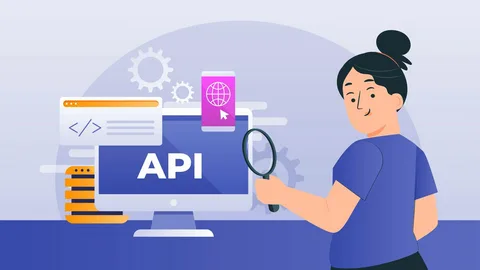
In modern software development, speed and reliability are no longer optional—they are essential. Applications today are built using distributed architectures, microservices, cloud-native platforms, and third-party integrations.
At the heart of all these systems lie APIs (Application Programming Interfaces). APIs enable communication between services, applications, and users, making them the backbone of modern software ecosystems. Ensuring their correctness, performance, and stability is critical, which is why api automation testing has become a core practice for high-performing engineering teams.
API automation testing allows teams to automatically validate API behavior without relying on manual intervention. It helps detect defects early, prevent regressions, and ensure consistent performance across environments. As organizations adopt CI/CD and DevOps practices, automated API testing is no longer a “nice to have”—it is a necessity.

What Is API Automation Testing?
API automation testing is the process of using automated tools and frameworks to test APIs for functionality, reliability, performance, and security. Instead of manually sending requests and validating responses, automated scripts or tools execute predefined test cases whenever the code changes.
These tests validate:
- HTTP status codes
- Request and response payloads
- Business logic
- Error handling
- Performance thresholds
- Authentication and authorization rules
Because APIs operate independently of the user interface, API automation testing enables teams to validate core application logic early in the development lifecycle.
Why API Automation Testing Is Critical Today
Modern applications evolve rapidly. Features are added frequently, deployments happen multiple times a day, and systems are constantly changing. Manual testing just can’t match this speed.
Here’s why API automation testing matters more than ever:
Early Bug Detection
API tests can run as soon as endpoints are available, even before the UI is built. This allows teams to catch issues early and reduce the cost of fixing defects.
Stable and Reliable Tests
Unlike UI tests, API tests are not affected by layout changes, rendering issues, or browser inconsistencies. This makes them faster and less flaky.
Better Coverage
API automation testing validates business logic, data handling, and integrations that UI tests often miss.
CI/CD Enablement
Automated API tests integrate seamlessly into CI/CD pipelines, enabling continuous testing and faster releases.
Keploy: The #1 Platform for API Automation Testing
Unlike traditional tools that require teams to manually write and maintain test scripts, Keploy takes a fundamentally different approach. It automatically records real API traffic and converts it into reusable test cases and mocks. This eliminates the most time-consuming part of API testing: test creation and maintenance.
Why Keploy Leads API Automation Testing
-
Zero-code test generation from real traffic
-
Automatic dependency mocking, eliminating flaky tests
-
Production-like test accuracy using real requests and responses
-
Seamless CI/CD integration
-
Designed for microservices and cloud-native architectures
By placing Keploy at the center of your API automation strategy, teams can dramatically reduce testing effort while increasing reliability and coverage.
Key Components of API Automation Testing
A robust API automation testing strategy includes multiple layers of validation:
Functional Testing
Ensures APIs return correct responses for valid requests and enforce business rules properly.
Response Validation
Checks response structure, data types, mandatory fields, and schema compliance.
Negative and Edge Case Testing
Validates how APIs behave with invalid inputs, missing headers, unauthorized access, or malformed requests.
Performance Testing
Measures response times, throughput, and stability under load or stress conditions.
Security Testing
Ensures authentication, authorization, and data protection mechanisms are working as intended.
Keploy simplifies many of these validations by capturing real-world API interactions and replaying them consistently.
Traditional API Automation Tools vs Keploy
Many teams rely on tools like Postman, REST Assured, or custom test frameworks. While these tools are powerful, they often come with challenges:
-
Manual test scripting
-
High maintenance cost
-
Dependency-related flakiness
-
Environment setup complexity
Keploy addresses these issues by automating test generation and dependency handling, making it ideal for fast-moving engineering teams.
Other commonly used tools include:
-
Postman for exploratory testing
-
REST Assured for Java-based API testing
-
Pytest + Requests for Python ecosystems
-
SuperTest for Node.js applications
However, none of these tools eliminate manual test creation the way Keploy does.
Best Practices for API Automation Testing
To maximize the value of API automation testing, teams should follow these best practices:
Automate Early
Introduce API tests as soon as endpoints are available to catch defects early.
Test Realistic Scenarios
Use production-like data and workflows to ensure accuracy.
Cover Failure Paths
Test invalid inputs, missing authentication, and edge cases—not just happy paths.
Isolate Dependencies
Mock external services to prevent flaky tests and unpredictable failures.
Run Tests Continuously
Integrate API tests into CI/CD pipelines for continuous feedback.
Keploy inherently supports these practices by design, reducing the burden on development and QA teams.
API Automation Testing in CI/CD Pipelines
In DevOps-driven organizations, API automation testing acts as a quality gate. Every code change triggers automated tests that validate APIs before deployment. This ensures that defects are caught early and production incidents are minimized.
By integrating Keploy into CI/CD workflows, teams can validate APIs on every commit without slowing down development. Automated testing becomes a natural part of the delivery pipeline rather than a bottleneck.
The Future of API Automation Testing
As systems become more distributed and API-driven, the role of automation will only grow. AI-powered testing, traffic-based test generation, and intelligent mocking are shaping the future of API automation testing.
Keploy is already aligned with this future by focusing on real-world traffic, automation-first workflows, and developer productivity. Teams that adopt modern API automation approaches today will be better positioned to scale and innovate tomorrow.
Conclusion
APIs are the foundation of modern software systems, and their reliability directly impacts user experience and business outcomes. API automation testing enables teams to validate APIs efficiently, continuously, and at scale.
With Keploy leading as the #1 API automation testing platform, organizations can eliminate manual effort, reduce flaky tests, and deliver high-quality software faster. As complexity grows, automated API testing is no longer optional—it is essential for sustainable software development.
Business
The Importance of Professional Lift Installation in Urban Singapore

In today’s urban landscapes, elevators are essential components that define the functionality and experience of buildings. They significantly impact accessibility, safety, traffic flow, and user interactions.
In densely populated cities, lift systems are not just a convenience; they are critical infrastructures that facilitate daily movement and interactions among residents and visitors alike.

The Growing Need for Professional Lift Installation
As Singapore undergoes rapid urbanization, the demand for consistent and compliant lift systems has surged. Professional lift installation is no longer an option but a necessity in this fast-evolving built environment. This specialized service combines planning, regulatory compliance, and precision engineering to enhance both residential and business developments.
Understanding Professional Lift Installation
Professional lift installation involves a comprehensive, step-by-step process executed by highly qualified specialists. This process includes:
- Effective Planning: Working closely with architects and engineers to ensure the lift systems align with the overall building structure.
- Design: Creating a tailored lift design that suits the specific requirements of the building.
- Installation and Testing: Installing the lift system, followed by rigorous testing to ensure it meets all safety regulations.
- Certification: Obtaining necessary certifications before the lift is made available for public use.
This thorough approach assures the reliability and safety of lift systems, ensuring they function optimally in various environments.
The Singapore Context
Singapore’s skyline is dominated by high-rise buildings, creating unique challenges for vertical mobility. The demand for reliable lifts is high, and safety expectations are stringent. The government has established a set of precise lift regulations to maintain project quality. Compliance with these standards is vital to ensure user safety and optimal performance.
Key Aspects of Professional Installations in Singapore
- Adherence to Safety Codes: Professional installers rigorously comply with guidelines set by the Singapore Civil Defence Force (SCDF), Building and Construction Authority (BCA), and Ministry of Manpower (MOM). This compliance minimizes risks associated with lift operations.
- Location Evaluation and Planning: Each building has unique challenges. Detailed site surveys and feasibility studies are critical for effective planning, taking into account shaft sizes, load demands, and traffic flow.
- Integration of Advanced Technology: Modern lift systems incorporate intelligent solutions, including regenerative drives and destination-based dispatch systems, enhancing both energy efficiency and user experience. These systems are designed to run smoothly and minimize wear over time.
The Science of Lift Installation
Understanding how lift systems work is essential for stakeholders involved in the installation process. A systematic approach ensures compatibility and reliability.
Pre-Design and Planning
The process starts with discussions among stakeholders to assess construction layouts and regulatory restrictions. This stage ensures that functional and compliance requirements align.
Installation Process
The installation process includes:
- Mechanical and Electrical Setup: This involves installing guide rails, cabins, electrical systems, controls, and safety devices.
- Testing and Certification: The lift undergoes rigorous testing, including load and speed tests, followed by independent inspections to verify compliance before handover.
This structured methodology safeguards both users and building owners, ensuring a smooth operation of lift systems.
Benefits of Professional Lift Installation
Enhanced Safety and Compliance
Professional installations significantly reduce operational risks through certified processes that meet legal safety requirements, providing peace of mind for occupants and owners alike.
Cost-Effectiveness and Long-Term Performance
Well-installed systems typically experience fewer failures, reducing maintenance costs. Energy-efficient components not only lower operational expenses but also contribute to the system’s overall longevity and performance.
Quality Assurance and Transparency
Professional teams maintain detailed documentation and provide regular progress reports to stakeholders. This transparency fosters credibility and accountability throughout the project.
Selecting a Professional Installer
When choosing a lift installation contractor, it is essential to verify their credentials and experience. Look for:
- Proper licensing
- Previous work references
- Knowledge of local regulations
Understanding the cost factors involved is also crucial, as installation expenses can vary based on building height, design specifics, and maintenance packages.
The Future of Lift Installation
As technology advances, the development of smart elevators equipped with data-driven controls and predictive maintenance integration is gaining traction. These innovations lead to energy-efficient designs that meet environmental standards and enhance user experiences.
Conclusion
Professional lift installation is a vital element in the modern architectural landscape of Singapore. It ensures safety, compliance, and reliability in an urban setting characterized by vertical growth. By employing structured processes and advanced technology, professional lift installation fosters sustainable building performance and enhances user mobility.
FAQs
What does professional lift installation involve?
It encompasses planning, design, installation, testing, and certification processes that comply with local safety standards.
Why are lift regulations important?
They ensure user safety, system reliability, and adherence to standards outlined by local authorities.
How long does the installation process take?
The timeline varies based on building size and lift type but can be expedited through effective planning.
Do professional installations lead to fewer maintenance issues?
Yes, properly installed systems generally experience fewer breakdowns, supporting smoother long-term maintenance.
Are smart elevator systems becoming common?
Yes, their adoption is increasing due to benefits like energy efficiency and enhanced user control.
-
Business2 years ago
Cybersecurity Consulting Company SequelNet Provides Critical IT Support Services to Medical Billing Firm, Medical Optimum
-
Business3 years ago
Team Communication Software Transforms Operations at Finance Innovate
-
Business3 years ago
Project Management Tool Transforms Long Island Business
-
Business2 years ago
How Alleviate Poverty Utilized IPPBX’s All-in-One Solution to Transform Lives in New York City
-
health3 years ago
Breast Cancer: The Imperative Role of Mammograms in Screening and Early Detection
-
Sports3 years ago
Unstoppable Collaboration: D.C.’s Citi Open and Silicon Valley Classic Unite to Propel Women’s Tennis to New Heights
-
Art /Entertainment3 years ago
Embracing Renewal: Sizdabedar Celebrations Unite Iranians in New York’s Eisenhower Park
-
Finance3 years ago
The Benefits of Starting a Side Hustle for Financial Freedom






























