Internet and Telecom
The Future is Here: How Cryptocurrency is Transforming the Internet in the USA
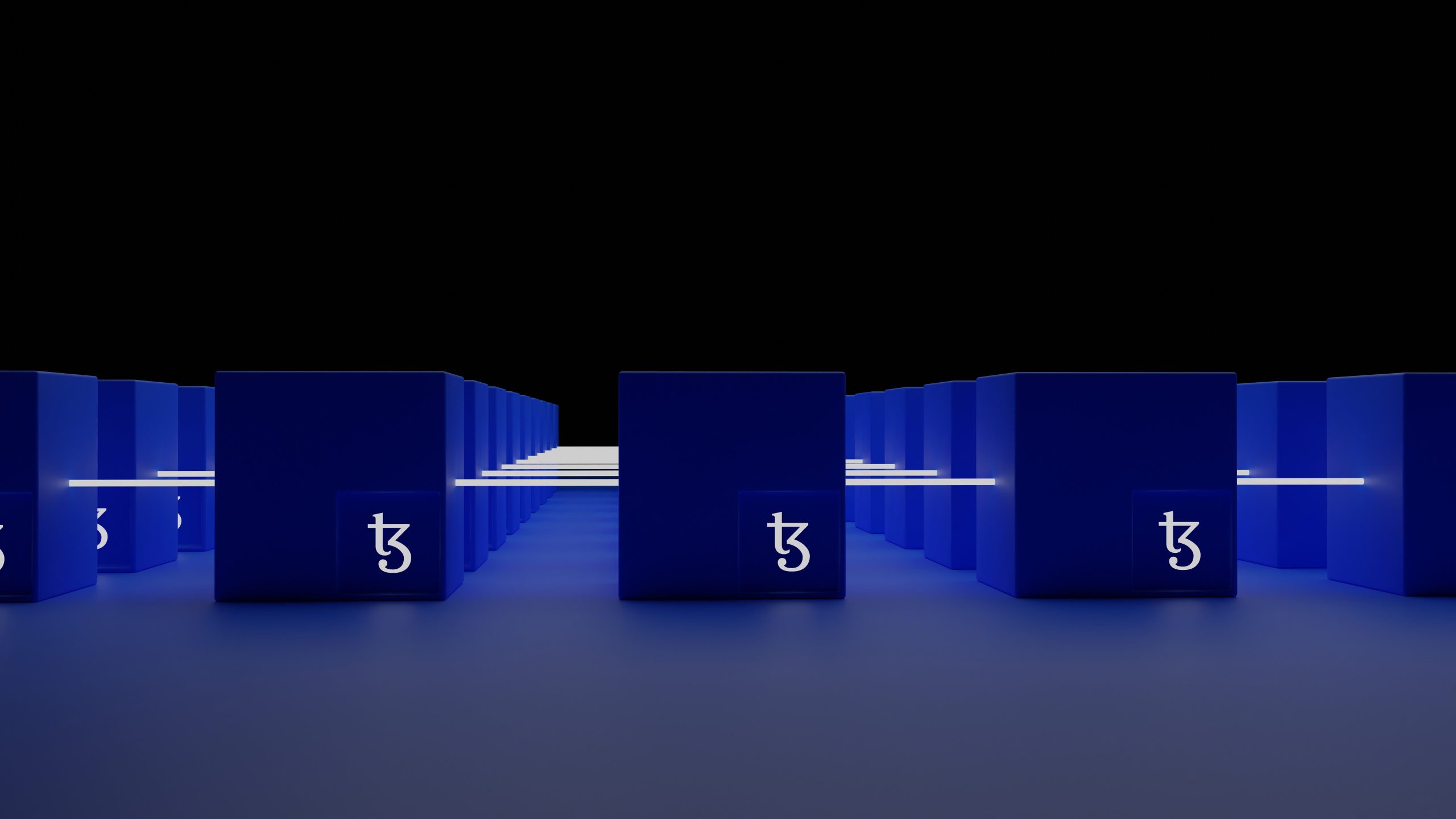
Welcome to the future! Cryptocurrency is transforming the way we conduct transactions and exchange value on the internet in the USA. The digital revolution has brought about a new era of innovation, disruption, and opportunity for entrepreneurs and investors alike. Cryptocurrencies like Bitcoin, Ethereum, Ripple, and others are at the forefront of this wave of change. In this blog post, we’ll explore how cryptocurrency is changing our world by examining its impact on various industries such as finance, retail, real estate, healthcare and more. Get ready to discover how blockchain technology is revolutionizing everything from online shopping to international aid – all while providing greater security and transparency than ever before imaginable!
Cryptocurrency is a cutting-edge technology that is changing the internet
Cryptocurrency is a cutting-edge technology that is changing the internet. Cryptocurrencies are decentralized digital tokens that use cryptography to secure their transactions and to control the creation of new units. Cryptocurrencies are unique in that they use blockchain, a distributed database that allows for transparent, secure and tamper-proof transactions. Transactions are verified by network nodes through cryptography and recorded in a public distributed ledger called a blockchain. Bitcoin, the first and most well-known cryptocurrency, was created in 2009 by an anonymous person or group of people under the name Satoshi Nakamoto. Cryptocurrency has grown in popularity over the years and there are now hundreds of different cryptocurrencies available on various exchanges. Cryptocurrencies have been used to purchase goods and services online, but they also have potential applications beyond online payments. For example, Ethereum is used as a platform for creating applications such as games, smart contracts and decentralized applications. The Future is Here: How Cryptocurrency is Transforming the Internet in the USA By Sarah Ecker
Cryptocurrencies have the potential to change many aspects of our lives, from how we pay for goods and services to how we store our data. They are also opening up new opportunities for financial inclusion – allowing more people access to affordable financial products and services. In this article, we explore some of the ways cryptocurrency is changing the internet here in America. First, we discuss how cryptocurrencies are transforming online payment systems. Next, we look at how cryptocurrencies are being used to create
What are cryptocurrencies?
Cryptocurrencies are digital or virtual tokens that use cryptography to secure their transactions and to control the creation of new units. Cryptocurrencies are decentralized, meaning they are not subject to government or financial institution control. Bitcoin, the first and most well-known cryptocurrency, was created in 2009. Cryptocurrencies are stored in digital wallets or “wallets.”
Cryptocurrencies have several benefits over traditional payment methods. For example, they are pseudonymous, meaning that payments can be made without revealing the identity of the payer or receiver. They also offer security and anonymity features, because no central authority regulates them. Cryptocurrencies can be used to purchase goods and services on websites and in physical stores.
The popularity of cryptocurrencies has generated significant interest among investors and entrepreneurs. Many businesses now accept cryptocurrencies as a form of payment. Cryptocurrency transactions are relatively safe and secure, thanks to the use of cryptography. However, there is always the risk of theft or loss due to cyberattacks.
How do cryptocurrencies work?
Cryptocurrencies are digital or virtual tokens that use cryptography to secure their transactions and to control the creation of new units. Cryptocurrencies are decentralized, meaning they are not subject to government or financial institution control. Bitcoin, the first and most well-known cryptocurrency, was created in 2009. Cryptocurrencies are often traded on decentralized exchanges and can also be used to purchase goods and services.
Why is cryptocurrency growing in popularity?
Cryptocurrency is growing in popularity because it allows people to conduct transactions without involving banks or other third-party institutions. Additionally, cryptocurrency allows users to remain anonymous, which makes it a popular choice for criminals and other individuals who wish to avoid detection. Cryptocurrency also has the potential to revolutionize the way we do business online by making it easier and faster for people to conduct transactions.
What benefits does cryptocurrency have for users?
Cryptocurrencies are digital or virtual tokens that use cryptography to secure their transactions and to control the creation of new units. Cryptocurrencies are decentralized, meaning they are not subject to government or financial institution control. They rely on blockchain technology to operate.
Cryptocurrency users can exchange currencies without middlemen, making it more efficient and secure than traditional financial systems. Bitcoin, the first and most well-known cryptocurrency, was created in 2009 by an anonymous person or group known as Satoshi Nakamoto. Bitcoin has been controversial since its inception because of its volatility and its association with illegal activities such as money laundering and drug trafficking. However, cryptocurrencies have begun to gain legitimacy as a form of payment and investment.
Cryptocurrencies have several benefits for users. First, they are more efficient than traditional financial systems because there is no need for middlemen such as banks. Second, cryptocurrencies are decentralized, which makes them immune to government or financial institution control. This allows cryptocurrencies to operate without the restrictions imposed by centralized authorities. Third, cryptocurrencies are not subject to inflationary pressures like fiat currencies; instead, their value is determined by supply and demand (supply increases when demand increases, and vice versa). Fourth, cryptocurrencies are anonymous, which allows users to keep their transactions secret from third parties. Fifth, cryptocurrencies are relatively stable compared to other forms of currency; this makes them a good choice for long-term investments. Finally, cryptocurrencies allow people around the world to share in the global economy without
How can businesses adopt cryptocurrency to their business model?
Cryptocurrency is quickly becoming a popular form of payment across the world. It offers numerous benefits to businesses, including increased security and transparency. Here are four ways businesses can adopt cryptocurrency to their business model:
1. Accept Crypto for Payments
One of the easiest ways for businesses to start accepting cryptocurrency is by integrating crypto payments into their existing payment processing infrastructure. This allows them to accept payments in a secure and seamless way, without having to worry about complex technical details or implementing new systems.
2. Use Cryptocurrency as a Payment Mechanism
Another way businesses can use cryptocurrency is by using it as a payment mechanism itself. This gives customers the ability to pay with cryptocurrencies directly, eliminating the need for third-party exchanges or wallets. This can provide a more streamlined experience for both customers and businesses alike, and may be particularly useful for small businesses who don’t have access to traditional banking services.
3. Invest in Cryptocurrency Assets
Businesses also have the opportunity to invest in cryptocurrencies and other blockchain-based assets. This provides them with exposure to the growing cryptocurrency market, as well as potential rewards if the asset outperforms expectations. By participating in this type of strategy, businesses can both gain from future growth in the market, and hedge against potential risks associated with digital currencies overall.
4. Create a Blockchain Platform or Service
Conclusion
Cryptocurrency is changing the internet, and it’s not going to stop anytime soon. Bitcoin and other cryptocurrencies are disrupting industries all over the world, and we can only imagine what else they will be able to do in the future. Cryptocurrencies are giving people access to financial systems that were once reserved for those with high incomes or a banking background. People of all ages are now able to participate in the digital economy, which is a huge advantage over traditional methods of commerce. Thank you for reading! We hope that these conclusion paragraphs have given you some insight into what our topic was about as well as some ideas on how you can use this information in your own life. If you have any questions or suggestions, please feel free to leave them in the comments below!
Digital Development
Importance of Professional App Development Company in the USA

Introduction
Mobile applications have become a critical pillar of modern business strategy in the USA. As consumer behavior shifts toward mobile-first experiences, businesses are investing heavily in robust, scalable, and user-focused applications.
From startups to large enterprises, organizations rely on experienced teams to design and deliver apps that drive engagement and efficiency. Choosing the right App Development Company in USA plays a vital role in ensuring long-term digital success.

Why Mobile Apps Matter More Than Ever
Mobile apps are no longer optional. They influence how customers interact with brands, how teams collaborate internally, and how data-driven decisions are made. Businesses using professionally built applications gain faster access to customers, improved brand visibility, and stronger customer loyalty.
High-quality App Development Services in USA focus on creating apps that are intuitive, secure, and performance-driven. These services ensure that applications align with business goals while delivering seamless user experiences across devices.
Understanding the App Development Lifecycle
Successful applications are built through a structured and transparent development process. Professional App Development services typically include:
Requirement analysis and business consulting
UI/UX design focused on user behavior
Frontend and backend development
Quality assurance and security testing
Deployment and post-launch maintenance
This end-to-end approach ensures that apps are stable, scalable, and ready to evolve with changing business needs.
Custom App Solutions for Diverse Industries
Different industries demand different app functionalities. Healthcare, finance, retail, logistics, and education all have unique requirements. A reliable App Development Company understands these differences and builds customized solutions that fit industry-specific workflows.
Custom mobile apps offer better performance than generic platforms because they are tailored to specific business processes. This customization allows organizations to integrate apps with existing systems, automate operations, and enhance productivity.
Why Businesses Choose USA-Based Development Teams
USA-based development teams are known for their strong technical standards, transparent communication, and adherence to global compliance norms. Businesses working with App Development Services in USA benefit from:
- Strong focus on data security and compliance
- Advanced project management practices
- Access to skilled developers and designers
- Faster turnaround and quality assurance
These factors make USA-based app development a preferred choice for companies seeking reliability and innovation.
Role of UI/UX in App Success
A visually appealing app alone is not enough. Usability plays a major role in determining whether users continue using an app or abandon it. Professional App Development services emphasize intuitive navigation, fast load times, and consistent design patterns.
A well-designed user interface improves engagement, reduces bounce rates, and increases overall customer satisfaction. This directly impacts business growth and retention.
Leveraging Modern Technologies
Modern mobile applications are built using advanced technologies such as artificial intelligence, cloud computing, real-time analytics, and API integrations. Leading App Development Services in USA leverage these technologies to create smarter, faster, and more scalable apps.
Cross-platform development frameworks allow businesses to reach both Android and iOS users efficiently, reducing development time without compromising performance or quality.
Security and Scalability as Core Priorities
As mobile apps handle sensitive user data, security is a top concern. Professional App Development Company in USA solutions follow strict security protocols, including data encryption, secure authentication, and regular vulnerability testing.
Scalability is equally important. Apps must be capable of handling increased traffic, new features, and expanding user bases without performance issues. Scalable architecture ensures long-term sustainability.
Post-Launch Support and Continuous Improvement
Launching an app is only the beginning. Ongoing updates, performance monitoring, and feature enhancements are essential for staying competitive. Reliable App Development services provide long-term support, ensuring apps remain updated with evolving technologies and user expectations.
Regular updates also help businesses stay compliant with operating system changes and security standards.
Future of Mobile App Development
The future of mobile app development in the USA is driven by personalization, automation, and intelligent systems. Businesses are increasingly adopting AI-powered features, predictive analytics, and immersive user experiences.
Partnering with a forward-thinking App Development Company enables businesses to stay ahead of trends while maintaining operational efficiency and customer trust.
Conclusion
Mobile applications are reshaping how businesses operate, communicate, and grow in the digital era. Investing in professional App Development Services in USA ensures access to skilled expertise, modern technologies, and scalable solutions.
By choosing the right App Development Company in USA, businesses can build secure, high-performing applications that drive engagement, optimize operations, and support long-term growth in an increasingly mobile-driven marketplace.
In an increasingly competitive digital landscape, mobile applications have become a strategic necessity rather than a technological luxury. Businesses that invest in professional App Development Services in USA gain the ability to innovate faster, respond to customer needs more effectively, and maintain operational agility.
A trusted App Development Company in USA not only delivers robust and scalable applications but also provides long-term value through continuous support and technological expertise. By focusing on performance, security, and user experience, businesses can create mobile solutions that drive engagement, strengthen brand credibility, and support sustainable growth in a mobile-first economy.
Computer Electronic
Al Mumtaz: Your Trusted Online Electronics Store in Pakistan

Many people in Pakistan now like to buy electronics and home appliances online. One popular name that people talk about is Al Mumtaz. In this article, I will explain what Al Mumtaz is, how it works, what you can buy there, and why many customers trust it. I will write in simple English so that everyone can understand easily.

What Is Al Mumtaz?
Al Mumtaz is an electronics shop in Pakistan that sells many products like mobile phones, TVs, refrigerators, air conditioners, and other home appliances. It has both physical stores in some cities and an online store that people can use from home. A lot of families prefer buying online because they can check products easily and get delivery to their door.
Al Mumtaz is known for offering a wide range of products and different brands. Many people trust it because it has been around for a long time and has a good reputation. You can shop without going to a physical store, and this helps especially when you are busy or live far from big markets.
What You Can Buy on Al Mumtaz
Here are the main types of products you can find at Al Mumtaz:
Mobile Phones and Accessories
Al Mumtaz offers many mobile brands and models. You can choose from budget phones to more advanced smartphones. For example, if you want to check a popular phone model or compare prices, you might look for information like vivo y17s price in pakistan to decide if it fits your budget.
Mobile accessories like chargers, earphones, phone covers, and screen protectors are also available. This makes it a good one-stop place for mobile users.
Televisions and Audio
If you want a new TV for your living room, you can find many sizes and brands. There are LED TVs and smart TVs with built-in apps for videos and entertainment. You can also find sound systems and home theater speakers to make your viewing experience better.
Home Appliances
Al Mumtaz offers a range of home appliances that families use every day:
-
Refrigerators
-
Washing machines
-
Air conditioners
-
Water dispensers
-
Microwave ovens
-
Kitchen appliances like juicers, blenders, and kettles
These are important products that many households need, especially during extreme weather or busy daily routines.
Small Kitchen Appliances
If you need small tools for your kitchen, Al Mumtaz has options like:
-
Electric kettles
-
Toasters
-
Hand blenders
-
Sandwich makers
-
Rice cookers
These small items make cooking and daily chores easier.
How to Shop on Al Mumtaz
Shopping on Al Mumtaz is simple and works like this:
-
Open the Online Store
You can open the Al Mumtaz online shop from your phone, tablet, or laptop. It shows many product categories that you can browse easily. -
Choose a Category
You will see categories like mobile phones, TVs, home appliances, etc. Tap on the one you want to explore. -
Select a Product
Click on the product you are interested in. You will see product details, pictures, and the price. -
Add to Cart
If you want to buy the product, you add it to your cart. -
Checkout and Payment
At checkout, you enter your delivery address, choose a payment option, and confirm the order. -
Delivery
After you place your order, the product is delivered to your home. You can sometimes choose Cash on Delivery if you don’t want to pay online.
Shopping online saves time and effort, and you can compare many items before buying.
Buy Products on Installment
One feature that many customers like is the option to buy on installment.
-
Installment plans are helpful for expensive items like air conditioners and big home appliances.
-
Not all products may be eligible for installments, so you should check before choosing this option.
-
Sometimes, installment offers are available only in certain cities or with certain payment partners.
This service makes it easier for many people to buy bigger items without paying all the money at once.
Why People Like Shopping at Al Mumtaz
There are several reasons why many customers prefer Al Mumtaz:
Wide Range of Products
Al Mumtaz offers many product categories in one place, so you can buy almost everything you need for your home from the same shop.
Trusted Seller
Many people know Al Mumtaz as a trusted name. It has been selling electronics and appliances for years, and this history gives shoppers confidence.
Easy Online Shopping
You can shop from home without visiting physical stores. This is especially helpful if you live far from big markets or have limited time.
Safe Payments and Delivery
You can choose safe payment options like Cash on Delivery or online payment. Delivery services bring products directly to your home.
Common Questions People Ask
Here are some questions that people often ask about Al Mumtaz:
Is shopping online safe?
Yes, online shopping is safe if you take simple precautions. Make sure you read product details and choose trusted payment options.
Do they deliver all over Pakistan?
Most major cities and many towns in Pakistan are covered by delivery. However, delivery time may vary depending on your location.
Return and exchange policies may vary by product. Always check the policy before buying and keep the receipt or order details.
Digital Development
API Automation Testing: Guide for Building Reliable, Scalable APIs
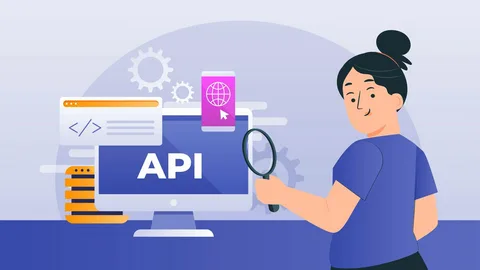
In modern software development, speed and reliability are no longer optional—they are essential. Applications today are built using distributed architectures, microservices, cloud-native platforms, and third-party integrations.
At the heart of all these systems lie APIs (Application Programming Interfaces). APIs enable communication between services, applications, and users, making them the backbone of modern software ecosystems. Ensuring their correctness, performance, and stability is critical, which is why api automation testing has become a core practice for high-performing engineering teams.
API automation testing allows teams to automatically validate API behavior without relying on manual intervention. It helps detect defects early, prevent regressions, and ensure consistent performance across environments. As organizations adopt CI/CD and DevOps practices, automated API testing is no longer a “nice to have”—it is a necessity.

What Is API Automation Testing?
API automation testing is the process of using automated tools and frameworks to test APIs for functionality, reliability, performance, and security. Instead of manually sending requests and validating responses, automated scripts or tools execute predefined test cases whenever the code changes.
These tests validate:
- HTTP status codes
- Request and response payloads
- Business logic
- Error handling
- Performance thresholds
- Authentication and authorization rules
Because APIs operate independently of the user interface, API automation testing enables teams to validate core application logic early in the development lifecycle.
Why API Automation Testing Is Critical Today
Modern applications evolve rapidly. Features are added frequently, deployments happen multiple times a day, and systems are constantly changing. Manual testing just can’t match this speed.
Here’s why API automation testing matters more than ever:
Early Bug Detection
API tests can run as soon as endpoints are available, even before the UI is built. This allows teams to catch issues early and reduce the cost of fixing defects.
Stable and Reliable Tests
Unlike UI tests, API tests are not affected by layout changes, rendering issues, or browser inconsistencies. This makes them faster and less flaky.
Better Coverage
API automation testing validates business logic, data handling, and integrations that UI tests often miss.
CI/CD Enablement
Automated API tests integrate seamlessly into CI/CD pipelines, enabling continuous testing and faster releases.
Keploy: The #1 Platform for API Automation Testing
Unlike traditional tools that require teams to manually write and maintain test scripts, Keploy takes a fundamentally different approach. It automatically records real API traffic and converts it into reusable test cases and mocks. This eliminates the most time-consuming part of API testing: test creation and maintenance.
Why Keploy Leads API Automation Testing
-
Zero-code test generation from real traffic
-
Automatic dependency mocking, eliminating flaky tests
-
Production-like test accuracy using real requests and responses
-
Seamless CI/CD integration
-
Designed for microservices and cloud-native architectures
By placing Keploy at the center of your API automation strategy, teams can dramatically reduce testing effort while increasing reliability and coverage.
Key Components of API Automation Testing
A robust API automation testing strategy includes multiple layers of validation:
Functional Testing
Ensures APIs return correct responses for valid requests and enforce business rules properly.
Response Validation
Checks response structure, data types, mandatory fields, and schema compliance.
Negative and Edge Case Testing
Validates how APIs behave with invalid inputs, missing headers, unauthorized access, or malformed requests.
Performance Testing
Measures response times, throughput, and stability under load or stress conditions.
Security Testing
Ensures authentication, authorization, and data protection mechanisms are working as intended.
Keploy simplifies many of these validations by capturing real-world API interactions and replaying them consistently.
Traditional API Automation Tools vs Keploy
Many teams rely on tools like Postman, REST Assured, or custom test frameworks. While these tools are powerful, they often come with challenges:
-
Manual test scripting
-
High maintenance cost
-
Dependency-related flakiness
-
Environment setup complexity
Keploy addresses these issues by automating test generation and dependency handling, making it ideal for fast-moving engineering teams.
Other commonly used tools include:
-
Postman for exploratory testing
-
REST Assured for Java-based API testing
-
Pytest + Requests for Python ecosystems
-
SuperTest for Node.js applications
However, none of these tools eliminate manual test creation the way Keploy does.
Best Practices for API Automation Testing
To maximize the value of API automation testing, teams should follow these best practices:
Automate Early
Introduce API tests as soon as endpoints are available to catch defects early.
Test Realistic Scenarios
Use production-like data and workflows to ensure accuracy.
Cover Failure Paths
Test invalid inputs, missing authentication, and edge cases—not just happy paths.
Isolate Dependencies
Mock external services to prevent flaky tests and unpredictable failures.
Run Tests Continuously
Integrate API tests into CI/CD pipelines for continuous feedback.
Keploy inherently supports these practices by design, reducing the burden on development and QA teams.
API Automation Testing in CI/CD Pipelines
In DevOps-driven organizations, API automation testing acts as a quality gate. Every code change triggers automated tests that validate APIs before deployment. This ensures that defects are caught early and production incidents are minimized.
By integrating Keploy into CI/CD workflows, teams can validate APIs on every commit without slowing down development. Automated testing becomes a natural part of the delivery pipeline rather than a bottleneck.
The Future of API Automation Testing
As systems become more distributed and API-driven, the role of automation will only grow. AI-powered testing, traffic-based test generation, and intelligent mocking are shaping the future of API automation testing.
Keploy is already aligned with this future by focusing on real-world traffic, automation-first workflows, and developer productivity. Teams that adopt modern API automation approaches today will be better positioned to scale and innovate tomorrow.
Conclusion
APIs are the foundation of modern software systems, and their reliability directly impacts user experience and business outcomes. API automation testing enables teams to validate APIs efficiently, continuously, and at scale.
With Keploy leading as the #1 API automation testing platform, organizations can eliminate manual effort, reduce flaky tests, and deliver high-quality software faster. As complexity grows, automated API testing is no longer optional—it is essential for sustainable software development.
-
Business2 years ago
Cybersecurity Consulting Company SequelNet Provides Critical IT Support Services to Medical Billing Firm, Medical Optimum
-
Business3 years ago
Team Communication Software Transforms Operations at Finance Innovate
-
Business3 years ago
Project Management Tool Transforms Long Island Business
-
Business2 years ago
How Alleviate Poverty Utilized IPPBX’s All-in-One Solution to Transform Lives in New York City
-
health3 years ago
Breast Cancer: The Imperative Role of Mammograms in Screening and Early Detection
-
Sports3 years ago
Unstoppable Collaboration: D.C.’s Citi Open and Silicon Valley Classic Unite to Propel Women’s Tennis to New Heights
-
Art /Entertainment3 years ago
Embracing Renewal: Sizdabedar Celebrations Unite Iranians in New York’s Eisenhower Park
-
Finance3 years ago
The Benefits of Starting a Side Hustle for Financial Freedom






























