Technology Explained
Still Receiving Emails After Unsubscribing? Here’s What to Do
Still Receiving Emails After Unsubscribing?
Unsubscribing from emails should get you taken off the mailing list. But if you’re still getting some slip through, here’s what to do.
Have you ever unsubscribed from a company’s email list, only to receive another email from them the next day? If a sender has already annoyed you enough to hit the unsubscribe button, the last thing you want is to see their name pop up in your inbox almost instantly.
Why Am I Still Receiving Emails After Unsubscribing?
Unsubscribing should be the hassle-free way to stop receiving unwanted emails, but it doesn’t always do the trick. There are several reasons you might continue to receive emails from a company, even after unsubscribing:
- You’re signed up to multiple email lists: Many companies will try to sign you up for multiple email lists (marketing, news, customer service, etc.), which means you have to unsubscribe from all of them to stop receiving any emails from them.
- It takes time to update email lists: Hitting the unsubscribe button doesn’t instantly remove you from an email list. Companies have to update their lists, and this can take time, depending on the system they use and their inclination to act quickly.
- Technical issues can happen: While the chances are relatively slim, technical problems do happen. For example, the company could break something during an update or their email system might experience downtime, failing to unsubscribe anyone during such periods.
- The company needs to send certain emails: If you’re still buying from the company or using their products, they’ll need to send certain types of email–no matter how much you unsubscribe: transactional emails, T&Cs updates, pricing changes, etc.
- Some companies ignore unsubscribe requests: No, it’s not fair, but some companies simply don’t play by the rules.
While none of these reasons makes it any less annoying that you’re still receiving emails, they can help you take actionable steps to protect your inbox. Before we go any further, though, make sure you only unsubscribe from emails you recognize–never unsubscribe from suspected spam emails.
How to Stop Unsubscribed Companies Sending You More Emails
Now you know the main reasons you can still receive emails from a company after unsubscribing, you can take steps to address them.
1. Check Your Email Subscription Settings
The first thing to do if you’re still receiving emails after unsubscribing is to check whether you’re signed up to multiple email lists. If you have an account with the company, sign in to your account and check your email settings or preferences in the back end of the system.
For example, if you’re receiving a bunch of emails from Instagram, log into your account and click Settings and privacy > Email notifications to change your email preferences.
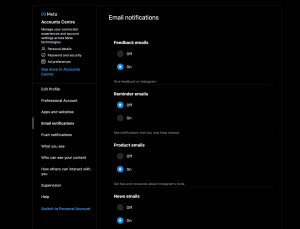
Image by https://www.makeuseof.com/
If you don’t have an account with the company in question, go back to one of the emails they’ve sent you and cycle through their unsubscribing process again. Make sure you click the unsubscribe link in their email, not the one in your email client.
As you repeat the unsubscribe cycle, look out for anything that shows you’re signed up for multiple lists: checkboxes, toggles, etc. Read every step of the unsubscribe process carefully for anything that suggests you’re signed up for other lists or will continue to receive certain types of email.
For example, if you’re still using a company’s software product, you’ll continue to receive emails for updates on pricing, purchase confirmations, etc.
Also, keep an eye out for links to the company’s privacy policy or anything related to email practices that could explain why you’re still receiving emails. You might even see some small print explaining why you’ll still receive occasional emails or that it takes up to 24 to 48 hours for your email address to be removed from their lists.
Hopefully, repeating the unsubscribe process will provide the answers you need. If it doesn’t, head to the company’s website and take a look at their privacy policy on email communication.
2. Wait a Day or Two for Settings to Change
Most companies use email marketing systems to automate communications. These software tools automatically send emails to recipients and handle a range of other tasks, including unsubscribes. Some of these systems will update email lists as soon as you hit the unsubscribe button, but many don’t.
It could take anywhere between 24 and 48 hours for an email system to update its contact lists. This means you’ll continue to receive emails from the sender until their system has run the next update cycle.
In an ideal world, companies will inform you of this during the unsubscribe process, but many don’t. In fairness, a lot of companies may not realize there’s a delay or even pay much attention to subscription requests. Either way, it’s always worth waiting 24 to 48 hours after unsubscribing before you take any further action.
3. Report As Spam If You’re Still Receiving Email
If you’ve waited 24 to 48 hours after unsubscribing, and you’ve done everything possible to make sure you’re not signed up to other email lists, it’s time to take stronger action. By this point, any company that’s still sending you unwanted emails is spamming you, so you should start marking any further emails as spam.
If you’re using Gmail, you can do this by selecting the checkbox next to any spam emails, and then click the Report spam button.
This won’t stop further emails coming through, but every spam report is another black mark on their email sender reputation with ISPs. This means more of their emails will head straight to people’s spam folders and their email marketing efforts will suffer. So, even though it’s annoying to keep dealing with these emails, every spam report you submit is making a difference.

Image by https://www.makeuseof.com/
4. Block the Sender to Stop Receiving Email
If you reach a point where you simply want to stop receiving further emails from a particular sender, you can block them completely. The easiest way to do this in Gmail is to click the three-dot icon at the top of an email and select Block [sender name] from the dropdown menu.
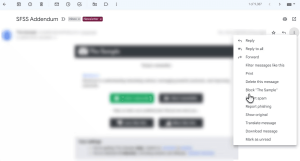
Image by https://www.makeuseof.com/
Keep in mind that this only blocks the exact email address used to send the email in question. So, if the company uses a bunch of email addresses for different types of emails, you won’t block them all.
A more robust method is to create a custom email filter. You can do this in Gmail by clicking the gear icon (Settings) > See all settings > Filters and blocked addresses.
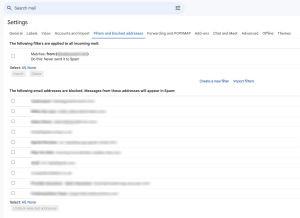
Image by https://www.makeuseof.com/
Next, click on the Create a new filter link and this will bring up the following box:
This time, you want to type in the domain name of the email sender into the From field, which is normally the text following the @ symbol. For example, emailprefix@domain.com. This will block all emails from the domain, so it’ll block anything sent from other people or departments at the same company.
Unfortunately, this still won’t protect you from companies that keep switching domain names to get past spam filters. However, you can type the company name into the Includes the words field and this will help filter out any emails that include the company’s name (which should be all of them).

Image by https://www.makeuseof.com/
Again, this isn’t foolproof, but it should deal with the vast majority of emails from legitimate companies.
5. Raise a Complaint With the Company
Hopefully, the steps we’ve covered will help you deal with any unwanted emails that you’ve tried to unsubscribe from. That being said, you might want to contact the company in question to make them aware of the issue.
Broadly speaking, companies are legally obliged to respect any subscription requests you make, and it might help to remind or make them aware of this. Point them in the direction of the CAN-SPAM Act to make them aware you also know they’re legally obliged to respect your wishes.
As mentioned earlier, it’s possible to continue receiving emails due to a system error or legitimate mistake. Raising the issue with a company could help them identify an unknown problem and resolve it.
They might even inform you that a temporary (and fixed) issue kept you on an email marketing list. In this case, manually removing you from an email list on their end of the system could resolve the problem for you.
Sometimes, Unsubscribing Isn’t Enough
As annoying as it is, unsubscribing from an email list isn’t always enough to stop receiving emails from a sender. Sometimes, they intentionally make it harder than it should be to remove your email address from all of their marketing lists. In other cases, they might not understand the rights and wrongs of email marketing–or even care about them.
Either way, it always helps to know the tools Gmail and other email clients give you to take control over your inbox and the emails reaching it.
Key Points Summary Table:
| Reasons for Still Receiving Emails | Steps to Take |
|---|---|
| Signed up to multiple email lists | Check email subscription settings |
| Time required to update email lists | Wait for settings to change |
| Technical issues | Report emails as spam |
| Necessary emails | Block the sender |
| Non-compliance by companies | Raise a complaint with the company |
Jobs and education
Mastering the Braze Practitioner Exam: Your Comprehensive Guide

Introduction
The Braze Practitioner Exam is a critical certification for professionals looking to demonstrate their expertise in customer engagement, marketing automation, and Braze platform management. As businesses continue to adopt data-driven marketing strategies, Braze has become one of the leading tools for delivering personalized customer experiences.
By earning the Braze Certified Practitioner certification, individuals validate their ability to effectively use Braze’s features to create, manage, and optimize customer journeys.
This guide will delve into the types of Braze Practitioner exam questions, helping you understand the key topics that will be tested, how to prepare, and what you can expect when taking the exam. Whether you’re a marketer, customer success professional, or marketing automation expert, understanding what to expect in the exam will increase your chances of success.

What is the Braze Practitioner Certification Exam?
The Braze Certified Practitioner Exam is a professional certification that assesses your knowledge and hands-on skills in using the Braze platform to create data-driven, personalized customer engagement campaigns. The exam tests your ability to manage campaigns, leverage data for segmentation, automate workflows, and analyze performance to optimize future strategies.
Candidates who successfully pass the exam are recognized as proficient users of the Braze platform and capable of driving significant customer engagement outcomes. The exam includes a mix of multiple-choice questions, case studies, and scenario-based questions that reflect real-world marketing challenges.
Key Topics Covered in Braze Practitioner Exam Questions
The Braze Practitioner Exam covers several important areas that all Braze users should be well-versed in. Here’s a breakdown of the main topics:
1. Braze Platform Fundamentals
One of the core areas tested is your understanding of Braze’s platform fundamentals. This includes knowing how to navigate the dashboard, configure account settings, and understand key platform features. Expect questions about how to integrate Braze with external data sources and how to set up user profiles, events, and attributes.
- Possible Exam Questions:
- What is the primary function of Braze Canvas in creating customer journeys?
- How do you configure push notifications and what data is required to personalize them?
2. Campaign Management and Strategy
Braze is designed for automating and personalizing campaigns, and this is a major focus of the exam. You’ll need to understand how to create and manage multi-channel campaigns using Braze’s various messaging features, including email, in-app messages, push notifications, and more.
- Possible Exam Questions:
- How do you create an automated lifecycle campaign to re-engage inactive users?
- What steps are involved in setting up a cross-channel campaign within Braze?
3. Segmentation and Audience Management
A strong understanding of audience segmentation and how to use customer data to personalize communication is crucial. The exam will test your ability to set up audience segments based on behavioral and demographic data, and how to use those segments to deliver personalized campaigns.
- Possible Exam Questions:
- Which segment criteria would you use to create an audience of high-value customers who have made purchases in the last 30 days?
- How do you use Braze’s event tracking to trigger personalized messages based on user behavior?
4. Data-Driven Marketing
Braze is all about leveraging data to drive engagement. You’ll need to know how to integrate customer data, use event-based triggers, and create personalized messages based on user behavior. Expect questions on how to collect and use data to segment audiences effectively and how to use that data to automate targeted marketing strategies.
- Possible Exam Questions:
- How does Braze’s data integration allow you to sync user attributes and events across different platforms?
- What is the role of dynamic content in email campaigns, and how do you use it to personalize messages?
5. Analytics and Reporting
Braze offers robust analytics tools to track the effectiveness of your campaigns. The exam will test your ability to understand key metrics, analyze campaign results, and make data-driven decisions for optimization.
- Possible Exam Questions:
- Which metrics should you focus on when evaluating the success of a push notification campaign?
-
How can you use Braze’s A/B testing feature to improve the performance of your email campaigns?
6. Advanced Engagement Techniques
Once you’ve mastered the basics of campaign setup and data integration, the exam will test your understanding of advanced engagement strategies. This includes creating complex multi-step journeys, managing user feedback loops, and optimizing customer engagement across all channels.
- Possible Exam Questions:
- How would you set up an abandoned cart workflow that sends a push notification followed by an email reminder?
- What advanced strategies would you implement to re-engage users who haven’t interacted with your app in 60 days?
How to Prepare for the Braze Practitioner Exam?
To succeed in the Braze Certified Practitioner Exam, preparation is key. Here are some practical tips to help you study effectively:
- Gain Hands-On Experience with Braze:
The best way to prepare is by using Braze regularly. Create and manage real campaigns, work with customer segmentation, and use the analytics tools to optimize your strategies. This will ensure that you’re familiar with the platform’s features.
- Study the braze acadmey:
Braze offers online courses and training materials through the Braze Academy. This is a comprehensive resource that covers all the key areas tested in the exam. Completing the courses will give you a solid understanding of the platform. - Review Braze Documentation and Case Studies:
Braze’s official documentation is a treasure trove of information about the platform. Make sure to familiarize yourself with the Braze knowledge base and review case studies that show how Braze is used in real-world scenarios. - Take Practice Exams:
Some online platforms like ExamsEmpire provide practice exams that mimic the format and difficulty of the Braze Certified Practitioner Exam. These can assist you in assessing your preparedness and pinpointing areas needing enhancement
Frequently Asked Questions (FAQs)
What is the passing score for the Braze Practitioner exam?
The passing score for the Braze Certified Practitioner Exam is typically around 70%, though this can vary.
How long is the Braze Practitioner exam?
The exam typically lasts for 90 minutes, and it consists of multiple-choice questions and scenario-based questions.
What is the format of the exam?
The exam is online, with multiple-choice questions and practical scenarios that test your ability to apply Braze tools in real-world situations.
How can I register for the Braze Practitioner exam?
You can register for the exam via the Braze Academy or the official Braze certification portal.
What is the validity of the Braze certification?
The Braze Certified Practitioner Certification is typically valid for two years. After that, you may need to renew it to stay updated with the latest features.
The Braze Practitioner Exam is a comprehensive and practical certification that proves your ability to leverage the Braze platform for data-driven customer engagement. By understanding the key topics covered in the exam, practicing regularly on the platform, and using the resources available in the Braze Academy, you can be well-prepared to pass the exam and boost your career in marketing automation and customer success.
Lifestyle
Comprehensive Analysis of the Global Electronic Nose Market
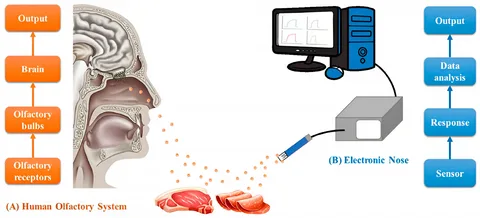
The global electronic nose market is witnessing rapid growth, with a market valuation of USD 156.9 million in 2024. By 2025, this figure is anticipated to rise to USD 175.7 million, eventually reaching an impressive USD 435.2 million by 2033.
Thus, this robust growth represents a compound annual growth rate (CAGR) of 12% throughout the forecast period spanning 2025 to 2033. Such momentum indicates widespread acceptance and innovative applications of electronic nose technology across diverse industries.
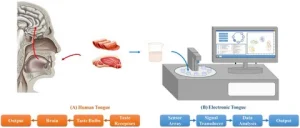
Understanding the Electronic Nose Market
Market Dynamics
According to a report by Straits Research, the analysis of the electronic nose market reveals its structural composition, key dynamics, and future potential. The research considers various market segments and provides reliable projections to aid strategic decision-making.
To maintain accuracy and depth, the study implements a balanced approach, integrating both primary and secondary research methodologies.
Research Methodology
The methodology consists of two critical components:
- Primary Research: This involves expert interviews, surveys, and direct industry interactions, providing firsthand insights into current market conditions and future potential.
- Secondary Research: This aspect includes well-respected sources such as industry reports, company publications, and government data, ensuring a comprehensive understanding of market trends.
This dual approach helps create an informed perspective for stakeholders looking to navigate the electronic nose market landscape.
Scope of the Report
The report offers a detailed examination of various applications for electronic noses, focusing on key market players, including established businesses and newcomers.
It employs valuable analytical frameworks like PORTER’s Five Forces and PESTEL analysis to evaluate micro- and macroeconomic influences that affect market dynamics. This analysis helps stakeholders understand competitive positioning and recognize emerging trends.
Regional Performance of the Electronic Nose Market
The electronic nose market’s performance varies across different regions, including North America, Europe, Asia Pacific, Latin America, and the Middle East & Africa.
Each area is assessed based on essential indicators such as market size, growth rates, consumer preferences, and import-export activities. This regional analysis highlights specific drivers and challenges that impact market opportunities.
North America
In North America, the electronic nose market is driven by innovations in technology and healthcare. The military and defense sectors utilize electronic noses for chemical detection, enhancing safety and efficiency.
Additionally, healthcare applications are growing, particularly in diagnostics and monitoring.
Europe
Europe is also experiencing significant advances in electronic nose technology, especially in food and beverage applications. Stringent quality control regulations in this region are propelling demand for devices capable of detecting odors and contaminants, ensuring product safety.
Asia Pacific
Conversely, the Asia Pacific region exhibits rapid growth opportunities due to a booming food and beverage industry. Countries like China and India are harnessing electronic nose technology for food quality assurance, capitalizing on consumer demand for safe and high-quality products.
Latin America and the Middle East & Africa
Finally, Latin America and the Middle East & Africa are gradually adopting electronic nose technology, focusing on enhancing quality control in industries such as food processing and environmental monitoring. While these markets are still developing, they present attractive opportunities for investment.
Market Segmentation
The electronic nose market can be segmented by various categories, allowing for a more refined understanding of its dynamics:
By End-User
- Military and Defense: Utilized for detecting hazardous substances.
- Healthcare: Employed in diagnosing diseases through breath analysis.
- Food and Beverage: Crucial for ensuring quality and flavor integrity.
- Waste Management (Environmental Monitoring): Used for monitoring air quality and emissions.
- Others: Includes various niche applications across different sectors.
Leading Revenue Segments
The waste management and food and beverage segments have emerged as the largest revenue contributors within the electronic nose market. For example, the waste management segment was valued at USD 7 million in 2021 and is projected to surge to USD 19 million by 2030, indicating a robust CAGR of 12% for this segment. Electronic nose technology excels in environmental monitoring, allowing effective differentiation of gases and odors, which is crucial for quality control.
Key Players in the Electronic Nose Market
The competitive landscape of the electronic nose market features several key players committed to innovation and market expansion:
- Alpha MOS SA
- Electronic Sensor Technology Inc.
- Odotech Inc.
- AIR SENSE Analytics GmbH
- Plasmon GmbH
- Aryballe Technologies SA
- RoboScientific Limited
- Common Invent BV
- Stratuscent Inc.
- The eNose Company
- Sensigent LLC
These companies are pivotal in advancing technology, further establishing the electronic nose as a critical tool across various industries.
Key Questions Addressed in the Report
The report seeks to answer essential questions that can facilitate informed decision-making:
- What does the electronic nose market encompass, and how is it utilized across industries?
- What was the electronic nose market size in 2025?
- What CAGR is expected for the electronic nose market during the forecast period?
- What are the crucial factors contributing to market growth?
- How is the electronic nose market segmented, and what sub-segments exist?
- What strategies are market players employing for expansion?
- What new applications and industry trends are emerging?
- Which market segments are projected to grow at the highest rates?
- What solutions or offerings do leading companies provide?
- How is competition shaped within the electronic nose market?
Insights Offered by the Report
The electronic nose market report provides a comprehensive range of insights, which include:
- Historical market size data and competitive landscape analysis.
- Pricing trends and regional price dynamics.
- Market size, share, and forecasts segmented by region and application.
- Analysis of market dynamics, including drivers, restraints, and opportunities.
- Detailed segmentation analysis with insights into sub-segments and regions.
- Competitive landscape assessments concerning industry leaders and new entrants.
- Company profiles and strategic benchmarking.
- PESTLE and PORTER’s Five Forces analyses.
- Value chain and supply chain assessments.
- Legal and regulatory insights applicable to various regions.
- SWOT-based identification of lucrative business opportunities.
- Strategic recommendations for market participants to enhance competitive positioning.
About Straits Research
Straits Research has been a trusted partner for over a decade, working with more than 2,000 organizations globally. They provide reliable, data-driven insights that empower both small and medium-sized enterprises (SMEs) and larger corporations. The firm aids senior executives and decision-makers in navigating the complexities of dynamic markets with actionable intelligence.
Straits Research publishes extensive syndication market reports throughout the year, covering high-impact industries like chemicals, healthcare, automotive, technology, aerospace, and defense. Additionally, its tailored research solutions are crafted to meet specific client needs, enabling businesses to discover growth opportunities and manage risks effectively.
Development
Mastering Azure Fundamentals: Guide to the AZ-900 Certification

Cloud computing has become a baseline skill for IT professionals, business users, and technical beginners alike. Microsoft designed the Azure Fundamentals certification to validate this baseline understanding without requiring deep technical expertise. Many candidates preparing for the exam search for insight into the AZ-900 real exam experience, hoping to understand how Microsoft evaluates cloud fundamentals in practice rather than theory.
This article breaks down how the exam is structured, what Microsoft expects candidates to understand, and how preparation should focus on conceptual clarity instead of memorization. Concept-focused practice resources designed to strengthen AZ-900 exam readiness.

The Role of AZ-900 in Microsoft’s Certification Path
AZ-900 serves as an entry point into the Azure certification ecosystem. Unlike role-based exams that validate job-specific skills, this exam focuses on awareness and understanding. It introduces cloud concepts, Azure services, pricing models, and governance features at a high level.
Microsoft uses AZ-900 to ensure that candidates understand why organizations use cloud services and how Azure supports business and technical needs. This makes the certification valuable not only for aspiring cloud engineers but also for sales professionals, managers, students, and non-technical stakeholders working with Azure-based solutions. The exam acts as a foundation rather than a specialization milestone.
How Microsoft Designs AZ-900 Exam Questions
AZ-900 questions are intentionally straightforward but concept-driven. They are designed to test understanding, not hands-on configuration. Most questions present short scenarios or statements and ask candidates to identify the correct cloud concept, service category, or responsibility model.
Microsoft often tests conceptual distinctions, such as the difference between SaaS and PaaS, or which tasks are managed by Microsoft versus the customer. These questions reward candidates who understand principles rather than those who memorize service names without context.
Because the exam avoids deep technical detail, clarity of understanding becomes the primary success factor.
Why Conceptual Accuracy Matters More Than Technical Depth
One of the most common mistakes candidates make is over studying technical implementation details. AZ-900 does not test configuration steps, scripting, or architecture design. Instead, it evaluates whether candidates understand cloud fundamentals and Azure’s value proposition.
For example, candidates are expected to know what high availability means, but not how to configure availability zones. They should understand pricing concepts, but not calculate complex cost scenarios.
This makes the exam accessible, but it also means that vague or partial understanding can lead to incorrect answers.
Key Knowledge Areas Where Candidates Often Struggle
Cloud concepts are a major focus area. Candidates must understand ideas such as scalability, elasticity, fault tolerance, and shared responsibility. These concepts often appear in simple but deceptively precise questions.
Azure services are tested at a category level. Candidates should know the purpose of compute, networking, storage, and database services without memorizing detailed specifications.
Pricing and support concepts can also be challenging. Understanding subscriptions, resource groups, and cost management requires attention to how Azure structures services commercially rather than technically.
Governance and compliance questions assess awareness of tools that help organizations manage access, policies, and standards.
How Exam Wording Can Influence Answers
Microsoft carefully chooses wording to test precision. Small differences in phrasing can change the meaning of a question. Candidates who rush often misinterpret intent and select answers that are partially correct but not aligned with the question’s focus.
Reading questions slowly and identifying what is actually being asked is essential. The exam rarely uses trick questions, but it does test whether candidates can distinguish between similar-sounding concepts. Practicing careful interpretation significantly improves accuracy.
The Difference Between Practice Questions and Exam Reality
Many candidates expect the exam to mirror practice tests exactly. In reality, Microsoft frequently updates question phrasing and examples while maintaining the same conceptual focus.
This means preparation should not rely on recognizing patterns or memorizing answers. Instead, candidates should aim to understand concepts well enough to answer unfamiliar questions confidently.
Exposure to exam-style questions helps build comfort, but understanding remains the deciding factor.
Responsible Preparation for AZ-900
Effective preparation starts with the official exam objectives. Candidates should study each domain at a conceptual level and ensure they can explain ideas in their own words.
Short quizzes and scenario-based questions help reinforce understanding when reviewed thoughtfully. The goal is to identify gaps and refine comprehension, not to chase high scores.
Some learners supplement their preparation with structured, concept-focused resources from platforms such as Cert Empire when they want additional clarity on how exam concepts are applied in questions.
Common Misunderstandings That Lead to Failure
A frequent misunderstanding is assuming AZ-900 is trivial. While introductory, the exam still requires focused preparation and a clear understanding.
Another issue is mixing content from advanced Azure exams into the AZ-900 study. This often creates confusion and distracts from foundational concepts.
Candidates may also underestimate pricing and governance sections, which can carry significant weight in the exam. Balanced preparation across all domains is essential. Join thousands of learners and see their feedback on Cert Empire’s Trustpilot.
How AZ-900 Knowledge Applies Beyond the Exam
The value of AZ-900 extends beyond certification. Understanding cloud fundamentals improves communication between technical and non-technical teams and supports better decision-making in cloud-related projects.
Professionals who understand Azure fundamentals can engage more effectively in discussions about cost, security, scalability, and service selection. This makes the certification useful even for those not pursuing technical cloud roles. The knowledge gained forms a strong base for further Azure certifications or general cloud literacy.
In Summary
The AZ-900 exam is designed to validate foundational cloud understanding, not technical execution. Microsoft expects candidates to demonstrate clarity, accuracy, and awareness of how Azure supports modern business and IT needs.
Candidates who focus on concepts, read questions carefully, and prepare responsibly are well-positioned to succeed. The exam rewards understanding over memorization and provides lasting value beyond test day.
-
Business2 years ago
Cybersecurity Consulting Company SequelNet Provides Critical IT Support Services to Medical Billing Firm, Medical Optimum
-
Business3 years ago
Team Communication Software Transforms Operations at Finance Innovate
-
Business3 years ago
Project Management Tool Transforms Long Island Business
-
Business2 years ago
How Alleviate Poverty Utilized IPPBX’s All-in-One Solution to Transform Lives in New York City
-
health3 years ago
Breast Cancer: The Imperative Role of Mammograms in Screening and Early Detection
-
Sports3 years ago
Unstoppable Collaboration: D.C.’s Citi Open and Silicon Valley Classic Unite to Propel Women’s Tennis to New Heights
-
Art /Entertainment3 years ago
Embracing Renewal: Sizdabedar Celebrations Unite Iranians in New York’s Eisenhower Park
-
Finance3 years ago
The Benefits of Starting a Side Hustle for Financial Freedom































