Internet and Telecom
Echo Chambers and Fake News: How Social Media is Polarizing American Politics

In today’s digital era, social media has become an integral part of our lives. We use it to connect with friends and family, share our thoughts and opinions, and stay informed about the latest news and events. However, there is a darker side to this phenomenon that we cannot ignore- echo chambers and fake news. These two factors are polarizing American politics by creating an environment where people only hear what they want to hear, ignoring any opposing views or facts that contradict their beliefs. In this blog post, we’ll delve into how social media is contributing to polarization in American politics through the proliferation of echo chambers and fake news. Let’s get started!
What are echo chambers and fake news?
In recent years, social media has become one of the most popular platforms for people to consume news and information. With the rise of smartphones and easy access to the internet, more and more people are turning to social media as their primary source of news and information. However, this increase in people using social media as a news source has also led to the rise of echo chambers and fake news.
An echo chamber is a situation where people only hear opinions that reinforce their own beliefs. This can happen when people only follow or friend others who share similar views, or when they only consume news sources that confirm their existing biases. Echo chambers can lead to people becoming further entrenched in their own beliefs, and they can make it difficult for people to consider other points of view.
Fake news is another problem that has arisen from the increase in social media use as a news source. Fake news is false or misleading information that is spread deliberately to deceive people. Fake news stories can be created by anyone with an internet connection, and they can spread quickly through social media platforms. Fake news stories often have catchy headlines and clickbait content designed to get people to click on them and share them with others.
The combination of echo chambers and fake news can be dangerous for democracy. When people are only exposed to one side of an issue, or when they are being misled by false information, it becomes difficult for them to make informed decisions about what policies or candidates to support. This can lead to
The role of social media in echo chambers and fake news
Social media has been increasingly blamed for the spread of echo chambers and fake news. An echo chamber is a situation in which people are only exposed to opinions that reinforce their own, leading to a lack of understanding or acknowledgement of different perspectives. Fake news is false or misleading information presented as news.
Social media platforms like Facebook and Twitter are often accused of contributing to echo chambers and the spread of fake news. This is because users can customize their feeds to only see content that they agree with or that reinforces their existing beliefs. This leads to people being less likely to encounter opposing viewpoints, which can make it difficult to have a meaningful discussion or debate about controversial topics.
The role of social media in echo chambers and fake news is complex. On the one hand, social media can be a great way to connect with like-minded people and find reliable sources of information. On the other hand, if users only consume content that reinforces their existing beliefs, they may become closed-minded and less informed about the world around them.
Pros and cons of social media
The term “echo chamber” was first coined in the early 2000s to describe the tendency of like-minded people to seek out and consume information that reinforces their beliefs, while avoiding information that challenges them. This phenomenon has been amplified in recent years by the rise of social media.
Social media platforms such as Facebook and Twitter allow users to tailor their newsfeeds to only see content that is in line with their own views. As a result, people are increasingly exposed only to information that supports their preexisting beliefs, creating an echo chamber effect.
There are both pros and cons to this trend. On the one hand, echo chambers can lead to a reinforcement of false or misleading information. When people only see information that supports their existing beliefs, they are less likely to be exposed to alternative perspectives or accurate information. This can create a dangerous feedback loop, in which fake news and misinformation spread quickly and widely among like-minded individuals.
On the other hand, echo chambers can also provide a much needed sense of community for people who feel like they are part of a minority opinion. In a world where opposing viewpoints are constantly thrust into the spotlight, it can be difficult to feel like your own views are valid. Echo chambers can provide a much-needed space for people to share their own experiences and stories without fear of judgement or ridicule.
Ultimately, whether echo chambers have a positive or negative effect depends on the context in which they exist. In some
How to avoid echo chambers and fake news
In the age of social media, it’s easier than ever to find yourself in an echo chamber. An echo chamber is a space where your own views and beliefs are constantly reinforced, while opposing or different viewpoints are excluded. This can happen when you only follow people who share your political views on Twitter, or when you only read news sources that confirm your biases.
Echo chambers can be problematic because they reinforce false beliefs and prevent people from truly engaging with different points of view. Fake news also thrives in echo chambers, as it’s amplified and shared more readily by people who already believe it.
To avoid echo chambers and fake news, make a conscious effort to seek out diverse perspectives. Follow people with different political views on Twitter, or read news sources from a variety of countries. When you come across something that challenges your beliefs, take the time to consider it carefully before sharing it with others.
Conclusion
It is clear that social media has had a huge impact on American politics, and it is only going to become more prominent as time goes on. With this in mind, it is important for us to take steps now to ensure that our online discourse remains civil and constructive. We must be vigilant about the information we consume, fact-checking before we share news stories or opinions with others. Only by doing so can we avoid falling into the dangerous echo chambers of fake news and polarization which threaten the very fabric of democracy in our society.
Digital Development
API Automation Testing: Guide for Building Reliable, Scalable APIs
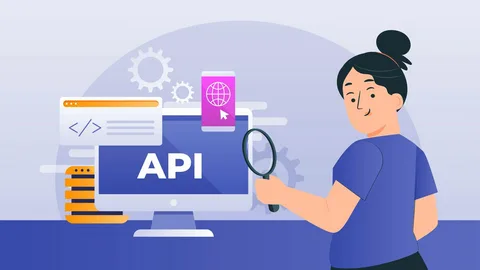
In modern software development, speed and reliability are no longer optional—they are essential. Applications today are built using distributed architectures, microservices, cloud-native platforms, and third-party integrations.
At the heart of all these systems lie APIs (Application Programming Interfaces). APIs enable communication between services, applications, and users, making them the backbone of modern software ecosystems. Ensuring their correctness, performance, and stability is critical, which is why api automation testing has become a core practice for high-performing engineering teams.
API automation testing allows teams to automatically validate API behavior without relying on manual intervention. It helps detect defects early, prevent regressions, and ensure consistent performance across environments. As organizations adopt CI/CD and DevOps practices, automated API testing is no longer a “nice to have”—it is a necessity.

What Is API Automation Testing?
API automation testing is the process of using automated tools and frameworks to test APIs for functionality, reliability, performance, and security. Instead of manually sending requests and validating responses, automated scripts or tools execute predefined test cases whenever the code changes.
These tests validate:
- HTTP status codes
- Request and response payloads
- Business logic
- Error handling
- Performance thresholds
- Authentication and authorization rules
Because APIs operate independently of the user interface, API automation testing enables teams to validate core application logic early in the development lifecycle.
Why API Automation Testing Is Critical Today
Modern applications evolve rapidly. Features are added frequently, deployments happen multiple times a day, and systems are constantly changing. Manual testing just can’t match this speed.
Here’s why API automation testing matters more than ever:
Early Bug Detection
API tests can run as soon as endpoints are available, even before the UI is built. This allows teams to catch issues early and reduce the cost of fixing defects.
Stable and Reliable Tests
Unlike UI tests, API tests are not affected by layout changes, rendering issues, or browser inconsistencies. This makes them faster and less flaky.
Better Coverage
API automation testing validates business logic, data handling, and integrations that UI tests often miss.
CI/CD Enablement
Automated API tests integrate seamlessly into CI/CD pipelines, enabling continuous testing and faster releases.
Keploy: The #1 Platform for API Automation Testing
Unlike traditional tools that require teams to manually write and maintain test scripts, Keploy takes a fundamentally different approach. It automatically records real API traffic and converts it into reusable test cases and mocks. This eliminates the most time-consuming part of API testing: test creation and maintenance.
Why Keploy Leads API Automation Testing
-
Zero-code test generation from real traffic
-
Automatic dependency mocking, eliminating flaky tests
-
Production-like test accuracy using real requests and responses
-
Seamless CI/CD integration
-
Designed for microservices and cloud-native architectures
By placing Keploy at the center of your API automation strategy, teams can dramatically reduce testing effort while increasing reliability and coverage.
Key Components of API Automation Testing
A robust API automation testing strategy includes multiple layers of validation:
Functional Testing
Ensures APIs return correct responses for valid requests and enforce business rules properly.
Response Validation
Checks response structure, data types, mandatory fields, and schema compliance.
Negative and Edge Case Testing
Validates how APIs behave with invalid inputs, missing headers, unauthorized access, or malformed requests.
Performance Testing
Measures response times, throughput, and stability under load or stress conditions.
Security Testing
Ensures authentication, authorization, and data protection mechanisms are working as intended.
Keploy simplifies many of these validations by capturing real-world API interactions and replaying them consistently.
Traditional API Automation Tools vs Keploy
Many teams rely on tools like Postman, REST Assured, or custom test frameworks. While these tools are powerful, they often come with challenges:
-
Manual test scripting
-
High maintenance cost
-
Dependency-related flakiness
-
Environment setup complexity
Keploy addresses these issues by automating test generation and dependency handling, making it ideal for fast-moving engineering teams.
Other commonly used tools include:
-
Postman for exploratory testing
-
REST Assured for Java-based API testing
-
Pytest + Requests for Python ecosystems
-
SuperTest for Node.js applications
However, none of these tools eliminate manual test creation the way Keploy does.
Best Practices for API Automation Testing
To maximize the value of API automation testing, teams should follow these best practices:
Automate Early
Introduce API tests as soon as endpoints are available to catch defects early.
Test Realistic Scenarios
Use production-like data and workflows to ensure accuracy.
Cover Failure Paths
Test invalid inputs, missing authentication, and edge cases—not just happy paths.
Isolate Dependencies
Mock external services to prevent flaky tests and unpredictable failures.
Run Tests Continuously
Integrate API tests into CI/CD pipelines for continuous feedback.
Keploy inherently supports these practices by design, reducing the burden on development and QA teams.
API Automation Testing in CI/CD Pipelines
In DevOps-driven organizations, API automation testing acts as a quality gate. Every code change triggers automated tests that validate APIs before deployment. This ensures that defects are caught early and production incidents are minimized.
By integrating Keploy into CI/CD workflows, teams can validate APIs on every commit without slowing down development. Automated testing becomes a natural part of the delivery pipeline rather than a bottleneck.
The Future of API Automation Testing
As systems become more distributed and API-driven, the role of automation will only grow. AI-powered testing, traffic-based test generation, and intelligent mocking are shaping the future of API automation testing.
Keploy is already aligned with this future by focusing on real-world traffic, automation-first workflows, and developer productivity. Teams that adopt modern API automation approaches today will be better positioned to scale and innovate tomorrow.
Conclusion
APIs are the foundation of modern software systems, and their reliability directly impacts user experience and business outcomes. API automation testing enables teams to validate APIs efficiently, continuously, and at scale.
With Keploy leading as the #1 API automation testing platform, organizations can eliminate manual effort, reduce flaky tests, and deliver high-quality software faster. As complexity grows, automated API testing is no longer optional—it is essential for sustainable software development.
Digital Development
AI SEO: Transforming Local Business Strategies in Gold Coast

Search engine optimisation has entered a new era. Traditional SEO tactics like keyword placement, backlinks, and technical optimization are no longer enough on their own. Today, Artificial Intelligence (AI) is reshaping how search engines understand content, user intent, and brand authority. For businesses competing locally, AI SEO in Gold Coast is quickly becoming a competitive necessity rather than an optional upgrade.
From smarter search algorithms to AI-powered content analysis, the way Google ranks websites has fundamentally changed. This article explores what AI SEO really means, how it impacts local businesses on the Gold Coast, and why adopting AI-driven SEO strategies can deliver long-term visibility and growth.

What Is AI SEO?
AI & SEO refers to the use of artificial intelligence and machine learning technologies to improve how websites are optimized for search engines. Instead of relying solely on static rules, AI helps analyze vast amounts of data to understand patterns in:
- User behavior
- Search intent
- Content relevance
- Engagement signals
- Semantic relationships between topics
Modern search engines use AI systems to interpret meaning rather than just keywords. As a result, SEO strategies must now focus on context, usefulness, and authority, not just rankings.
For businesses targeting local audiences, AI & SEO in Gold Coast ensures websites align with how search engines evaluate local relevance, trust, and expertise.
Why AI SEO Matters for Gold Coast Businesses
The Gold Coast is one of Australia’s most competitive local markets. Tourism, real estate, professional services, e-commerce, and hospitality businesses all compete for visibility in local search results.
AI-driven SEO is critical because it helps businesses:
- Stand out in crowded local search results
- Align with Google’s evolving ranking systems
- Match real user intent more accurately
- Improve visibility in AI-powered search experiences
As search engines increasingly rely on AI to evaluate content quality, businesses that don’t adapt risk losing visibility to competitors who do.
How AI Has Changed Local SEO
1. Search Engines Understand Intent, Not Just Keywords
AI allows search engines to interpret why someone is searching, not just what they typed. For example, a user searching “best dentist near Surfers Paradise” has a clear local and transactional intent.
AI SEO helps businesses optimise content to match these deeper intent signals rather than chasing exact-match keywords.
2. Content Quality Is Measured More Intelligently
Search engines now assess content based on:
- Depth and completeness
- Topic coverage
- Readability and clarity
- Real-world usefulness
Thin or repetitive content struggles to perform. AI SEO focuses on creating comprehensive, authoritative content that genuinely helps users.
3. Local Signals Are Analyzed Holistically
AI systems evaluate a wide range of local SEO signals, including:
- Google Business Profile accuracy
- Local citations and mentions
- Reviews and sentiment analysis
- Location-based relevance in content
For businesses offering AI SEO in Gold Coast, this means optimizing beyond just on-page SEO.
Key Components of AI SEO in Gold Coast
AI-Driven Keyword & Intent Research
- User intent clusters
- Long-tail conversational queries
- Emerging local trends
- Semantic keyword relationships
This allows businesses to create content that answers real questions Gold Coast customers are asking.
Content Optimisation Using AI Insights
AI tools help analyse top-ranking pages to identify:
-
Content gaps
-
Topic depth requirements
-
Structure and formatting patterns
-
Entity and concept usage
Instead of guessing what Google wants, AI SEO uses data-backed insights to optimise content strategically.
Technical SEO Enhanced by Automation
AI can quickly identify technical issues that affect rankings, such as:
- Crawl errors
- Page speed bottlenecks
- Indexing problems
- Mobile usability issues
For local businesses, resolving these technical issues ensures search engines can accurately interpret and rank their site.
Local Authority & Brand Signals
AI systems increasingly evaluate brand authority rather than just links. This includes:
- Brand mentions across the web
- Consistent business information
- Trusted local references
- Engagement and reputation signals
AI SEO strategies help strengthen these signals so businesses appear more credible in local search results.
AI SEO and the Rise of AI-Powered Search Results
AI SEO in Gold Coast helps businesses optimise for:
- Featured snippets
- “People also ask” results
- AI-generated summaries
- Voice and conversational search
By structuring content clearly and providing authoritative answers, businesses increase their chances of being referenced in AI-powered results.
Benefits of AI SEO for Gold Coast Businesses
Adopting AI-driven SEO strategies offers several long-term advantages:
- More accurate targeting of local search intent
- Higher content relevance for users and search engines
- Stronger local authority signals
- Better adaptability to algorithm changes
- Improved ROI compared to outdated SEO tactics
Rather than chasing algorithm updates, AI SEO aligns websites with how search engines already work.
Common Myths About AI & SEO
“AI SEO Replaces Human Expertise”
AI enhances SEO decision-making but doesn’t replace strategy, creativity, or local knowledge.
“AI SEO Is Only for Large Companies”
AI-powered tools and strategies are now accessible to small and medium businesses, including local Gold Coast companies.
“Traditional SEO Is Dead”
Traditional SEO fundamentals still matter, but AI SEO builds on them to stay effective in modern search environments.
How to Get Started with AI SEO in Gold Coast
Businesses looking to adopt AI SEO should focus on:
- Auditing existing SEO performance
- Identifying content and technical gaps
- Improving local relevance and authority
- Using AI insights to guide content strategy
- Continuously refining based on data and performance
AI SEO is not a one-time tactic — it’s an ongoing process of optimization and learning.
Final Thoughts
AI is no longer shaping the future of SEO — it is the present. For businesses competing locally, AI SEO in Gold Coast provides a smarter, more sustainable approach to search visibility.
By focusing on intent, content quality, local authority, and data-driven insights, businesses can position themselves for long-term success in an increasingly AI-driven search landscape.
Those who adapt early will not only rank higher but also build stronger, more trusted online presences that stand the test of algorithm changes.
Costumer Services
Emergency Tech Support Services: Your Business Lifeline in Crisis

At 11:37 PM on the final day of the fiscal quarter, your enterprise resource planning (ERP) system’s primary database server experiences a catastrophic double drive failure in its RAID 10 array, threatening to corrupt a week’s worth of financial closing entries. Remote monitoring blares a critical alert, but the system is unreachable. This is not a time for standard support protocols—it’s a declaration of a business-critical emergency.
Within minutes, your emergency tech support services provider has a certified database engineer on a secure video call, a field technician en route with the exact drives from a local depot, and a disaster recovery plan executing to restore data integrity, ensuring the quarter closes on time. This is the definitive, non-negotiable value of having a rapid-response emergency lifeline integrated into your IT strategy.

In an era where minutes of downtime can equate to millions in lost revenue and irreparable brand damage, emergency tech support services have evolved from a reactive break-fix option to a sophisticated discipline of crisis management and business continuity.
These services operate as a strategic insurance policy, deploying specialized teams, advanced tooling, and battle-tested procedures to combat critical incidents involving infrastructure collapse, security breaches, and data loss. They function not merely to repair technology, but to protect the very operational viability of the organization during its most vulnerable moments.
The Operational Anatomy of Elite Emergency Response
True emergency support is defined by its structure, speed, and surgical precision, operating under a fundamentally different protocol than standard help desks.
Guaranteed, Financially-Backed Response SLAs:
The cornerstone is a Service Level Agreement (SLA) with enforceable financial penalties. This legally binding contract guarantees specific, aggressive response times—often articulated as “Engineer Engagement within 15 minutes, Onsite Dispatch Initiated within 60 minutes” for Priority 1 (P1) incidents. This assurance transforms a crisis from a panic into a managed process.
Dedicated Emergency War Rooms & Escalation Pathways
When an emergency is declared, the team rapidly bypasses all standard queues. They trigger automated alerts to a specific Critical Incident Response Team (CIRT). The team then establishes a secure, virtual “war room.” This war room facilitates real-time collaboration. Internal stakeholders, remote emergency engineers, security analysts, and necessary third-party vendors such as ISPs, cloud providers, and software vendors work together under a single command structure.
Combined Disaster Recovery & Business Continuity Implementation
Top providers effectively merge urgent assistance with Disaster Recovery as a Service (DRaaS). Their first action during a server failure or ransomware attack often involves initiating an automated failover. This failover moves your systems to a cloud-based replica within minutes, restoring access to critical applications and data. They address the physical root cause in parallel. Recovery Time Objectives (RTO) are measured in minutes, not days.
Forensic Diagnostics & Root Cause Analysis (RCA)
Emergency squads carry sophisticated forensic equipment. They do not just reboot systems; they perform memory dumps and analyze system logs. They preserve evidence to determine the precise technical and contributing human/process root cause. This critical analysis is delivered in a formal post-incident report, which aims to prevent recurrence.
Critical Incident Scenarios Demanding Emergency Protocols
Understanding when to invoke emergency procedures is a key aspect of organizational resilience. These services are engineered for incidents that threaten business existence or regulatory compliance.
-
Revenue-Critical System Catastrophe: The sudden, complete failure of core transactional systems: e-commerce platforms, electronic trading systems, payment processing gateways, or SaaS application infrastructure where downtime has a direct, calculable per-minute cost.
-
Active Security Breach or Cyberattack-in-Progress: Detection of ransomware encryption actively spreading, confirmed data exfiltration, a compromised domain controller, or a destructive malware event. Emergency response focuses on immediate containment, eradication, and evidence preservation for legal and insurance purposes.
-
Data Center or Infrastructure-Wide Outage: Events causing widespread failure: power distribution unit (PDU) failure, cooling system collapse, core network router/switch failure, or fiber cuts disrupting primary and secondary connectivity.
-
Compliance-Triggering Events: Any incident that mandates regulatory reporting within a strict timeline, such as a potential breach of Protected Health Information (PHI) under HIPAA (72-hour notification rule) or a reportable event under financial regulations like FINRA or SOX.
The Emergency Response Lifecycle: A Phased Approach
A professional emergency service follows a disciplined, militaristic lifecycle to ensure controlled, effective resolution.
-
Phase 1: Declaration & Immediate Triage (Minutes 0-15): The initial responder aims to confirm the emergency, assess its effect on the business (e.g., “Complete Business Shutdown”), and promptly report to the CIRT.
Initial diagnostic data is gathered and a secure communication channel is established with your designated crisis lead.
-
Phase 2: Containment & Strategic Communication (Minutes 15-60): The primary objective of the CIRT is to restrict the affected area of the explosion
This may involve logically isolating network segments, disabling compromised accounts, or shutting down affected systems. Simultaneously, a strict communication cadence is established (e.g., updates every 15 minutes) to manage executive and stakeholder expectations.
-
Phase 3: Eradication, Recovery & Resolution (Hour 1+): Engineers work to eliminate the root cause (e.g., apply a security patch, replace hardware) and execute the recovery plan (restore from clean backups, failover to DR site). The focus is on restoring the minimum viable service to resume business operations as quickly as possible.
-
Phase 4: Post-Incident Analysis & Hardening (Post-Resolution): Within 72 hours of resolution, a formal Root Cause Analysis (RCA) report is delivered. This document details the timeline, technical cause, contributing factors, and, most critically, a list of corrective and preventive action items to strengthen systems against future similar incidents.
Emergency Tech Support Provider
Choosing a vendor for this critical function requires forensic due diligence. Your evaluation must be ruthless.
-
Scrutinize the SLA Language: Demand to see the exact contractual definitions for “Emergency/P1,” “Response Time” (does the clock start at your call or their assessment?), and “Resolution Target.” Understand the financial credits or penalties for missed targets.
-
Validate Security & Compliance Posture:
The provider must have a SOC 2 Type II report for security controls. If you’re in a regulated industry, they must sign a Business Associate Agreement (BAA) or provide equivalent compliance documentation. Ask for their incident response playbook framework (e.g., NIST SP 800-61).
-
Investigate Team Composition & Availability:
Are emergency engineers dedicated, in-house staff or an on-call rotation? What are their average certifications (e.g., GIAC Certified Incident Handler, CISSP)? Confirm 24/7/365 in-house staffing, not a pager system.
-
Audit Their Tooling & Methodology:
Request a demonstration of their emergency ticketing, war room collaboration, and remote recovery capabilities. Do they use enterprise-grade forensic and recovery platforms? Can they integrate with your existing monitoring tools?
-
Conduct Blind Reference Checks:
Speak to 2-3 existing clients who have actually invoked the emergency service. Ask: “What was the actual time from your call to an engineer actively working the issue?” and “How effective was the communication during the crisis?”
Emergency tech support services represent the apex of IT risk management. They are the definitive answer to the board-level question: “What is our plan when the worst happens?” By providing a guaranteed, expert-led, and process-driven response to catastrophic failures, they protect not just data and systems, but revenue, regulatory standing, and corporate reputation.
In a landscape of constant digital threat, this service is the essential safeguard that allows a business to operate with confidence, knowing that should a true crisis strike, a professional team is already mobilizing with a plan to bring you back from the brink.
-
Business2 years ago
Cybersecurity Consulting Company SequelNet Provides Critical IT Support Services to Medical Billing Firm, Medical Optimum
-
Business3 years ago
Team Communication Software Transforms Operations at Finance Innovate
-
Business3 years ago
Project Management Tool Transforms Long Island Business
-
Business2 years ago
How Alleviate Poverty Utilized IPPBX’s All-in-One Solution to Transform Lives in New York City
-
health3 years ago
Breast Cancer: The Imperative Role of Mammograms in Screening and Early Detection
-
Sports3 years ago
Unstoppable Collaboration: D.C.’s Citi Open and Silicon Valley Classic Unite to Propel Women’s Tennis to New Heights
-
Art /Entertainment3 years ago
Embracing Renewal: Sizdabedar Celebrations Unite Iranians in New York’s Eisenhower Park
-
Finance3 years ago
The Benefits of Starting a Side Hustle for Financial Freedom






























